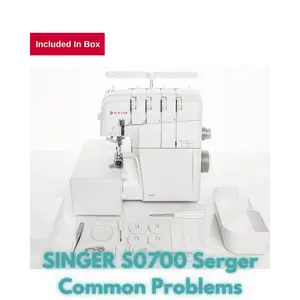SINGER S0700 Serger Common Problems and Troubleshooting
The SINGER S0700 Serger is a popular choice, renowned for its reliability and performance. However, like any sophisticated piece of machinery, even the SINGER S0700 Serger can encounter common problems that may occasionally disrupt your sewing flow. In this comprehensive guide, we will delve into the world of troubleshooting for the SINGER S0700 Serger, offering solutions to those pesky issues that can arise during your sewing adventures.
Whether you’re experiencing thread tension problems, stitch irregularities, or any other hiccup that hinders your serging experience, we’ve got you covered. We understand the frustration that can come with encountering these issues, which is why we’ve compiled a troubleshooting manual to help you diagnose and resolve them swiftly.
With the SINGER S0700 Serger at your disposal, you have a versatile tool for creating professional-grade seams and finishes. This guide aims to ensure that your serging journey remains smooth and enjoyable by addressing the common challenges head-on. Join us as we explore the world of the SINGER S0700 Serger and equip you with the knowledge to tackle its common problems with confidence. Your sewing projects will thank you for it.
SINGER S0700 Serger Overview
Briefly and in your own words, the SINGER S0700 Serger is a feature-packed serger sewing machine that offers an array of functions to simplify and enhance your sewing projects. Some key product details and features include:
| Feature | Description |
|---|---|
| Air Threading Loopers (+) | With the SINGER® S0700 one-touch air threading overlock, threading your overlock machine loopers is a breeze. |
| Built-In Stitches (15) | Choose from a variety of stitches for basic sewing, decorative sewing, and more. |
Product Details
- Air Threading Loopers (+)
- Built-In Stitches (15)
- Built-In Needle Threader (+)
- Thread Sewing (4/3/2)
- Built-In Thread Cutter (+)
- Stitch Safety Lock (+)
- Adjustable Stitch Length (+)
- Adjustable Presser Foot Pressure (+)
- Built-In 2-Thread Converter (+)
- Differential Feed (+)
- High Speed Stitching (1,300 spm)
- Speed Control (Electronic)
- LED Lighting (+)
- Snap-On Presser Feet (+)
- Extra High Presser Foot Lifter (+)
- Waste Tray (+)
- Machine Size (13.7 x 11.4 x 11.8 inches)
- Machine Weight (13.89 lbs)
- Box Size (19.6 x 14.25 x 16.7 inches)
Causes of Common Problems with the SINGER S0700 Serger
This section will address possible problems and solutions related to the SINGER S0700 Serger.
Common Problems and Troubleshooting
1. Thread Breakage During Sewing
Description: Thread breakage can disrupt your sewing process and result in uneven stitches.
Cause: Improper threading or tension imbalance in the thread can lead to thread breakage.
Troubleshooting:
- Re-thread the serger following the machine’s threading diagram in the user manual.
- Check that the tension dials are set correctly for the selected stitch.
- Ensure that the needles are properly inserted and tightened.
2. Uneven Stitching or Skipped Stitches
Description: Uneven stitching or skipped stitches can result in an unprofessional finish.
Cause: Incorrect needle or looper placement, worn-out needles, or tension issues can cause this
problem.
Troubleshooting:
- Check that the needles are correctly inserted and positioned.
- Replace worn-out needles with new ones suitable for your fabric type.
- Adjust the thread tension to balance the stitch formation.
3. Fabric Gathering Excessively
Description: Excessive fabric gathering can distort your project and affect its fit.
Cause: Incorrect setting of the differential feed or improper tension can lead to excessive
fabric gathering.
Troubleshooting:
- Adjust the differential feed setting to a lower value for lightweight fabrics.
- Ensure that the differential feed and tension settings are appropriate for the fabric type.
- Test on a scrap fabric before sewing on your project.
4. Threading Loopers Difficulties
Description: Struggling to thread loopers can hinder your serging process.
Cause: Incorrect threading sequence or improper use of the air threading feature can lead to
threading difficulties.
Troubleshooting:
- Refer to the machine’s threading diagram for the correct threading sequence.
- Ensure the loopers are properly positioned before using the air threading feature.
- Consult the user manual for step-by-step instructions on using the air threading system.
5. Fabric Not Feeding Smoothly
Description: Uneven fabric feeding can cause issues like fabric puckering or stretching.
Cause: Incorrect presser foot pressure setting or differential feed adjustment can lead to
uneven fabric feeding.
Troubleshooting:
- Adjust the presser foot pressure based on the fabric thickness.
- Modify the differential feed settings to match the fabric type.
- Practice on a scrap fabric to achieve the desired fabric feeding result.
6. Uneven Stitch Length
Description: Inconsistent stitch lengths can lead to an unprofessional finish.
Cause: Incorrect stitch length setting or tension imbalance may result in uneven stitches.
Troubleshooting:
- Check and adjust the stitch length setting according to your project requirements.
- Ensure that the thread tension is balanced for both upper and lower loopers.
- Test on a scrap fabric to ensure the desired stitch length before sewing on your project.
7. Thread Puckering
Description: Thread puckering can distort the fabric and affect the final appearance.
Cause: Excessive tension, improper differential feed settings, or using the wrong needle size can cause thread puckering.
Troubleshooting:
- Adjust the thread tension to a balanced level for your chosen fabric.
- Modify the differential feed settings to reduce puckering on stretchy fabrics.
- Ensure you are using the correct needle size for the fabric type you’re working with.
8. Needles Breaking Frequently
Description: Frequent needle breakage can disrupt your sewing process and damage the fabric.
Cause: Using incorrect needle size, improper needle insertion, or sewing over pins can lead to needle breakage.
Troubleshooting:
- Ensure you are using the correct needle type and size for the fabric you’re working with.
- Insert the needles properly according to the machine’s instructions.
- Avoid sewing over pins to prevent needle breakage and potential damage to the machine.
9. Uneven Fabric Tension
Description: Uneven tension can result in fabric distortion and an uneven final product.
Cause: Incorrect thread tension settings or fabric handling can cause uneven fabric tension.
Troubleshooting:
- Adjust the thread tension according to the recommended settings for your fabric type.
- Ensure that the fabric is fed evenly and smoothly through the serger while sewing.
- Practice on scrap fabric to achieve consistent tension before working on your project.
10. Motor Issues and Power Interruptions
Description: Motor problems or power interruptions can hinder your sewing progress.
Cause: Power supply issues, motor malfunctions, or improper handling of the machine can lead to motor problems and interruptions.
Troubleshooting:
- Check the power supply and ensure the machine is properly plugged in.
- If the motor seems to be malfunctioning, consult the user manual for troubleshooting steps or contact customer support.
- Avoid abruptly stopping or starting the machine to prevent motor strain.
11. Fabric Not Feeding Properly
Description: If the fabric isn’t advancing smoothly, it can lead to uneven stitches and fabric jams.
Cause: Incorrect presser foot pressure, debris under the presser foot, or improper threading can cause feeding issues.
Troubleshooting:
- Adjust the presser foot pressure according to the fabric thickness.
- Ensure there is no debris or thread bits under the presser foot that might obstruct the fabric.
- Re-thread the machine, making sure the thread passes through all necessary guides and tension disks.
12. Uneven Cutting of Fabric
Description: Uneven fabric cutting can result in unfinished edges and uneven seams.
Cause: Dull blades, improper blade alignment, or incorrect cutting width can lead to uneven cutting.
Troubleshooting:
- Check and replace the cutting blades if they are dull or damaged.
- Ensure the blades are properly aligned and securely in place.
- Adjust the cutting width setting to match the fabric type and thickness.
13. Excessive Noise During Operation
Description: Unusual noise while sewing can indicate a mechanical issue.
Cause: Loose parts, thread or debris caught in the machine, or a mechanical malfunction can cause excessive noise.
Troubleshooting:
- Check for any loose parts, screws, or components and tighten as needed.
- Inspect the machine for any trapped thread or debris that might be causing the noise.
- If the noise persists, consult the user manual for guidance on identifying and addressing mechanical issues.
14. Stitch Skewing or Off-Center
Description: Stitches that are not aligned properly or appear skewed can affect the overall appearance of the seam.
Cause: Incorrect threading, needle misalignment, or improper fabric handling can lead to stitch skewing.
Troubleshooting:
- Ensure proper threading according to the machine’s threading diagram.
- Check that the needles are inserted correctly and are of the appropriate size for the fabric.
- Practice consistent and steady fabric feeding to avoid skewing while sewing.
15. Limited Stitch Options
Description: If you’re unable to access the desired stitch options, it can limit your creative sewing.
Cause: Lack of familiarity with the machine’s settings, or a specific malfunction, can lead to limited stitch options.
Troubleshooting:
- Refer to the user manual to explore and understand the full range of stitch options available.
- If specific stitches are not accessible, consult the troubleshooting section of the manual or contact customer support.
- Ensure that you’re selecting the correct stitch type and adjusting the necessary settings.
16. Fabric Jamming in the Feed Dogs
Description: Fabric getting stuck in the feed dogs can disrupt sewing and potentially damage the fabric.
Cause: Incorrect differential feed settings, improper threading, or using the wrong presser foot can cause fabric jams.
Troubleshooting:
- Adjust the differential feed settings to match the fabric type and thickness.
- Re-thread the machine, making sure the thread is properly guided through all necessary paths.
- Ensure you’re using the appropriate presser foot for the chosen stitch and fabric.
17. Loose Stitches at the Beginning and End
Description: Stitches being loose at the beginning and end of a seam can affect seam strength and appearance.
Cause: Insufficient threading at the start, improper backstitching, or incorrect thread tension can lead to loose stitches.
Troubleshooting:
- Ensure that enough thread tail is left at the beginning before starting the seam.
- Use the backstitch feature to secure the stitches at the beginning and end of the seam.
- Adjust the thread tension settings to achieve balanced stitches throughout the seam.
18. Needle Threader Malfunction
Description: If the needle threader doesn’t work properly, threading needles can become a challenge.
Cause: Dust, debris, or misalignment can lead to the malfunction of the needle threader.
Troubleshooting:
- Clean the needle threader area to remove any dust or debris that might be causing the issue.
- Ensure the needle threader is properly aligned and moves freely.
- If the problem persists, consult the user manual for specific instructions on addressing needle threader issues.
19. Inconsistent Fabric Gathering
Description: If fabric gathering isn’t even, it can result in an uneven appearance in your projects.
Cause: Uneven feeding, incorrect tension settings, or improper fabric handling can lead to inconsistent gathering.
Troubleshooting:
- Ensure the fabric is fed evenly and smoothly through the machine while sewing.
- Adjust the tension settings to achieve consistent gathering on both layers of fabric.
- Practice on scrap fabric to fine-tune the gathering settings before working on your project.
20. Limited or No LED Lighting
Description: Insufficient lighting can make it difficult to see your sewing area clearly.
Cause: LED lighting malfunction, power issues, or improper lighting angle can limit or disable the lighting.
Troubleshooting:
- Check the power supply and ensure the LED lighting switch is turned on.
- Inspect the LED lights for any visible damage or loose connections.
- Adjust the lighting angle to ensure it effectively illuminates your sewing area.
21. Stitch Misalignment on Layers
Description: Stitches that don’t align properly when sewing multiple layers can lead to uneven seams.
Cause: Improper fabric layering, incorrect needle position, or inconsistent feeding can cause stitch misalignment.
Troubleshooting:
- Ensure that the fabric layers are stacked evenly and properly aligned before sewing.
- Adjust the needle position to ensure it pierces all layers evenly.
- Practice steady and consistent fabric feeding to maintain stitch alignment across layers.
22. Thread Accumulation Under the Needle Plate
Description: Thread buildup under the needle plate can affect stitch quality and fabric feeding.
Cause: Thread accumulation due to improper thread trimming or incorrect needle threading can cause this issue.
Troubleshooting:
- Regularly trim excess thread after sewing to prevent thread accumulation under the needle plate.
- Ensure proper threading following the machine’s threading diagram.
- Clean the area under the needle plate to remove any accumulated threads or debris.
23. Inconsistent Stitch Width
Description: Stitches with varying widths can affect seam strength and appearance.
Cause: Incorrect stitch width setting, differential feed misalignment, or needle selection can cause inconsistent stitch width.
Troubleshooting:
- Adjust the stitch width setting to achieve the desired stitch width for your project.
- Ensure the differential feed is properly aligned and set to prevent distortion in stitch width.
- Use appropriate needles and adjust settings based on fabric type to maintain consistent stitch width.
24. Fabric Slippage During Sewing
Description: Fabric slipping can result in uneven stitching and misaligned seams.
Cause: Insufficient presser foot pressure, improper tension, or lack of proper handling can cause fabric slippage.
Troubleshooting:
- Adjust the presser foot pressure to match the fabric thickness and prevent slippage.
- Ensure proper thread tension settings for balanced stitches that secure the fabric in place.
- Practice controlled fabric handling to prevent slipping while sewing.
25. Excessive Fabric Stretching
Description: Overly stretched fabric can result in distorted seams and an unprofessional finish.
Cause: Incorrect tension, improper handling, or improper differential feed settings can lead to excessive fabric stretching.
Troubleshooting:
- Adjust the thread tension to ensure balanced stitching without overstretching the fabric.
- Practice controlled fabric feeding to prevent excessive stretching while sewing.
- Modify the differential feed settings to prevent distortion in stretchy fabrics.
SINGER S0700 Serger Sewing Machine User Reviews
Read what users have to say about their experience with the SINGER S0700 Serger Sewing Machine.
Positive Reviews from SINGER S0700 Serger Sewing Machine Users
- Some users were satisfied with the ease of threading using the air threading system, allowing them to experiment with different stitches without the fear of complicated rethreading.
- Positive feedback was received regarding the built-in needle threader, saving users time and reducing eye strain during the threading process.
- Many customers appreciated the differential feed feature, which helped eliminate fabric stretching and puckering, especially on delicate fabrics.
- Users were pleased with the variety of built-in stitches available (15 stitches), allowing them to explore various decorative and utility sewing options.
- The electronic speed control and high-speed stitching (1,300 spm) received praise for providing efficient and precise sewing results.
Overall, customers found the SINGER S0700 Serger Sewing Machine to be user-friendly, versatile, and a valuable addition to their sewing tools.
Negative User Reviews of the SINGER S0700 Serger Sewing Machine
- Some users were not satisfied with occasional issues of fabric jamming in the feed dogs, leading to interruptions in their sewing projects.
- Negative feedback was reported about inconsistent stitch width on certain fabric types, causing frustration for achieving uniform stitching.
- Several users faced challenges with the needle threader malfunctioning, which affected their threading process and required additional manual threading.
- Users expressed concerns about the machine’s thread cutter not consistently trimming both top and bobbin threads effectively.
- Some customers experienced difficulty in maintaining consistent fabric tension, leading to uneven stitches and an unsatisfactory finish.
It’s important to note that while some users faced challenges, the majority of issues reported were related to specific sewing functionalities, rather than shipping, warranty, or customer service experiences.
Based on user reviews, it is evident that the majority of customers had positive experiences with the SINGER S0700 Serger Sewing Machine. The machine’s unique features, such as the air threading system, built-in needle threader, and differential feed, contributed to enhanced sewing experiences for many users.
SINGER S0700 Serger Sewing Machine Manual
The operating instructions for the SINGER S0700 Serger Sewing Machine can be found on the manufacturer’s official website. You can access the manual to learn more about the machine’s features, setup, threading, maintenance, and troubleshooting guidelines.
SINGER S0700 Serger Frequently Asked Questions
Q: Why is my fabric stretching excessively while using the SINGER S0700 Serger?
A: Excessive fabric stretching may be due to incorrect tension settings or improper differential feed adjustments. Make sure to adjust the tension and differential feed settings according to the fabric type you’re working with to prevent overstretching.
Q: How can I prevent thread accumulation under the needle plate?
A: To prevent thread buildup under the needle plate, ensure that you trim excess thread after sewing and regularly clean the area under the needle plate to remove accumulated threads and debris.
Q: What should I do if I’m experiencing uneven stitch width?
A: If you’re facing uneven stitch width issues, try adjusting the stitch width setting to match the fabric type and ensure that the differential feed is properly aligned. Using the appropriate needle for the fabric can also help achieve consistent stitch width.
Q: How do I address fabric slippage during sewing?
A: To prevent fabric slippage, adjust the presser foot pressure to match the fabric’s thickness and ensure proper tension settings. Practice controlled fabric handling techniques to maintain stable fabric feeding while sewing.
Q: Can I access additional support for my SINGER S0700 Serger?
A: Yes, for additional support and troubleshooting, refer to the machine’s user manual, contact customer service, or visit an authorized service center to address any issues you encounter with your SINGER S0700 Serger.
Conclusion
Whenever you encounter a problem with your SINGER S0700 Serger Sewing Machine, it’s advisable to refer to the user manual, reach out to customer service, or visit a certified service center for assistance. Following the manufacturer’s guidelines and seeking professional help when needed will help ensure a smooth sewing experience.
SINGER S0230 Serger Common Problems