BERNINA Q 20 Common Problems and Troubleshooting
The Bernina Q20 is a highly efficient and reliable long arm quilting machine that is designed to produce high-quality quilts with ease. However, like any other machine, it can develop problems over time, especially if it is not well-maintained.
Fortunately, most of the issues that you may encounter with your Bernina Q20 can be resolved by following a few troubleshooting techniques.
What is a BERNINA Q20?
The BERNINA Q20 is a high-performance longarm quilting machine designed for home use. It is part of BERNINA’s Q Series, which includes both the Q20 and the larger Q24 model.

The Q20 features a 20-inch throat space, which provides ample room for quilting larger projects. It also has a variety of advanced features, such as a high-resolution touchscreen, customizable handles, and built-in stitch regulation.
The machine is designed to handle a wide range of fabrics, from delicate silks to heavy denims, and can be used for both free-motion and guided quilting.
Here you can find all the parts and accessories for the BERNINA Q20 guaranteed to fit your sewing machine
BERNINA Q20 skipped stitch problems
One of the most common problems that quilters face with the Bernina Q20 is skipped stitches. Skipped stitches can be frustrating as they can cause the fabric to appear unfinished or uneven.
There are several reasons why skipped stitches can occur on your Bernina Q20, including using the wrong, blunt, or bent needle, using an incorrect needle system, or pulling the quilt sandwich too tight. Additionally, the needle may be wrongly inserted, or the needle point may not match the texture of the fabric.
Troubleshooting BERNINA Q20 skipped stitching problems
To troubleshoot the skipped stitches problem, you should start by using a new Bernina needle on your machine. You should also check the needle system and use the 130/705H needle system, which is recommended by Bernina.
You should also check the quilt sandwich and ensure that it is not pulled too tight. Finally, make sure that you have inserted the needle correctly, and that the needle point matches the texture of your fabric.
Screen Responsiveness Problems on Bernina Q20
Another problem that you may encounter with your Bernina Q20 is that the screen might refuse to respond no matter how many times you try to click it. This issue is mainly caused by the eco mode being active or the calibration data being entered incorrectly.
Troubleshooting Unresponsive Screen Problems on Bernina Q20
To troubleshoot this problem, you can deactivate the eco mode or recalibrate the screen.
Firmware Update Problems on the Bernina Q20
The Bernina Q20 can also face challenges when trying to update its firmware. In some instances, you may get an error message from the display screen. This problem is usually caused by using a wrong USB stick that is not recognized by the machine, the firmware update being blocked, or the machine not recognizing the update data.
Troubleshooting Firmware Update Problems on the Bernina Q20
To troubleshoot this issue, make sure that you are using a Bernina USB stick for your updates. If the update is blocked, remove the USB stick and switch the machine off and on again. Continue installing the update whilst following the notifications or instructions that appear on the screen. If the update data is not being recognized, make sure that you unzip the data first before installing it.
BERNINA Q20 Breaking Needles Problems
The needle of a Bernina Q20 can also break while you are sewing. This problem is caused by several factors, including improper installation of the needle or using substandard thread that has knots.
Troubleshooting BERNINA Q20 Needle Problems
To troubleshoot this problem, you should install the needle the correct way and use quality thread on your machine.
BERNINA Q20 upper thread breaking problems
Another issue that you may encounter with your Bernina Q20 is that the upper thread can break. This problem is usually caused by the upper thread being too tight, the incorrect needle to thread ratio, using poor quality thread, or the machine being wrongly threaded.
Troubleshooting BERNINA Q20 Upper thread breakage
To troubleshoot this problem, you can reduce the upper thread tension, match the needle with the correct thread size, ensure that you are using quality thread at all times, and make sure that the machine is threaded correctly before quilting anything.
Here you can find all the parts and accessories for the BERNINA Q20 guaranteed to fit your sewing machine
BERNINA Q20 Uneven stitches problems
Uneven stitches can be a problem that you may encounter with your Bernina Q20. Uneven stitches usually happen when the needle is bent or blunt, the upper thread tension is too tight or too loose, the thread is substandard, or the machine is wrongly threaded.
Troubleshooting BERNINA Q20 skipped stitching problems
To troubleshoot this problem, you should check all of the possible causes and use the following techniques to resolve each cause:
- Check the needle: Make sure the needle is straight and not bent or blunt. Replace the needle if necessary.
- Adjust the upper thread tension: If the tension is too tight, it can cause the stitches to pucker or the fabric to gather. If it’s too loose, the stitches will be uneven and may even skip. Adjust the tension until the stitches are even.
- Use quality thread: Low-quality thread can easily break or cause tension problems. Use high-quality thread that is appropriate for your fabric.
- Check the threading: Make sure the thread is correctly threaded through the machine, including the upper thread guide, tension discs, and the needle. Incorrect threading can cause tension problems and uneven stitches.
BERNINA Q20 Thread Tangles problems
Thread tangles can happen when the upper and lower threads get tangled up, resulting in a jammed machine. This can be caused by a few factors, such as incorrect threading, improper tension, or the presence of lint or debris in the bobbin area.
Troubleshooting BERNINA Q20 Thread Tangles problems
To troubleshoot this issue, try the following:
- Re-thread the machine, making sure to follow the threading path indicated in the manual.
- Adjust the tension of the upper and lower threads.
- Clean out the bobbin area and remove any lint or debris that may be causing the tangle.
BERNINA Q20 Tension problems
Uneven tension can cause your stitches to look messy and uneven. This can be caused by various reasons such as improper threading, incorrect needle size or type, or improper use of the tension discs.
Troubleshooting BERNINA Q20 Tension problems
Here are some possible solutions:
- Make sure that your machine is threaded correctly and that there are no tangles or knots in the thread.
- Adjust the tension discs so that the upper and lower threads are balanced.
- Use the correct needle size and type for the type of fabric you are using.
BERNINA Q20 Noisy Operation problems
If your BERNINA Q20 is making a lot of noise when you sew, it could be due to a few different factors. For instance, the machine may be in need of lubrication or there may be a problem with the motor or other internal components.
Troubleshooting BERNINA Q20 Noisy Operation problems
Here are some possible solutions:
- Check your machine’s manual to see if it requires lubrication, and if so, follow the instructions for lubricating the machine.
- Check for any loose screws or other parts that may be causing the noise.
- If the noise persists, you may need to take your machine to a professional technician for repair.
BERNINA Q20 Sewing machine motor problems
If your machine’s motor is not running or is running erratically, it could be due to a few different factors. For example, the motor may be overheating, the power cord may be damaged, or there may be an issue with the machine’s internal wiring.
Troubleshooting BERNINA Q20 motor problems
Here are some possible solutions:
- Make sure that your machine is not overheating by allowing it to cool down for a few minutes between periods of heavy use.
- Check the power cord and make sure that it is plugged in securely and not damaged.
- If the motor problems persist, you may need to take your machine to a professional technician for repair.
BERNINA Q20 Bobbin Problems
If your machine’s bobbin is not working properly, it can cause all sorts of issues with your stitching. For instance, the bobbin may not be winding correctly, the thread may be breaking, or the machine may be jamming.
Troubleshooting BERNINA Q20 Bobbin Problems
Here are some possible solutions:
- Make sure that your bobbin is inserted correctly and that it is the correct size and type for your machine.
- Check the tension of the bobbin thread and adjust as necessary.
- Make sure that the bobbin area is clean and free of debris.
Here you can find all the parts and accessories for the BERNINA Q20 guaranteed to fit your sewing machine
Other problems with Bernina Q20 and their solutions
In addition to the common problems listed above, there are other malfunctions and issues that may occur during the operation of the BERNINA Q20. Here are a few more problems and their possible solutions:
Screen not responding
Cause: Eco mode is active or calibration data entered incorrectly.
Solution: Deactivate eco mode or recalibrate the screen.
Lower thread breaks
Cause: Bobbin tension is too tight or too loose, bobbin is not wound correctly, needle is bent or blunt, needle size does not match thread, needle bar is not installed correctly, needle threader is not threaded correctly.
Solution: Check and adjust bobbin tension, wind bobbin correctly, replace needle, use correct needle size for thread, install needle bar correctly, thread needle threader correctly.
Upper thread breaks
Cause: Upper thread tension is too tight or too loose, needle is bent or blunt, needle size does not match thread, needle is not inserted correctly, thread is not correctly threaded, fabric is not properly held.
Solution: Adjust upper thread tension, replace needle, use correct needle size for thread, insert needle correctly, thread machine correctly, hold fabric properly.
Calibration screen cannot be opened
Cause: The Q-matic has been activated or screen has not been calibrated.
Solution: Deactivate Q-matic or calibrate the screen.
Machine not running
Cause: The power cord is not connected properly or the fuse is blown.
Solution: Check that power cord is connected correctly and replace the fuse if necessary.
Neither the sewing light nor the light on the free arm lights up
Cause: Power switch is not turned on or bulb is burned out.
Solution: Turn on power switch or replace bulb.
Upper thread monitor doesn’t react
Cause: Sensor is blocked or not correctly adjusted.
Solution: Check sensor and adjust if necessary.
Bobbin thread monitor doesn’t react
Cause: Sensor is blocked or not correctly adjusted.
Solution: Check sensor and adjust if necessary.
BERNINA Q20 Manual
The instruction manual for the BERNINA Q20 sewing machine can be found here.
Table of Common Problems and Solutions for the BERNINA Q20
Here’s a table summarizing the common problems and their corresponding solutions for the BERNINA Q20 sewing machine:
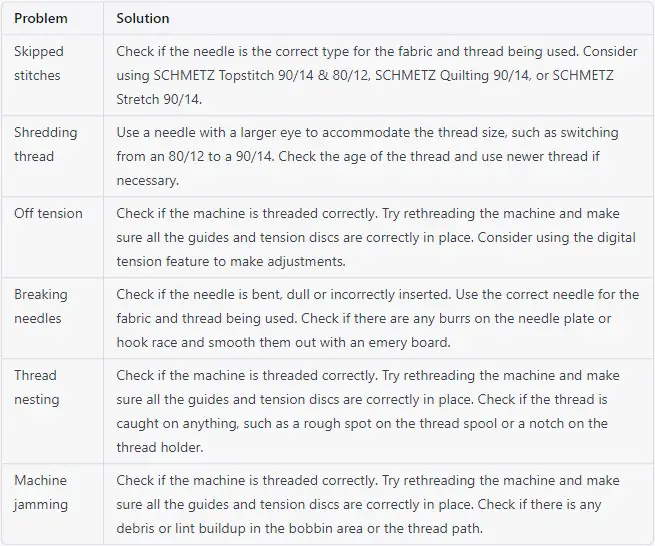
FAQ
Where do you oil a Bernina Q20?
The Bernina Q20 long arm quilting machine does not require oiling as it is equipped with a low-maintenance hook and bobbin system.
Where is the Bernina Q20 made?
Bernina is a Swiss company, but the Bernina Q20 is manufactured in Thailand.
What is the difference between Bernina q16 and Q20?
The Bernina Q16 and Q20 are both long arm quilting machines, but the Q20 has a larger throat space of 20 inches compared to the Q16 which has a 16-inch throat space. The Q20 is also designed to be used on a quilting frame, while the Q16 is a sit-down machine.
Why does my Bernina Q20 skip stitches?
There are several reasons why a Bernina Q20 machine may skip stitches, including the use of a wrong, blunt or bent needle, use of incorrect needle system, a quilt sandwich that is pulled too tight, a wrongly inserted needle, or incorrect needle point. Troubleshooting techniques for skipped stitches include using a new Bernina needle, checking the needle system, checking the quilt sandwich, ensuring correct needle insertion, and matching the needle point with the texture of the fabric.
How much does a Bernina Q20 cost?
The cost of a Bernina Q20 long arm quilting machine varies depending on the location and the dealer. However, as of the knowledge cutoff in 2021, the average cost of a new Bernina Q20 was around $15,000 to $17,000 USD.
How much does a Bernina Q20 weigh?
The Bernina Q20 machine itself weighs approximately 52.9 kg (116.6 lbs) without the table.
Do Bernina Q20 need special needles?
Bernina Q20 machines require specific needles with the 130/705H needle system. It is recommended to use high-quality needles from the same manufacturer as the machine for best results.
Conclusion. BERNINA Q 20 Common Problems and Troubleshooting
The Bernina Q20 is a powerful and versatile long arm quilting machine that can help you create beautiful and intricate designs on your quilting projects. However, like any machine, it can experience problems and malfunctions from time to time. By understanding the common problems that you may encounter when using the Bernina Q20 and knowing how to troubleshoot these issues, you can keep your machine running smoothly and achieve the best results possible.
Whether you are experiencing skipped stitches, screen responsiveness issues, trouble updating firmware, needle breaks, upper thread breaks, or uneven stitches, there are simple troubleshooting techniques that you can use to resolve these issues and get back to quilting as soon as possible. With proper care and maintenance, your Bernina Q20 can continue to produce high-quality results for years to come.

I have a Q20 sitdown machine. The bobbin case with bobbin is stuck in the machine. How do I get it out?