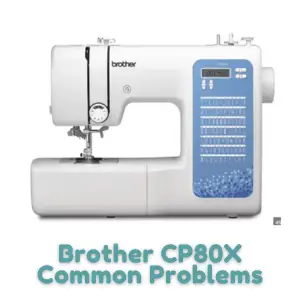Brother CP80X Sewing Machine Common Problems and Troubleshooting
The Brother CP80X Sewing Machine is a versatile and user-friendly sewing machine designed to provide professional touches and finishing at an affordable price. This article aims to address common problems that users may encounter with the Brother CP80X Sewing Machine and provide troubleshooting solutions.
Brother is a renowned manufacturer of sewing machines known for its commitment to quality and innovation. The CP80X model offers a wide range of features, including a preview quilt design software bundle, 80 built-in stitch styles, and easy-to-use functionality for both beginners and experts.
Brother CP80X Sewing Machine Overview
The Brother CP80X Sewing Machine (Model: 980310053) is a computerized sewing machine that combines affordability with professional-grade performance. Here are some key details about the product:
| Feature | Description |
|---|---|
| Arm Type | Aluminum Chassis |
| Max Sewing Speed (SPM) | 750 |
| Upper Thread Tension | Manual |
| Needle Threader | Yes |
| Easy Bobbin Winding (Bobbin thread cutter) | Yes |
| Computerized Sewing Machine | Yes |
Causes of Common Problems with the Brother CP80X Sewing Machine
Before diving into specific problems and troubleshooting solutions, let’s explore the potential causes behind common issues that users may experience with the Brother CP80X Sewing Machine. By understanding these causes, we can effectively address the problems and find appropriate solutions.
1. Thread breaking frequently
Description: The thread keeps breaking while sewing.
Cause: Improper threading or tension, dull or damaged needle.
Troubleshooting:
- Ensure the machine is properly threaded and the thread tension is adjusted correctly.
- Check the needle for any damage or dullness and replace if necessary.
- Use the appropriate thread thickness and type for the fabric being sewn.
2. Uneven stitches
Description: The stitches produced by the machine are uneven.
Cause: Incorrect thread tension, improper fabric feeding, dirty feed dogs or bobbin case, bent or damaged needle.
Troubleshooting:
- Adjust the thread tension to achieve balanced stitches.
- Ensure the fabric is properly fed and guided through the machine.
- Clean the feed dogs and bobbin case to remove lint or debris.
- Check the needle for proper insertion and replace if bent or damaged.
3. Bobbin thread tangling or jamming
Description: The bobbin thread becomes tangled or causes jamming.
Cause: Incorrect bobbin threading, improperly wound bobbin, bobbin tension issues.
Troubleshooting:
- Rethread the bobbin following the correct threading path.
- Ensure the bobbin is properly wound and inserted into the bobbin case.
- Adjust the bobbin tension if necessary.
4. Skipped stitches
Description: The machine skips stitches while sewing.
Cause: Incorrect needle insertion, bent or damaged needle, improper fabric feeding.
Troubleshooting:
- Check the needle for proper insertion and replace if necessary.
- Use the appropriate needle size and type for the fabric being sewn.
- Ensure the fabric is properly fed and guided through the machine.
5. Needle threader not working
Description: The automatic needle threader fails to thread the needle.
Cause: Misalignment of the needle threader, damage to the threader mechanism.
Troubleshooting:
- Ensure the needle threader is correctly aligned with the needle eye.
- Carefully inspect the threader mechanism for any signs of damage or obstruction.
- If the issue persists, manually thread the needle following the manual instructions.
6. Machine not turning on
Description: The sewing machine does not power on.
Cause: Power connection issues, faulty power switch.
Troubleshooting:
- Check the power cord and ensure it is securely plugged into a functioning outlet.
- Verify that the power switch is in the “On” position.
- If the machine still does not turn on, consult a qualified technician for repair.
7. Bobbin winding issues
Description: Difficulties in winding the bobbin or unevenly wound bobbins.
Cause: Incorrect bobbin placement, improper tension during bobbin winding.
Troubleshooting:
- Ensure the bobbin is correctly placed on the winding spindle.
- Check the bobbin winding tension and adjust if necessary.
- Slow down the winding speed to ensure even bobbin winding.
8. Thread tension problems
Description: Inconsistent or incorrect thread tension.
Cause: Incorrect threading, improper thread tension adjustments.
Troubleshooting:
- Re-thread the machine following the correct threading path.
- Adjust the thread tension according to the fabric and desired stitch.
- Test the tension on scrap fabric before starting the actual sewing project.
9. Noisy operation
Description: The sewing machine produces excessive noise during operation.
Cause: Loose parts, lack of lubrication, mechanical issues.
Troubleshooting:
- Check for any loose screws or parts and tighten them if necessary.
- Apply lubrication to the moving parts as per the manufacturer’s instructions.
- If the noise persists, contact customer service or a technician for further assistance.
10. Bobbin thread not picking up
Description: The machine fails to pick up the bobbin thread.
Cause: Improper bobbin insertion, incorrect threading, bobbin case issues.
Troubleshooting:
- Ensure the bobbin is inserted correctly into the bobbin case.
- Re-thread the machine following the correct threading path.
- Check the bobbin case for any damage or obstructions and clean if necessary.
11. Needle hitting the presser foot
Description: The needle hits the presser foot while sewing.
Cause: Incorrect needle insertion, wrong presser foot, incorrect presser foot pressure.
Troubleshooting:
- Check the needle for proper insertion and replace if necessary.
- Ensure the correct presser foot is attached for the desired stitch.
- Adjust the presser foot pressure to prevent interference with the needle.
12. Thread bunching underneath the fabric
Description: The thread forms loops or bunches underneath the fabric.
Cause: Incorrect threading, improper bobbin tension, bobbin case issues.
Troubleshooting:
- Re-thread the machine, paying attention to the correct threading path.
- Check the bobbin tension and adjust it if necessary.
- Inspect the bobbin case for any damage or obstructions and clean if needed.
13. Stuck or jammed fabric
Description: The fabric gets stuck or jammed in the machine.
Cause: Improper fabric feeding, accumulation of lint or debris, incorrect presser foot pressure.
Troubleshooting:
- Ensure the fabric is being fed smoothly and evenly without pulling or pushing.
- Clean the feed dogs, bobbin case, and throat plate to remove any lint or debris.
- Adjust the presser foot pressure to the appropriate setting for the fabric being sewn.
14. Needle thread fraying or breaking
Description: The needle thread frays or breaks during sewing.
Cause: Incorrect threading, needle size mismatch, rough needle eye.
Troubleshooting:
- Re-thread the machine following the correct threading path.
- Ensure the needle size is appropriate for the thread and fabric being used.
- If the needle eye is rough, gently file it or replace the needle.
15. Needle not moving up and down
Description: The needle does not move up and down when the machine is operated.
Cause: Loose or disconnected drive belt, motor or timing issues.
Troubleshooting:
- Check the drive belt and ensure it is properly connected and tensioned.
- If the issue persists, contact customer service or a technician for further assistance.
16. Fabric puckering
Description: The fabric gathers or puckers while sewing.
Cause: Incorrect thread tension, improper fabric feeding, incorrect stitch length.
Troubleshooting:
- Adjust the thread tension to achieve balanced stitches.
- Ensure the fabric is being fed smoothly and evenly without pulling or pushing.
- Check the stitch length and adjust it as per the fabric requirements.
17. Machine not feeding fabric
Description: The machine fails to move the fabric forward while sewing.
Cause: Improper fabric feeding, feed dog issues, incorrect presser foot pressure.
Troubleshooting:
- Ensure the fabric is positioned correctly and being guided through the machine.
- Check the feed dogs for any damage or obstructions and clean if necessary.
- Adjust the presser foot pressure to facilitate smooth fabric feeding.
18. Buttonholes not forming properly
Description: The machine does not create buttonholes correctly.
Cause: Incorrect buttonhole setting, incorrect fabric positioning.
Troubleshooting:
- Refer to the machine’s manual and ensure the correct buttonhole setting is selected.
- Position the fabric properly within the buttonhole foot for accurate stitching.
19. Thread looping on the underside of the fabric
Description: The thread forms loops on the underside of the fabric.
Cause: Incorrect threading, incorrect bobbin tension, bobbin case issues.
Troubleshooting:
- Re-thread the machine, following the correct threading path.
- Adjust the bobbin tension to achieve balanced stitches.
- Check the bobbin case for any damage or obstructions and clean if necessary.
20. Needle hitting the throat plate
Description: The needle hits the throat plate while sewing.
Cause: Incorrect needle insertion, wrong needle size, incorrect stitch width.
Troubleshooting:
- Check the needle for proper insertion and replace if necessary.
- Ensure the needle size is appropriate for the fabric being sewn.
- Adjust the stitch width to prevent the needle from hitting the throat plate.
21. Machine not sewing in reverse
Description: The machine does not sew in reverse when the reverse button or lever is used.
Cause: Mechanical issues, faulty reverse button or lever.
Troubleshooting:
- Ensure the reverse button or lever is engaged correctly.
- If the issue persists, contact customer service or a technician for further assistance.
22. Thread getting tangled around the bobbin case
Description: The thread gets tangled around the bobbin case area.
Cause: Improper threading, incorrect bobbin tension, bobbin case issues.
Troubleshooting:
- Re-thread the machine, following the correct threading path.
- Adjust the bobbin tension to achieve balanced stitches.
- Check the bobbin case for any damage or obstructions and clean if necessary.
23. Machine running at inconsistent speed
Description: The machine’s sewing speed fluctuates or is inconsistent.
Cause: Mechanical issues, foot pedal problems.
Troubleshooting:
- Check for any loose or damaged parts and tighten or replace as needed.
- If using a foot pedal, ensure it is connected properly and functioning correctly.
- If the issue persists, contact customer service or a technician for further assistance.
24. Thread cutter not working
Description: The thread cutter on the machine does not cut the thread.
Cause: Dull or damaged thread cutter blade, mechanical issues.
Troubleshooting:
- Check the thread cutter blade for any dullness or damage and replace if needed.
- If the issue persists, contact customer service or a technician for further assistance.
25. Light not working
Description: The built-in light on the machine does not turn on.
Cause: Faulty light bulb, electrical connection issues.
Troubleshooting:
- Check the light bulb and replace it if it is burned out or damaged.
- Ensure the electrical connection for the light is properly connected.
- If the light still does not work, contact customer service or a technician for further assistance.
Brother CP80X Sewing Machine User Reviews
Positive Reviews from Brother CP80X Sewing Machine Users
- Some users were satisfied with the overall performance and quality of the Brother CP80X sewing machine. They found it to be a great machine for the price they paid.
- Users appreciated the ease of use and convenience provided by the automatic needle threader feature.
- The availability of a variety of pre-programmed stitches was well-received by users, allowing them to choose the perfect stitch for their projects.
- Positive feedback was given regarding the lightweight design of the sewing machine, making it easy to lift and move around.
- Users expressed excitement about the abundance of stitch options and looked forward to experimenting with different stitches.
Based on the positive reviews from Brother CP80X Sewing Machine users, it can be concluded that the majority of users were satisfied with the machine’s performance, ease of use, and the value it provided for the price.
Negative User Reviews of the Brother CP80X Sewing Machine
- Some users were disappointed with the quality of the sewing machine, stating that it felt flimsy and not suitable for their projects.
- A few users mentioned that the sewing area was too small, making it difficult for them to work comfortably, especially if they had larger hands.
- There were complaints about the dimness of the sewing machine’s light, which made it challenging to see the stitching area clearly.
- Some users experienced difficulties with the instruction manual, finding it hard to follow and sometimes not matching the machine’s features.
Based on the negative feedback from Brother CP80X Sewing Machine users, it can be concluded that a few users expressed dissatisfaction with the machine’s quality, sewing area size, lighting, and instruction manual.
In general, despite some negative feedback, the majority of users were satisfied with the Brother CP80X Sewing Machine based on the positive reviews available online.
Brother CP80X Sewing Machine Manual
The instruction manual for the Brother CP80X Sewing Machine can be found here. It is essential to refer to the manual for detailed information on operating the machine, troubleshooting specific issues, and maintenance guidelines. The manual provides comprehensive instructions to help users maximize the functionality of the CP80X Sewing Machine.
Brother CP80X Sewing Machine Frequently Asked Questions
Q: How do I thread the Brother CP80X Sewing Machine?
To thread the Brother CP80X Sewing Machine, follow these steps:
- Raise the presser foot and turn off the machine.
- Place the thread spool on the spool pin and secure it.
- Guide the thread through the thread guides and tension discs as indicated in the manual.
- Thread the needle from front to back using the automatic needle threader or manually.
- Lower the presser foot, and you’re ready to sew.
Q: Why is my thread breaking frequently during sewing?
If your thread keeps breaking while sewing with the Brother CP80X Sewing Machine, consider the following possible solutions:
- Ensure that the thread is properly threaded and tensioned.
- Check the needle for damage or dullness and replace if necessary.
- Use the appropriate thread thickness and type for the fabric being sewn.
- Adjust the thread tension settings to match the fabric and thread combination.
Q: The stitches on my Brother CP80X Sewing Machine are uneven. How can I fix this?
If the stitches produced by the Brother CP80X Sewing Machine are uneven, try the following troubleshooting steps:
- Check the thread tension and adjust it accordingly.
- Ensure that the fabric is properly fed and guided through the machine.
- Clean the machine’s feed dogs and bobbin case to remove any lint or debris.
- Verify that the needle is inserted correctly and not bent or damaged.
Conclusion
When facing any problems with the Brother CP80X Sewing Machine, it is always advisable to refer to the instruction manual provided by the manufacturer. Additionally, contacting customer service or visiting a service center can provide expert assistance in troubleshooting and resolving issues specific to your machine. By following proper maintenance guidelines and utilizing the available resources, you can ensure optimal performance and longevity of your Brother CP80X Sewing Machine.