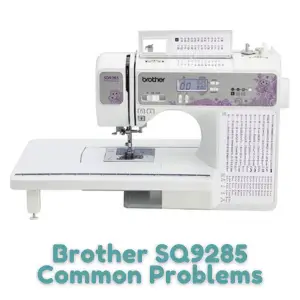Brother SQ9285 Common Problems and Troubleshooting
Experience the power of the Brother SQ9285 Computerized Sewing and Quilting Machine with Wide Table. This article aims to address common problems and provide troubleshooting tips specifically tailored for this model. Brother, a reputable manufacturer in the sewing industry, has designed the SQ9285 with an array of features to inspire your creativity. Let’s explore the product in more detail.
Brother SQ9285 Sewing Machine Overview
Take your sewing and quilting to the next level with the Brother SQ9285 Sewing and Quilting Machine. This computerized model offers a wide range of functionalities, including 150 built-in utility and decorative stitches, as well as 55 alphanumeric stitches for monogramming. The machine is equipped with a supportive wide table for quilts and larger projects, a drop feed feature for free-motion quilting, and a smooth feed system for even stitching.
Product Details:
| Feature | Description |
|---|---|
| 150 built-in sewing stitches | Including beautiful decorative, satin, and quilting stitches, with 8 styles of 1-step auto-size buttonholes |
| Quilting stitches | Includes stippling stitch, hand-look quilting stitch, joining stitches for patchwork stitching, and applique stitches for attaching appliques and quilt bindings |
| Alphanumeric stitches | 1 font with 55 stitches for basic monogramming |
| Large back-lit LCD | View your stitches clearly and adjust stitch length and width using push-button controls |
| Sewing & quilting feet | Includes spring-action zigzag, monogramming, overcasting, zipper, blind stitch, button sewing, buttonhole, ?” piecing, walking, spring action quilting feet, plus quilt guide |
| Wide table | Supports quilts and larger projects |
| Bright LED lighting | Provides clear visibility of your work |
| Free arm | For sewing cuffs and sleeves |
| Advanced needle threading system | Threads the needle with the touch of a lever for easy thread changes |
| Jam-resistant Quick-set drop-in top bobbin | Ensures smooth bobbin thread placement |
| Upper thread tension control dial | Allows you to adjust tension for precise stitching |
| Drop feed | Enables free-motion quilting |
| Precision controls | Start/stop button, needle up/down, and variable speed control lever for enhanced control |
| Exceptional feed system | Provides smooth sewing results |
| Automatic bobbin winding system | Makes bobbin winding easy |
| Condition | New |
| Machine Type | Computerized Sewing and Quilting Machine |
| Assembled Product Weight | 17.8 lb |
| Model | SQ9285 |
| Assembled Product Dimensions (L x W x H) | 13.74 x 20.55 x 15.91 inches |
Causes of Common Problems with the Brother SQ9285 Sewing Machine
This article will explore various common problems that users may encounter with the Brother SQ9285 Sewing Machine. Each problem will be accompanied by troubleshooting solutions to help resolve the issues effectively.
1. Thread Breakage
Description: The thread keeps breaking while sewing.
Cause: Possible causes for thread breakage include incorrect threading, using the wrong needle type or size, or a faulty tension setting.
Troubleshooting:
- Check the threading and make sure it follows the correct path as described in the manual.
- Ensure you’re using the appropriate needle for the fabric and that it’s properly inserted.
- Adjust the tension dial to a lower setting and test sew on a scrap fabric.
2. Uneven Stitches
Description: The stitches produced by the machine are uneven in length or tension.
Cause: Uneven stitches can result from incorrect tension settings, improper threading, or a damaged needle.
Troubleshooting:
- Check the upper and lower thread tensions and adjust them accordingly.
- Ensure the machine is threaded correctly, following the proper thread path.
- Replace the needle if it is bent, damaged, or dull.
3. Bobbin Jam
Description: The bobbin gets stuck or jams while sewing.
Cause: Bobbin jams can occur due to incorrect bobbin insertion, improper winding, or thread entanglement.
Troubleshooting:
- Remove the bobbin and reinsert it, ensuring it is correctly placed and spinning in the correct direction.
- Check the bobbin winding process and make sure the thread is wound evenly.
- Clean the bobbin case area to remove any lint or tangled threads.
4. Skipped Stitches
Description: The machine occasionally skips stitches, resulting in incomplete or uneven seams.
Cause: Skipped stitches can be caused by a dull or damaged needle, incorrect needle size, or improper threading.
Troubleshooting:
- Replace the needle with a new one that is appropriate for the fabric and thread being used.
- Check the needle insertion to ensure it is fully inserted and facing the correct direction.
- Verify that the machine is threaded correctly, following the proper thread path.
5. Machine Not Powering On
Description: The sewing machine does not turn on or respond when the power button is pressed.
Cause: Possible causes include an unplugged power cord, a tripped circuit breaker, or a faulty power switch.
Troubleshooting:
- Check that the power cord is securely plugged into a working electrical outlet.
- Inspect the circuit breaker or fuse box to ensure there are no tripped breakers or blown fuses.
- If the machine still doesn’t power on, consult the manufacturer or a professional technician for further assistance.
6. Thread Tension Issues
Description: The thread tension is either too tight or too loose, resulting in improper stitches.
Cause: Incorrect tension settings, improper threading, or using the wrong type of thread can lead to tension issues.
Troubleshooting:
- Adjust the tension dial gradually, testing on scrap fabric until the desired tension is achieved.
- Check the threading and ensure the thread is properly seated in the tension discs.
- Use high-quality threads appropriate for your project and the machine’s specifications.
7. Needle Breakage
Description: The needle keeps breaking during sewing.
Cause: Needle breakage can occur due to using the wrong needle size or type, hitting a pin or other hard object, or incorrect needle insertion.
Troubleshooting:
- Ensure you’re using the correct needle size and type for the fabric being sewn.
- Check the area for any pins or obstructions that may come into contact with the needle.
- Insert the needle correctly, making sure it is fully seated and facing the correct direction.
8. Fabric Not Feeding Properly
Description: The fabric does not move smoothly or gets stuck while sewing.
Cause: Improper presser foot pressure, incorrect feed dog height, or a buildup of lint can cause fabric feeding issues.
Troubleshooting:
- Adjust the presser foot pressure according to the fabric thickness and texture.
- Ensure the feed dogs are properly engaged and at the correct height for the selected fabric.
- Regularly clean the feed dog area to remove lint or debris that may obstruct the fabric feeding.
9. Thread Bunching or Nesting Underneath
Description: The thread forms loops or tangles underneath the fabric.
Cause: Thread bunching can occur due to incorrect threading, improper bobbin insertion, or a faulty tension setting.
Troubleshooting:
- Check the threading to ensure the thread follows the correct path and is properly seated in the tension discs.
- Remove the bobbin and reinsert it, making sure it is correctly placed and spinning in the right direction.
- Adjust the tension dial gradually, testing on scrap fabric until the bobbin thread no longer bunches.
10. Motor Running Slowly
Description: The sewing machine’s motor operates at a slower speed than usual.
Cause: Motor speed issues can be caused by a lack of power supply, a worn-out motor, or internal mechanical problems.
Troubleshooting:
- Check that the power cord is securely plugged into a functioning electrical outlet.
- If the power supply is not the issue, consult a professional technician to diagnose and repair any motor or mechanical problems.
11. Jammed Reverse Stitch Lever
Description: The reverse stitch lever is stuck or not functioning properly.
Cause: Jamming of the reverse stitch lever can occur due to dirt, debris, or thread entanglement.
Troubleshooting:
- Clean the area around the reverse stitch lever to remove any lint or debris.
- Gently wiggle the lever back and forth to loosen any entangled threads.
- If the lever remains jammed, seek professional assistance to avoid further damage.
12. Irregular Buttonholes
Description: The buttonholes produced by the machine are inconsistent or misaligned.
Cause: Irregular buttonholes can result from incorrect buttonhole foot attachment, improper fabric positioning, or tension issues.
Troubleshooting:
- Ensure the buttonhole foot is securely attached and aligned with the machine.
- Position the fabric correctly, aligning it with the buttonhole markings and ensuring it lies flat.
- Adjust the tension dial gradually, testing on scrap fabric until the buttonholes are consistent and well-formed.
13. Noisy Operation
Description: The sewing machine produces unusual or excessive noise during operation.
Cause: Noisy operation can be caused by a variety of factors, such as loose parts, mechanical issues, or lack of lubrication.
Troubleshooting:
- Check for any loose screws or parts and tighten them as necessary.
- If the noise persists, consult a professional technician for a thorough inspection and potential lubrication or repair.
14. Skipped Buttonholes
Description: The machine occasionally skips stitching buttonholes.
Cause: Skipped buttonholes can be caused by incorrect buttonhole foot attachment, improper fabric positioning, or tension issues.
Troubleshooting:
- Ensure the buttonhole foot is securely attached and aligned with the machine.
- Position the fabric correctly, aligning it with the buttonhole markings and ensuring it lies flat.
- Adjust the tension dial gradually, testing on scrap fabric until the buttonholes are consistently stitched.
15. Jammed Presser Foot
Description: The presser foot gets stuck or fails to move smoothly.
Cause: Jamming of the presser foot can occur due to dirt, debris, or incorrect presser foot attachment.
Troubleshooting:
- Clean the area around the presser foot to remove any lint or obstructions.
- Ensure the presser foot is properly attached and aligned with the machine.
- If the presser foot continues to jam, seek professional assistance to avoid damaging the machine.
16. Fabric Puckering
Description: The fabric becomes wrinkled or puckered while sewing.
Cause: Fabric puckering can occur due to incorrect tension settings, using the wrong needle size, or excessive feed dog pressure.
Troubleshooting:
- Adjust the tension dial gradually, testing on scrap fabric until the puckering is minimized.
- Ensure you’re using the appropriate needle size for the fabric being sewn.
- Reduce the feed dog pressure if possible or use a stabilizer fabric to prevent puckering.
17. Broken Needle Threader
Description: The needle threader mechanism stops working or breaks.
Cause: The needle threader can become damaged due to excessive force, misalignment, or wear over time.
Troubleshooting:
- Inspect the needle threader for any visible damage or misalignment.
- Refer to the sewing machine’s manual for instructions on replacing or repairing the needle threader.
- If unsure, contact the manufacturer or a professional technician for assistance.
18. Jammed Thread Cutter
Description: The built-in thread cutter becomes stuck or fails to cut the thread cleanly.
Cause: Jamming of the thread cutter can occur due to thread entanglement, debris buildup, or a faulty cutter mechanism.
Troubleshooting:
- Clean the area around the thread cutter to remove any lint or trapped threads.
- Gently pull any tangled threads free from the cutter mechanism.
- If the thread cutter remains jammed, consult the manufacturer or a professional technician for further assistance.
19. Needle Position Issues
Description: The needle position does not adjust properly or fails to stay in the selected position.
Cause: Needle position problems can be caused by mechanical issues, loose parts, or incorrect settings.
Troubleshooting:
- Check for any loose screws or parts in the needle position adjustment mechanism and tighten them if necessary.
- Refer to the machine’s manual for instructions on adjusting and calibrating the needle position.
- If the problem persists, seek professional assistance for proper diagnosis and repair.
20. Elastic Gathering Difficulties
Description: The machine struggles to create even and smooth elastic gathers.
Cause: Elastic gathering difficulties can arise from incorrect settings, improper elastic threading, or using the wrong stitch type.
Troubleshooting:
- Ensure you’re using a suitable stitch type, such as a gathering stitch or zigzag stitch, for elastic gathering.
- Follow the machine’s manual to correctly thread and position the elastic for gathering.
- Experiment with different tension settings and stitch lengths to achieve the desired elastic gathers.
21. Thread Jam in the Bobbin Area
Description: The thread gets tangled or jams in the bobbin area, causing sewing difficulties.
Cause: Thread jams in the bobbin area can result from improper threading, incorrect bobbin insertion, or debris accumulation.
Troubleshooting:
- Remove the bobbin and clean the bobbin case area, removing any lint or tangled threads.
- Reinsert the bobbin, ensuring it is correctly placed and spinning in the correct direction.
- Check the threading and make sure the thread is properly seated in the tension discs.
22. Limited Stitch Selection
Description: The sewing machine offers a limited number of stitch options or fails to switch between stitches.
Cause: Limited stitch selection or the inability to switch between stitches can be caused by a faulty stitch selection mechanism or a software glitch.
Troubleshooting:
- Ensure the stitch selection dial or buttons are functioning properly and not stuck.
- If possible, reset the machine to its default settings or update the firmware if available.
- If the problem persists, contact the manufacturer or a professional technician for further assistance.
23. Inconsistent Thread Tension on Different Fabrics
Description: The thread tension varies when sewing on different types of fabrics.
Cause: Inconsistent thread tension on different fabrics can be attributed to varying fabric thickness, texture, or stretchiness.
Troubleshooting:
- Adjust the tension dial gradually, testing on scrap fabric until the desired tension is achieved for each specific fabric.
- Use appropriate presser foot pressure adjustments for different fabric types to ensure consistent stitches.
- Consider using a stabilizer or interfacing when sewing challenging fabrics to achieve more even tension.
24. Jammed Needle Plate
Description: The needle plate becomes stuck or difficult to remove for cleaning or maintenance.
Cause: Jamming of the needle plate can occur due to dirt, debris, or incorrect installation.
Troubleshooting:
- Clean the area around the needle plate, removing any lint or debris.
- Gently wiggle the needle plate back and forth while applying slight upward pressure to release it.
- If the needle plate remains jammed, seek professional assistance to avoid causing damage.
25. Uneven Stitch Quality
Description: The stitches produced by the sewing machine appear uneven or irregular.
Cause: Uneven stitch quality can be caused by incorrect tension settings, using the wrong needle size or type, or improper fabric handling.
Troubleshooting:
- Adjust the tension dial gradually, testing on scrap fabric until the stitches are consistent and even.
- Ensure you’re using the appropriate needle size and type for the fabric being sewn.
- Practice proper fabric handling techniques, such as guiding the fabric evenly and avoiding excessive pulling or pushing.
Remember, if you encounter any persistent or major issues with your Brother SQ9285 Sewing Machine, it’s always recommended to consult the manufacturer’s manual, contact customer support, or seek assistance from a professional technician for proper diagnosis and repair.
Brother SQ9285 Sewing Machine Error Codes
Problem: E1 – Upper Thread Breakage
Description: The upper thread breaks frequently during sewing.
Cause: This error code occurs when the upper thread is not threaded correctly, the tension is too tight, or there is a mechanical issue.
Solution:
- Check the upper thread path and rethread the machine, ensuring it is properly seated in the tension discs and threading guides.
- Adjust the tension dial to a slightly looser setting and test the machine on scrap fabric.
- If the problem persists, there may be a mechanical issue. Contact customer support or a professional technician for further assistance.
Problem: E2 – Lower Thread Breakage
Description: The lower thread breaks frequently during sewing.
Cause: This error code indicates issues with the lower thread, such as incorrect bobbin insertion, incorrect bobbin tension, or a malfunctioning bobbin case.
Solution:
- Remove the bobbin and check for any tangles or obstructions. Reinsert the bobbin, ensuring it rotates smoothly in the correct direction.
- Check the bobbin tension and adjust it if necessary. Consult the machine’s manual for instructions on adjusting the bobbin tension.
- If the problem persists, there may be a problem with the bobbin case. Contact customer support or a professional technician for further assistance.
Problem: E3 – Needle Bar Jam
Description: The needle bar is stuck or unable to move freely.
Cause: This error code indicates a mechanical issue with the needle bar, such as a bent needle, needle alignment problem, or interference with other machine components.
Solution:
- Check the needle for any bending or damage. Replace the needle if necessary.
- Ensure the needle is correctly inserted and aligned with the needle clamp.
- If the problem persists, there may be a mechanical obstruction or misalignment. Contact customer support or a professional technician for further assistance.
Problem: E4 – Bobbin Winding Error
Description: The bobbin winding process encounters an error or fails to complete.
Cause: This error code indicates issues with the bobbin winding mechanism, such as improper bobbin placement, tangled thread, or a malfunctioning bobbin winder.
Solution:
- Ensure the bobbin is correctly placed on the bobbin winder spindle and secured in place.
- Check for any tangled thread or debris that may be obstructing the bobbin winding process.
- If the problem persists, there may be a problem with the bobbin winder mechanism. Contact customer support or a professional technician for further assistance.
These are some of the common error codes that you may encounter while using the Brother SQ9285 Sewing Machine. If you encounter an error code not listed here or if the problem persists, consult the machine’s manual or contact customer support for further assistance.
Brother SQ9285 Sewing Machine User Reviews
Positive Reviews from Brother SQ9285 Sewing Machine Users
- Many users were satisfied with the quietness, smoothness, and ease of use of the Brother SQ9285 sewing machine. Some even mentioned that their young children were able to use it independently.
- Positive feedback was given regarding the user-friendly manual and the machine’s suitability for beginners and quilting projects.
- Users appreciated the machine’s wide range of decorative stitches, foolproof stitch selection, and automatic presser foot recommendations.
- The machine’s quiet operation, smooth stitching, and the option to use either the foot pedal or the start-stop button were highly praised.
- Beginners found the Brother SQ9285 to be a great machine to learn on, with features that were not overwhelming.
Based on the positive reviews from Brother SQ9285 sewing machine users available on Walmart.com, it can be concluded that the majority of users were satisfied with their purchase and the performance of the machine.
Negative User Reviews of the Brother SQ9285 Sewing Machine
- Some users experienced poor lighting, with the LED only illuminating the area to the right of the presser foot, causing shadowing. The small and dim light was a common complaint.
- A few users found the foot and stitch selection to be fussy and not well explained in the manual, leading to frustration.
- Issues with the reverse button not working and difficulty with bobbin functionality were reported by some users.
- One user expressed disappointment, stating that the machine didn’t sew as well as their simpler Brother sewing machine.
- A few users encountered grinding noises, bobbin shifting issues, and needle problems.
Based on the negative reviews from Brother SQ9285 sewing machine users available on Walmart.com, it can be concluded that some users experienced various issues and were dissatisfied with certain aspects of the machine.
Note: All information about user reviews is taken from the site Walmart.com.
Despite the negative reviews, the majority of users were satisfied with the Brother SQ9285 sewing machine. The positive feedback regarding its quietness, ease of use, and versatility for different sewing projects outweighed the negative experiences reported by some users. It is important to consider individual preferences and expectations when evaluating user reviews.
Brother SQ9285 Sewing Machine Manual
The instruction manual for the Brother SQ9285 Sewing Machine can be found here. It provides detailed guidance on how to operate the machine, troubleshoot common issues, and make the most of its features. Make sure to consult the manual for comprehensive information.
Brother SQ9285 Sewing Machine Frequently Asked Questions
1. How do I thread the needle on the SQ9285 Sewing Machine?
To thread the needle, follow these steps:
- Turn off the machine and raise the needle to its highest position using the handwheel.
- Pass the thread through the thread guides in the specified order as shown in the manual.
- Use the automatic needle threading lever to thread the needle. Refer to the manual for detailed instructions.
2. Why is my bobbin thread tangling or not feeding properly?
If you’re experiencing issues with the bobbin thread, try the following:
- Ensure the bobbin is inserted correctly and spinning in the right direction.
- Clean the bobbin case and remove any lint or debris that may be obstructing the thread path.
- Check the bobbin tension to ensure it is properly adjusted.
- Make sure you’re using the correct type and size of bobbin for the machine.
3. Why does the needle keep breaking while sewing?
If the needle keeps breaking, consider the following factors:
- Ensure you’re using the correct needle type and size for the fabric being sewn.
- Check if the needle is installed correctly and securely.
- Examine the needle for any signs of damage or dullness, and replace it if necessary.
- Verify that the thread tension is properly adjusted to avoid excessive strain on the needle.
Conclusion
When encountering problems with your Brother SQ9285 Sewing Machine, it’s always recommended to refer to the instruction manual provided by the manufacturer. If the issue persists or requires further assistance, reach out to customer service or visit a service center for professional support. Ensure you make the most of your sewing experience with this versatile and reliable machine.