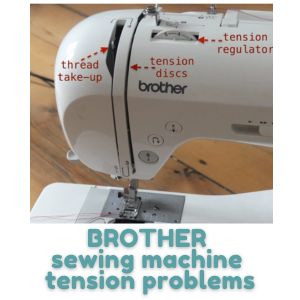Solving Tension Problems with a BROTHER Sewing Machine
If you’re having trouble with tension issues on your BROTHER sewing machine, you’re not alone. Many sewers have experienced this problem, and it can be frustrating. Fortunately, there are a few steps you can take to help resolve the tension issues and get back to sewing. In this article, we’ll discuss the common causes of tension problems on BROTHER sewing machines and how to fix them.
Common Causes of Brother Sewing Machine Tension Problems
- Incorrect thread tension
- Needle not inserted correctly
- Bobbin not threaded correctly
- Needle not suitable for fabric
- Needle not sharp enough
- Incorrect stitch length
- Incorrect stitch width
- Incorrect presser foot pressure
- Machine not properly lubricated
- Machine not properly threaded (especially for Brother machines)
Troubleshooting BROTHER Sewing Machine Tension Problems
This section will provide an overview of the common causes of tension problems in BROTHER sewing machines, as well as how to troubleshoot them. We will discuss the importance of thread tension, the types of tension problems that can occur, and the steps to take to resolve them.
Incorrect Thread Tension on Brother Sewing Machines
Thread tension is an important part of sewing, as it affects the quality of the stitch. If the tension is too tight, the thread can break, and if it is too loose, the stitches will be loose and uneven. Incorrect thread tension can be a common problem on Brother sewing machines, but it is easy to fix.
Examples of Incorrect Thread Tension
- Thread breaking or snapping
- Loose, uneven stitches
- Thread bunching up on the underside of the fabric
Step-by-Step Instructions for Fixing Incorrect Thread Tension on Brother Sewing Machines
- Check the threading of the machine. Make sure the thread is correctly threaded through the tension discs and the take-up lever.
- Check the tension settings. On Brother sewing machines, the tension settings are usually located on the front of the machine. Adjust the tension settings until the thread is correctly tensioned.
- Check the bobbin tension. On Brother sewing machines, the bobbin tension is usually located on the side of the machine. Adjust the bobbin tension until the thread is correctly tensioned.
- Check the needle size. Make sure the needle size is appropriate for the thread and fabric being used. If the needle is too small, the thread may not be able to pass through the eye of the needle.
- Check the needle type. Make sure the needle type is appropriate for the thread and fabric being used. If the needle is not suitable for the fabric, the thread may not be able to pass through the eye of the needle.
Needle Not Inserted Correctly on Brother Sewing Machines
Having trouble getting your Brother sewing machine to work properly? It could be that the needle is not inserted correctly. This is a common problem that can be easily fixed with a few simple steps.
What Causes Needle Not Inserted Correctly?
The needle on a Brother sewing machine is inserted into a small hole in the needle plate. If the needle is not inserted correctly, it can cause the machine to malfunction. This can be caused by a number of things, including:
- The needle is not inserted all the way into the hole.
- The needle is inserted at an angle.
- The needle is not the correct size for the machine.
- The needle is bent or damaged.
How to Fix Needle Not Inserted Correctly on Brother Sewing Machines
Fixing a needle not inserted correctly on a Brother sewing machine is a simple process. Follow these steps to get your machine up and running again:
- Turn off the machine and unplug it from the power source.
- Remove the needle plate by unscrewing the screws that hold it in place.
- Check the needle for any damage or bends. If the needle is damaged, replace it with a new one.
- Make sure the needle is the correct size for the machine. Refer to the user manual for the correct size.
- Insert the needle into the hole in the needle plate, making sure it is inserted all the way and at the correct angle.
- Replace the needle
Bobbin Not Threaded Correctly on a Brother Sewing Machine
Threading a bobbin correctly is an important part of sewing with a Brother sewing machine. If the bobbin is not threaded correctly, it can cause problems with the stitching, such as skipped stitches, uneven tension, and even broken threads. Fortunately, it is easy to fix a bobbin that is not threaded correctly.
Step-by-Step Instructions for Threading a Brother Bobbin
- Start by removing the bobbin from the machine. On a Brother sewing machine, the bobbin is usually located in the front of the machine, near the needle.
- Cut a length of thread that is about 18 inches long. Make sure the thread is not too thick for the bobbin.
- Hold the bobbin in your left hand, with the thread coming out of the top. Place the thread in the small groove on the side of the bobbin.
- Wrap the thread around the bobbin in a clockwise direction, making sure to keep the thread taut.
- Once the thread is wrapped around the bobbin, insert the bobbin into the machine. On a Brother sewing machine, the bobbin is inserted into the bobbin case, which is located in the front of the machine.
- Pull the thread through the slot in the bobbin case, and then pull the thread up and over the bobbin case. Make sure the thread is not too tight.
- Pull the thread through the tension disc, and then pull the thread up and over the tension disc. Make sure the thread is not too loose.
- Pull the thread through the take-up lever, and then pull the thread up and over the take-up lever. Make sure the
Needle Not Suitable for Fabric: What to Do
Using the wrong needle for a fabric can cause a variety of problems, from skipped stitches to fabric damage. If you’re using a Brother sewing machine, here’s what to do if you find that the needle isn’t suitable for the fabric.
Step-by-Step Instructions
- Check the needle size and type. Brother sewing machines use needles that are either 15×1 or 130/705H. The 15×1 needles are for lightweight fabrics, while the 130/705H needles are for heavier fabrics.
- If the needle is the wrong size or type, replace it with the correct one. Brother needles come in a variety of sizes and types, so make sure to select the one that is best suited for the fabric you are working with.
- Once the needle is replaced, test it on a scrap of the fabric you are working with. This will help you determine if the needle is suitable for the fabric.
- If the needle is still not suitable for the fabric, try a different needle size or type. Brother needles come in a variety of sizes and types, so make sure to select the one that is best suited for the fabric you are working with.
- If the needle is still not suitable for the fabric, try a different brand of needle. Different brands of needles may be better suited for certain fabrics.
Examples of Needles Not Suitable for Fabric
- Using a 15×1 needle on a heavy fabric, such as denim or canvas.
- Using a 130/705H needle on a lightweight fabric, such as silk or chiffon.
- Using a needle that
Needle Not Sharp Enough: How to Fix It with a Brother Sewing Machine
A dull needle can cause a variety of problems when sewing, including skipped stitches, broken threads, and fabric puckering. If you’re using a Brother sewing machine, you can easily fix this issue by following the steps below.
Steps to Fix a Dull Needle on a Brother Sewing Machine
- Turn off the machine and unplug it from the power source.
- Remove the needle from the machine. To do this, loosen the needle clamp screw and pull the needle out.
- Check the needle for signs of wear. If the needle is dull or bent, it should be replaced.
- Replace the needle with a new one. Make sure to select the correct needle size and type for your fabric and project.
- Insert the new needle into the machine. Make sure the flat side of the needle is facing the back of the machine.
- Tighten the needle clamp screw to secure the needle in place.
- Plug the machine back in and turn it on.
- Test the needle by sewing a few stitches on a scrap piece of fabric.
By following these steps, you can easily fix a dull needle on a Brother sewing machine. If you’re still having issues, you may need to adjust the needle tension or replace the needle plate.
Incorrect Stitch Length
Incorrect stitch length is a common issue when sewing with a Brother sewing machine. It can cause a variety of problems, such as uneven stitches, puckering, and fabric bunching. Fortunately, it is relatively easy to fix this issue with a few simple steps.
Examples of Incorrect Stitch Length
- Uneven stitches
- Puckering
- Fabric bunching
Step-by-Step Instructions for Fixing Incorrect Stitch Length on a Brother Sewing Machine
- Turn off the machine and unplug it from the power source.
- Locate the stitch length adjustment dial on the front of the machine. It is usually labeled with a number.
- Turn the dial to the desired stitch length. For most fabrics, a stitch length of 2.5-3.0 is recommended.
- Plug the machine back in and turn it on.
- Test the stitch length by sewing a few stitches on a scrap piece of fabric.
- If the stitch length is still incorrect, repeat steps 2-5 until the desired stitch length is achieved.
By following these steps, you should be able to easily fix the incorrect stitch length issue on your Brother sewing machine.
Incorrect Stitch Width with Brother Sewing Machines
Incorrect stitch width is a common issue when using a Brother sewing machine. Stitch width is the distance between the two lines of stitching. If the stitch width is incorrect, the stitches will be too wide or too narrow, resulting in an uneven seam. Fortunately, this issue can be easily fixed by adjusting the stitch width on the machine.
Examples of Incorrect Stitch Width
- Stitches are too wide, resulting in a gap between the two lines of stitching.
- Stitches are too narrow, resulting in a seam that is too tight.
- Stitches are uneven, resulting in an uneven seam.
Step-by-Step Instructions for Adjusting Stitch Width on a Brother Sewing Machine
- Turn the machine off and unplug it from the power source.
- Locate the stitch width adjustment knob on the machine. On most Brother sewing machines, this knob is located on the front of the machine.
- Turn the knob to the left to decrease the stitch width, or to the right to increase the stitch width.
- Turn the machine back on and test the stitch width by sewing a few stitches on a scrap piece of fabric.
- If the stitch width is still incorrect, repeat steps 2-4 until the desired stitch width is achieved.
By following these steps, you should be able to easily adjust the stitch width on your Brother sewing machine and achieve the desired results.
Incorrect Presser Foot Pressure on a Brother Sewing Machine
Presser foot pressure is an important factor in achieving successful sewing results. If the presser foot pressure is incorrect, it can cause skipped stitches, uneven stitches, and fabric puckering. Fortunately, it is easy to adjust the presser foot pressure on a Brother sewing machine.
Examples of Incorrect Presser Foot Pressure
- Skipped stitches
- Uneven stitches
- Fabric puckering
- Fabric not feeding evenly
Step-by-Step Instructions for Adjusting Presser Foot Pressure on a Brother Sewing Machine
- Turn off the machine and unplug it.
- Locate the presser foot pressure adjustment dial. This is usually located on the side or back of the machine.
- Turn the dial to the desired pressure setting. The pressure setting will vary depending on the type of fabric you are sewing.
- Plug the machine back in and turn it on.
- Test the presser foot pressure by sewing a few stitches on a scrap piece of fabric.
- If the stitches are still not satisfactory, adjust the presser foot pressure again.
By following these simple steps, you can easily adjust the presser foot pressure on your Brother sewing machine and achieve the desired results.
Machine Not Properly Lubricated: How to Fix it with a Brother Sewing Machine
When a sewing machine is not properly lubricated, it can cause a variety of problems, including poor stitch quality, thread breakage, and even damage to the machine itself. Fortunately, it is relatively easy to lubricate a Brother sewing machine, and doing so can help ensure that your machine runs smoothly and efficiently.
Examples of Poor Lubrication
When a sewing machine is not properly lubricated, it can cause a variety of problems. Some of the most common signs of poor lubrication include:
- Stitches that are uneven or skipped
- Thread breakage
- Noisy operation
- Difficulty in threading the machine
- Difficulty in adjusting the tension
Step-by-Step Instructions for Lubricating a Brother Sewing Machine
Lubricating a Brother sewing machine is relatively easy and can help ensure that your machine runs smoothly and efficiently. Here are the steps to follow:
- Unplug the machine from the power source.
- Remove the needle plate and bobbin case.
- Using a small brush, clean any lint or debris from the bobbin case and the area around the bobbin case.
- Apply a few drops of sewing machine oil to the bobbin case and the area around the bobbin case.
- Replace the bobbin case and needle plate.
- Plug the machine back into the power source.
Machine Not Properly Threaded: How to Fix It with a Brother Sewing Machine
Threading a sewing machine can be a tricky task, especially if you’re new to sewing. If your machine is not properly threaded, it can cause a variety of issues, such as skipped stitches, tension problems, and even jamming. Fortunately, it’s easy to fix a machine that’s not properly threaded with a Brother sewing machine.
Step-by-Step Instructions
- Raise the presser foot and remove the bobbin case.
- Check the bobbin for any tangles or knots. If there are any, remove them.
- Place the bobbin in the bobbin case, making sure the thread is coming off the bobbin in a counter-clockwise direction.
- Insert the bobbin case into the machine, making sure it is properly seated.
- Pull the thread through the tension disc and the take-up lever.
- Pull the thread through the thread guide and the needle.
- Pull the thread to the back of the machine and hold it in place.
- Turn the hand wheel towards you until the needle is in its lowest position.
- Pull the thread up and around the take-up lever.
- Pull the thread down and to the left, and then back up and around the thread guide.
- Pull the thread down and to the right, and then back up and around the tension disc.
- Pull the thread down and to the left, and then back up and around the thread guide.
- Pull the thread down and to the
Tips for Preventing BROTHER Sewing Machine Tension Problems
Maintaining and using a
BROTHER sewing machine correctly can help prevent tension problems. Here are some tips to help you get the most out of your machine:
Regular Maintenance
- Clean the machine regularly to remove lint and dust.
- Oil the machine regularly to keep it running smoothly.
- Check the tension settings regularly to make sure they are correct.
- Replace worn or broken parts as soon as possible.
Correct Threading
- Make sure the thread is properly threaded through the machine.
- Check the tension settings before starting to sew.
- Make sure the thread is not tangled or knotted.
- Use the correct needle size for the fabric and thread being used.
Correct Fabric Preparation
- Make sure the fabric is cut to the correct size and shape.
- Use the correct type of fabric for the project.
- Make sure the fabric is not stretched or wrinkled.
- Use the correct type of stabilizer for the fabric.
By following these tips, you can help prevent tension problems with your BROTHER sewing machine and get the best results from your projects.
10 Common Problems with BROTHER Sewing Machines
In addition to the common problems listed above, BROTHER sewing machines can also experience the following issues:
- Stitch Problems
- Sewing Machine Parts Problems
- Upper thread breaking
- Breaking needles problems
- Bobbin winding problems
- Bobbin thread problems
- Bobbin holder problems
- Bobbin tension problems
- Sewing Machine Keep Jamming
- Sewing machine not feeding fabric
FAQ
What is the most common cause of tension problems?
The most common cause of tension problems is incorrect threading of the machine. If the thread is not properly threaded through the tension discs, the tension will be off and the stitches will not be even.
How can I adjust the tension on my BROTHER sewing machine?
Adjusting the tension on a BROTHER sewing machine is relatively easy. First, make sure the thread is properly threaded through the tension discs. Then, turn the tension knob to the desired setting. Finally, test the tension by sewing a few stitches on a scrap of fabric.
What should I do if the tension is still not correct?
If the tension is still not correct after adjusting the tension knob, it may be necessary to clean the tension discs. This can be done by using a soft brush to remove any lint or debris that may be clogging the discs. If the tension discs are still not functioning properly, it may be necessary to replace them.
What other factors can affect the tension on my BROTHER sewing machine?
Other factors that can affect the tension on a BROTHER sewing machine include the type of fabric being sewn, the type of thread being used, and the type of needle being used. It is important to use the correct needle and thread for the fabric being sewn in order to achieve the best results.
Conclusion
In conclusion, it is important to understand the basics of
BROTHER sewing machine tension problems in order to properly diagnose and fix them. The most common causes of tension problems are incorrect threading, incorrect needle size, incorrect tension settings, and incorrect bobbin winding. By understanding the basics of sewing machine tension problems, you can easily identify and fix them.
If you are having trouble with your sewing machine tension, it is important to take the time to troubleshoot the issue. Start by checking the threading, needle size, tension settings, and bobbin winding. If these do not solve the problem, it may be necessary to take the machine to a professional for further diagnosis and repair.