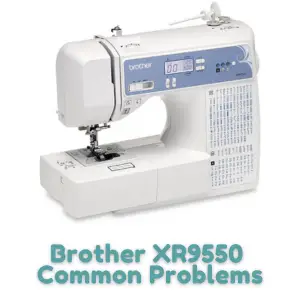Brother XR9550 Common Problems and Troubleshooting
Are you facing problems with your Brother XR9550 Sewing and Quilting Machine with LCD, Wide Table, 8-Sewing Feet? This article aims to address common problems and provide troubleshooting solutions specifically for the Brother XR9550 model. Brother is a well-known manufacturer of sewing machines, renowned for their durability and flexibility. Whether you are an experienced sewing enthusiast or a beginner, the Brother XR9550 can help enhance your creative capabilities with its wide range of features.
Brother XR9550 Sewing Machine Overview
The Brother XR9550 is an easy-to-use computerized sewing and quilting machine. It comes equipped with 110 unique utility, decorative, and heirloom stitches, including eight styles of one-step, auto-size buttonholes. This allows you to easily construct garments and quilting masterpieces. The machine features a large LCD screen for convenient stitch selection, a free arm for sewing cuffs and sleeves, and a drop feed for free motion quilting and sewing.
| Machine Type | Computerized Quilting and Sewing Machine |
|---|---|
| Model | XR9550 |
| Unique Built-in Stitches | 165 (110 utility, decorative, and heirloom stitches, 8 styles of auto-size buttonholes, and 55 alphanumeric sewing stitches) |
| Automatic Needle Threader | Yes |
| Drop-in Top Bobbin | Yes |
| Included Accessories | Protective hard cover, wide table, 8 sewing feet, instructional DVD, and more |
| LCD Screen | Yes |
| Warranty | 1 Year Limited Warranty |
Causes of Common Problems with the Brother XR9550 Sewing Machine
When using the Brother XR9550 Sewing Machine, you may encounter various issues. The following subsections will address these problems and provide troubleshooting solutions to help you resolve them effectively.
1. Bobbin thread keeps tangling
Description: The bobbin thread consistently gets tangled while sewing.
Cause: Incorrect threading or tension issues.
Troubleshooting:
- Ensure the bobbin is correctly inserted into the bobbin case and the bobbin thread is properly wound.
- Check the upper thread tension and adjust if needed.
- Verify that the thread is threaded correctly through the tension discs and guides.
- Clean the bobbin area and remove any lint or debris that may be causing the tangling.
2. Needle breaks frequently
Description: The needle keeps breaking during sewing.
Cause: Improper needle installation or using the wrong needle for the fabric type.
Troubleshooting:
- Ensure the needle is inserted correctly, with the flat side facing the back.
- Use the appropriate needle size and type for the fabric being sewn.
- Replace the needle if it is bent, damaged, or dull.
- Check for any obstructions in the needle plate that may be causing the needle to hit or break.
3. Uneven stitching
Description: The stitches appear uneven or inconsistent.
Cause: Incorrect tension settings or improper fabric handling.
Troubleshooting:
- Check and adjust the tension settings for both the upper and bobbin threads.
- Ensure the fabric is positioned and guided correctly while sewing.
- Use the appropriate presser foot for the fabric type to ensure proper fabric feeding.
- Clean the machine, particularly around the feed dogs and bobbin area, to remove any lint or debris that may be affecting stitch quality.
4. Machine jams frequently
Description: The machine frequently gets jammed and stops sewing.
Cause: Improper threading, incorrect bobbin insertion, or fabric/thread obstruction.
Troubleshooting:
- Check the upper thread path and ensure it is threaded correctly through the guides and tension discs.
- Verify that the bobbin is inserted correctly into the bobbin case.
- Remove any tangled threads or lint from the bobbin area.
- Ensure the fabric is not caught or obstructing the machine’s moving parts.
5. Machine not turning on
Description: The sewing machine does not power on when the foot pedal or power button is pressed.
Cause: Power supply issues or loose connections.
Troubleshooting:
- Check that the power cord is securely plugged into a working electrical outlet.
- Ensure the foot pedal is properly connected to the machine.
- Inspect the power cord for any damage or frayed wires.
- If using batteries, check if they are properly installed and not depleted.
6. LCD screen not functioning
Description: The LCD screen does not display any information or is not responsive.
Cause: Connection issues or a malfunctioning LCD screen.
Troubleshooting:
- Check the connection between the LCD screen and the machine’s control panel.
- Ensure the machine is turned on and functioning properly.
- If the screen remains unresponsive, contact Brother customer support for further assistance.
7. Thread keeps breaking
Description: The thread repeatedly breaks during sewing.
Cause: Incorrect tension settings, using low-quality thread, or a damaged needle.
Troubleshooting:
- Check and adjust the tension settings for both the upper and bobbin threads.
- Use high-quality thread suitable for the fabric being sewn.
- Replace the needle if it is bent, damaged, or dull.
- Clean the machine and remove any lint or debris that may be causing thread breakage.
8. Stitch selection not working
Description: The selected stitch does not sew as expected.
Cause: Incorrect stitch selection or a malfunctioning stitch selector.
Troubleshooting:
- Ensure the correct stitch number or pattern is selected on the machine.
- Check the stitch selector dial or buttons for any obstructions or damage.
- If the issue persists, consult the instruction manual or contact Brother customer support.
9. Bobbin winding issues
Description: The bobbin does not wind properly or thread winds unevenly.
Cause: Improper bobbin threading or tension issues.
Troubleshooting:
- Ensure the thread is correctly threaded through the bobbin winding mechanism.
- Check and adjust the bobbin winding tension if necessary.
- Make sure the bobbin is inserted securely onto the bobbin winding shaft.
- If the issue persists, clean the bobbin winding area and remove any lint or debris.
10. Machine making unusual noises
Description: The sewing machine produces strange or loud noises during operation.
Cause: Loose parts, incorrect needle insertion, or internal mechanical issues.
Troubleshooting:
- Check for any loose screws or parts on the machine and tighten them if necessary.
- Ensure the needle is properly inserted and tightened.
- If the noises persist, it may indicate internal mechanical issues. Contact Brother customer support for further assistance.
11. Skipped stitches
Description: The machine skips stitches while sewing.
Cause: Dull or damaged needle, incorrect needle size, or tension issues.
Troubleshooting:
- Replace the needle with a new one if it is dull, damaged, or bent.
- Ensure the needle size is appropriate for the fabric being sewn.
- Check and adjust the tension settings for both the upper and bobbin threads.
12. Fabric puckering
Description: The fabric becomes wrinkled or puckered after sewing.
Cause: Incorrect tension settings or using the wrong presser foot.
Troubleshooting:
- Check and adjust the tension settings for both the upper and bobbin threads.
- Ensure the appropriate presser foot is being used for the fabric type.
- Test the stitch and tension settings on a scrap piece of fabric before sewing the actual project.
13. Thread looping on the underside
Description: The thread forms loops or knots on the underside of the fabric.
Cause: Incorrect threading, improper bobbin insertion, or tension issues.
Troubleshooting:
- Check the upper thread path and ensure it is correctly threaded through the guides and tension discs.
- Verify that the bobbin is inserted correctly into the bobbin case.
- Adjust the tension settings for both the upper and bobbin threads.
- Clean the machine and remove any lint or debris that may be causing thread looping.
14. Needle hitting the presser foot
Description: The needle hits the presser foot while sewing.
Cause: Incorrect needle insertion, using the wrong presser foot, or needle alignment issues.
Troubleshooting:
- Ensure the needle is inserted correctly, with the flat side facing the back.
- Check if the presser foot is appropriate for the selected stitch and fabric.
- Inspect the needle alignment and adjust if necessary.
15. Thread tension too tight or loose
Description: The thread tension is either too tight or too loose.
Cause: Incorrect tension settings or thread path issues.
Troubleshooting:
- Adjust the tension settings for both the upper and bobbin threads as needed.
- Verify that the thread is threaded correctly through the guides and tension discs.
- If the tension issue persists, consult the instruction manual for further guidance.
16. Feed dogs not moving fabric
Description: The feed dogs do not properly move the fabric while sewing.
Cause: Feed dog settings, feed dog obstruction, or mechanical issues.
Troubleshooting:
- Ensure the feed dogs are raised and engaged for regular sewing.
- Check for any obstructions or debris around the feed dogs and remove them.
- If the issue persists, it may indicate a mechanical problem. Contact Brother customer support for assistance.
17. Stitch length/width not adjusting
Description: The stitch length or width settings do not change when adjusted.
Cause: Mechanical issues or a malfunctioning stitch length/width selector.
Troubleshooting:
- Ensure the stitch length/width selector is properly engaged and not stuck.
- Clean the selector mechanism and remove any lint or debris that may be affecting its functionality.
- If the issue persists, contact Brother customer support for further assistance.
18. Automatic needle threader not working
Description: The automatic needle threader fails to thread the needle.
Cause: Misalignment of the threader, incorrect usage, or mechanical issues.
Troubleshooting:
- Ensure the needle is at the highest position before attempting to use the automatic threader.
- Follow the instruction manual carefully to ensure correct usage of the needle threader.
- Inspect the threader mechanism for any misalignments or obstructions and adjust or clean as necessary.
19. Fabric not feeding smoothly
Description: The fabric does not feed smoothly while sewing.
Cause: Incorrect presser foot pressure, feed dog settings, or fabric handling.
Troubleshooting:
- Adjust the presser foot pressure according to the fabric thickness.
- Ensure the feed dogs are engaged and moving the fabric properly.
- Guide the fabric gently and avoid pulling or pushing it forcefully.
20. Machine freezing or locking up
Description: The machine freezes or locks up, becoming unresponsive.
Cause: Mechanical issues, software glitches, or overloaded operation.
Troubleshooting:
- Turn off the machine and unplug it from the power source. Wait for a few minutes, then plug it back in and turn it on.
- If the issue persists, consult the instruction manual for any specific reset procedures.
- If the problem continues, contact Brother customer support for further assistance.
21. Bobbin case keeps popping out
Description: The bobbin case keeps popping out of place during sewing.
Cause: Improper insertion or incorrect placement of the bobbin case.
Troubleshooting:
- Ensure the bobbin case is inserted correctly, with the latch securely holding it in place.
- Check the position of the bobbin case, ensuring it is aligned properly with the bobbin area.
- If the issue persists, clean the bobbin area and remove any lint or debris that may be affecting the bobbin case placement.
22. Built-in light not working
Description: The built-in light on the sewing machine does not illuminate.
Cause: Burnt-out light bulb, loose connection, or electrical issues.
Troubleshooting:
- Check if the light bulb needs to be replaced. Refer to the instruction manual for the correct replacement bulb type.
- Ensure the light bulb is properly screwed in and making a secure connection.
- If the light still does not work, it may indicate an electrical problem. Contact Brother customer support for further assistance.
23. Limited stitch options
Description: The sewing machine has limited stitch options or does not switch between stitches.
Cause: Incorrect stitch selection, malfunctioning stitch selector, or software issues.
Troubleshooting:
- Ensure the correct stitch number or pattern is selected on the machine.
- Check the stitch selector dial or buttons for any obstructions or damage.
- If the issue persists, consult the instruction manual or contact Brother customer support.
24. Thread cutter not working
Description: The thread cutter feature does not cut the thread as intended.
Cause: Dull or misaligned thread cutter blade, obstruction, or mechanical issues.
Troubleshooting:
- Check the thread cutter blade for any dullness or damage. Replace the blade if necessary.
- Ensure there are no thread or debris obstructions around the thread cutter area.
- If the problem persists, contact Brother customer support for further assistance.
25. Uneven feed dog movement
Description: The feed dogs do not move evenly or smoothly while sewing.
Cause: Obstructions, damaged feed dogs, or mechanical issues.
Troubleshooting:
- Inspect the feed dogs for any obstructions or debris and clean them thoroughly.
- If the feed dogs are damaged, consult the instruction manual for guidance on replacing or repairing them.
- If the issue persists, contact Brother customer support for further assistance.
Brother XR9550 Sewing Machine Error Codes
Below are some example error codes that you may encounter while using the Brother XR9550 Sewing Machine, along with their descriptions, causes, and solutions:
-
Error Code E1
Problem Description: The machine beeps and displays Error Code E1.
Problem Cause: The thread is tangled or the machine is improperly threaded.
Problem Solution:
- Stop the machine and turn it off.
- Check the threading path and make sure the thread is correctly threaded.
- Remove any tangled thread and rethread the machine.
- Turn the machine back on and resume sewing.
-
Error Code E6
Problem Description: The machine stops sewing and displays Error Code E6.
Problem Cause: The motor is overloaded due to excessive fabric thickness or incorrect needle selection.
Problem Solution:
- Stop the machine and turn it off.
- Remove the fabric from the machine.
- Check the fabric thickness and ensure it is within the recommended range for the machine.
- Choose the appropriate needle size and type for the fabric being used.
- Restart the machine and resume sewing with the correct settings.
-
Error Code E9
Problem Description: The machine displays Error Code E9 and the thread keeps breaking.
Problem Cause: The thread tension is incorrect or there is a problem with the thread path.
Problem Solution:
- Stop the machine and turn it off.
- Check the tension settings and adjust them according to the recommended settings for the fabric and thread being used.
- Inspect the thread path for any obstructions or tangled thread.
- Remove any obstructions and rethread the machine, ensuring the thread is properly guided.
- Restart the machine and resume sewing with the correct tension and thread path.
Brother XR9550 Sewing Machine User Reviews
Positive Reviews from Brother XR9550 Sewing Machine Users
- Some users were satisfied with the machine’s performance and found it perfect for their sewing needs.
- Users appreciated the variety of stitches and the ability to sew using buttons instead of a foot pedal.
- The inclusion of accessories, such as bobbins and needles, was well-received by customers.
- Customers mentioned that the machine was lightweight and easy to use, making it convenient for traveling or sewing classes.
- Several users praised the machine’s delivery process, mentioning that it arrived quickly and without any issues.
Based on the positive feedback from Brother XR9550 Sewing Machine customers, it can be concluded that the majority of users were satisfied with the machine’s performance, features, and convenience.
Negative User Reviews of the Brother XR9550 Sewing Machine
- Some users experienced issues with broken parts, such as plastic accessories, which required returning the item.
- A few users mentioned that their machines broke down within a few months of use, leading to disappointment.
- Difficulty with threading the machine was mentioned as a problem by a customer.
- One user expressed disappointment with the machine’s inability to use templates for quilting patterns.
- There were a few negative reviews mentioning previous negative experiences with Brother sewing machines, which affected the customer’s trust in the brand.
Despite the negative feedback from some users, it should be noted that the majority of reviews were positive, indicating that most customers had a satisfying experience with the Brother XR9550 Sewing Machine.
Based on the overall feedback, it can be concluded that the majority of users were satisfied with the Brother XR9550 Sewing Machine.
Brother XR9550 Sewing Machine Manual
The instruction manual for the Brother XR9550 Sewing Machine can be found here. It is essential to refer to the manual for detailed instructions on machine setup, operation, and troubleshooting. The manual provides comprehensive information to assist you in utilizing the full potential of your Brother XR9550.
Brother XR9550 Sewing Machine Frequently Asked Questions
1. How do I thread the needle on the Brother XR9550 Sewing Machine?
To thread the needle on the Brother XR9550, follow these steps:
- Turn off the machine and raise the needle to its highest position using the handwheel.
- Take the spool of thread and place it on the spool pin.
- Guide the thread through the thread guides and tension discs as indicated in the manual.
- Pass the thread through the needle eye from front to back.
- Pull out a sufficient length of thread, leaving a tail.
- Close the bobbin cover and turn on the machine to resume sewing.
2. Why is my Brother XR9550 not picking up the bobbin thread?
If your Brother XR9550 is not picking up the bobbin thread, try the following:
- Ensure that the bobbin is inserted correctly into the bobbin case.
- Check if the needle is correctly inserted and not bent or dull.
- Verify that the upper thread is threaded correctly, following the threading path described in the manual.
- Make sure the needle is at the highest position before starting to sew.
- Check the bobbin tension and adjust it if necessary.
3. Why is my Brother XR9550 producing uneven stitches?
If your Brother XR9550 is producing uneven stitches, consider the following:
- Check the tension settings for both the upper and bobbin threads.
- Ensure that the fabric is correctly positioned and properly guided while sewing.
- Inspect the needle for damage or wear and replace it if needed.
- Verify that the presser foot is attached securely and not causing any fabric slippage.
- Clean the machine, particularly around the feed dogs and bobbin area, to remove any lint or debris that may be affecting the stitch quality.
Conclusion
For any issues with your Brother XR9550 Sewing Machine, it is recommended to consult the instruction manual provided by the manufacturer. Additionally, you can reach out to Brother’s customer service or visit a service center for further assistance. Remember to refer to the manual, as well as utilize the available support channels whenever possible, to ensure optimal performance and troubleshooting of your Brother XR9550 Sewing Machine.