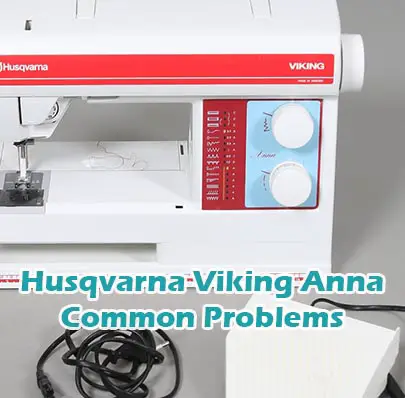Husqvarna Viking Anna Common Problems and Troubleshooting
Welcome to our guide on troubleshooting common problems with the Husqvarna Viking Anna sewing machine. Whether you’re an experienced seamstress or just starting out, encountering issues with your sewing machine can be frustrating. In this article, we’ll explore some of the common problems users face with the Husqvarna Viking Anna model and provide step-by-step solutions to resolve them. From threading issues to tension problems, we’ve got you covered. Let’s dive in and get your sewing machine back up and running smoothly!
Causes of Common Problems with the Husqvarna Viking Anna
This section will address possible problems and solutions with the Husqvarna Viking Anna sewing machine.
Common Problems with Husqvarna Viking Anna
1. Bobbin Thread Tension Issues
- Description: The bobbin thread tension may be too loose or too tight, resulting in uneven stitching or thread bunching on the underside of the fabric.
- Cause: Incorrect tension settings, improper bobbin winding, or debris in the bobbin area can cause bobbin thread tension issues.
- Troubleshooting:
- Re-thread the bobbin thread, ensuring it is properly seated in the tension discs.
- Check the bobbin tension adjustment and adjust as needed. Consult the user manual for specific instructions.
- Clean the bobbin area to remove any dust, lint, or debris that may be affecting tension.
2. Needle Breakage
- Description: Needles may break during sewing, leading to interruptions in stitching and potential damage to the fabric.
- Cause: Needle breakage can occur due to using the wrong needle size or type, sewing over pins, or sewing through thick layers of fabric.
- Troubleshooting:
- Ensure you are using the correct needle size and type for the fabric you are sewing.
- Avoid sewing over pins, as this can cause the needle to break.
- If sewing through thick layers, consider using a heavier-duty needle and sewing at a slower speed.
3. Thread Bunching Underneath
- Description: Threads may bunch up underneath the fabric, resulting in unsightly loops or knots.
- Cause: Thread bunching can be caused by incorrect threading, improper tension settings, or a dull needle.
- Troubleshooting:
- Double-check the threading of both the upper thread and bobbin thread, ensuring they are correctly threaded through the machine.
- Adjust the tension settings as needed, ensuring they are balanced for the fabric you are sewing.
- If the needle is dull or damaged, replace it with a new one.
4. Jammed Bobbin Case
- Description: The bobbin case may become jammed, preventing the machine from sewing properly.
- Cause: A jammed bobbin case can occur due to tangled threads, debris in the bobbin area, or improper installation of the bobbin.
- Troubleshooting:
- Remove the bobbin case and check for any tangled threads or debris.
- Clean the bobbin area thoroughly, removing any dust, lint, or debris that may be causing the jam.
- Re-install the bobbin case properly, ensuring it is securely in place.
5. Uneven Stitching
- Description: Stitches may appear uneven or irregular, detracting from the quality of the sewing project.
- Cause: Uneven stitching can be caused by improper tension settings, a dull or damaged needle, or incorrect threading.
- Troubleshooting:
- Check and adjust the tension settings as needed to achieve balanced stitches.
- Inspect the needle for any signs of damage or dullness, and replace if necessary.
- Ensure the machine is correctly threaded, with both the upper thread and bobbin thread properly seated.
6. Thread Skipping Stitches
- Description: The machine occasionally skips stitches, resulting in incomplete or irregular stitching.
- Cause: Thread skipping can be caused by a dull or bent needle, incorrect threading, or a damaged feed dog.
- Troubleshooting:
- Replace the needle with a new one, ensuring it is the correct size and properly inserted.
- Re-thread the machine, following the threading instructions carefully.
- Inspect the feed dog for any signs of damage, and replace if necessary.
7. Uneven Feed Dogs
- Description: The feed dogs may fail to move the fabric smoothly, causing uneven feeding and stitching.
- Cause: Uneven feed dog movement can occur due to dirt or debris buildup, improper lubrication, or a mechanical issue.
- Troubleshooting:
- Clean the feed dogs and surrounding area thoroughly to remove any dirt or debris.
- Apply lubricant to the feed dog mechanism according to the manufacturer’s instructions.
- If the problem persists, consult a professional technician for further inspection and repair.
8. Bobbin Winding Problems
- Description: The bobbin may not wind smoothly or evenly, leading to issues during sewing.
- Cause: Bobbin winding problems can be caused by improper tension settings, incorrect bobbin placement, or debris in the bobbin area.
- Troubleshooting:
- Ensure the bobbin is inserted correctly into the winding mechanism.
- Adjust the tension on the bobbin winding mechanism if necessary.
- Clean the bobbin area to remove any dust, lint, or debris that may be affecting winding.
9. Buttonhole Malfunctions
- Description: The machine may struggle to create buttonholes properly, resulting in uneven or incomplete buttonholes.
- Cause: Buttonhole malfunctions can be caused by incorrect buttonhole settings, a dull needle, or incorrect fabric placement.
- Troubleshooting:
- Double-check the buttonhole settings and adjust as needed for the fabric and button size.
- Replace the needle with a new one, ensuring it is suitable for buttonhole stitching.
- Ensure the fabric is positioned correctly under the presser foot before beginning the buttonhole.
10. Motor Noise or Overheating
- Description: The sewing machine’s motor may produce unusual noises or become overheated during use.
- Cause: Motor noise or overheating can be caused by a lack of lubrication, mechanical issues, or prolonged use without breaks.
- Troubleshooting:
- Apply lubricant to the motor and other moving parts according to the manufacturer’s instructions.
- Give the machine periodic breaks during extended sewing sessions to prevent overheating.
- If the problem persists, consult a professional technician for further inspection and maintenance.
6. Thread Snapping
- Description: Threads may snap while sewing, causing interruptions and incomplete stitches.
- Cause: Thread snapping can occur due to a variety of reasons, including incorrect thread tension, a dull needle, or a thread jam in the machine.
- Troubleshooting:
- Check the thread tension and adjust it accordingly, ensuring it is neither too tight nor too loose.
- Inspect the needle for any signs of damage or dullness, and replace it if necessary.
- Clear any thread jams or obstructions from the machine, particularly around the tension discs and thread path.
7. Uneven Feed Dog Movement
- Description: The feed dogs may fail to move fabric evenly, resulting in uneven stitching or fabric puckering.
- Cause: Uneven feed dog movement can be caused by debris accumulation, improper alignment, or mechanical issues within the feed dog mechanism.
- Troubleshooting:
- Thoroughly clean the feed dog area, removing any lint, dust, or debris that may be obstructing movement.
- Check the alignment of the feed dogs and adjust if necessary, ensuring they are level and properly positioned.
- If the issue persists, consult a professional technician to inspect and repair any mechanical issues with the feed dog mechanism.
8. Bobbin Winding Problems
- Description: Issues may arise during the bobbin winding process, preventing the bobbin from being wound properly.
- Cause: Bobbin winding problems can occur due to incorrect threading, improper tension settings, or a malfunctioning bobbin winding mechanism.
- Troubleshooting:
- Ensure the bobbin is inserted correctly on the winding spindle and that the thread is properly secured in the tension disc.
- Check the tension settings for the bobbin winding mechanism and adjust if necessary.
- If the bobbin winding problem persists, try using a different bobbin or consult the user manual for troubleshooting tips.
9. Inconsistent Stitch Length
- Description: The length of stitches may vary unpredictably, leading to inconsistent seam lines and overall sewing quality.
- Cause: Inconsistent stitch length can be caused by incorrect tension settings, an uneven feed mechanism, or mechanical issues within the machine.
- Troubleshooting:
- Check and adjust the tension settings for both the upper thread and bobbin thread, ensuring they are balanced for the fabric being sewn.
- Inspect the feed mechanism for any obstructions or misalignments, and correct as needed.
- If the problem persists, consult a professional technician to diagnose and repair any mechanical issues with the machine.
10. Motor Overheating
- Description: The sewing machine’s motor may become excessively hot during prolonged use, potentially leading to performance issues or even damage to the machine.
- Cause: Motor overheating can occur due to prolonged use without adequate cooling, a buildup of dust and debris around the motor, or mechanical issues within the motor itself.
- Troubleshooting:
- Allow the sewing machine to cool down by turning it off and unplugging it for a period of time.
- Clean the area around the motor to remove any dust or debris that may be obstructing airflow and contributing to overheating.
- If motor overheating persists, consult a professional technician to inspect and repair any mechanical issues with the motor.
6. Thread Cutter Malfunction
- Description: The automatic thread cutter feature may malfunction, failing to cut the thread cleanly after sewing.
- Cause: Thread cutter issues can arise due to a dull blade, thread getting caught in the cutter mechanism, or electronic glitches.
- Troubleshooting:
- Check the thread cutter blade for any signs of dullness or damage, and replace if necessary.
- Clean the thread cutter mechanism to remove any lint or debris that may be obstructing its function.
- If the issue persists, try resetting the machine or consulting the user manual for further troubleshooting steps.
7. Uneven Feed Dogs
- Description: The feed dogs may not move smoothly or evenly, resulting in fabric bunching or uneven stitching.
- Cause: Uneven feed dog movement can occur due to debris accumulation, lack of lubrication, or mechanical issues.
- Troubleshooting:
- Clean the feed dog area thoroughly to remove any lint, dust, or debris that may be obstructing movement.
- Apply lubricant to the feed dog mechanism according to the manufacturer’s instructions.
- If the problem persists, it may require professional servicing to address any mechanical issues.
8. Bobbin Winding Problems
- Description: The bobbin winding mechanism may not work correctly, resulting in unevenly wound bobbins or bobbin winding failures.
- Cause: Bobbin winding issues can be caused by improper threading, a misaligned bobbin winding spindle, or mechanical faults.
- Troubleshooting:
- Ensure the bobbin winding thread is threaded correctly through the machine, following the indicated path.
- Check that the bobbin winding spindle is properly aligned and engaged with the bobbin.
- If the problem persists, consult the user manual for specific troubleshooting steps or seek professional assistance.
9. Stitch Selector Malfunction
- Description: The stitch selector dial or buttons may not function properly, preventing users from selecting desired stitch patterns.
- Cause: Stitch selector issues can arise due to electronic glitches, mechanical faults, or improper handling.
- Troubleshooting:
- Check for any visible obstructions around the stitch selector area, such as dust or debris.
- Try powering off the machine and restarting it to see if the issue resolves itself.
- If the problem persists, contact customer support or a certified technician for further assistance.
10. Motor Overheating
- Description: The sewing machine motor may overheat during prolonged use, causing the machine to shut down or malfunction.
- Cause: Motor overheating can occur due to excessive workload, inadequate ventilation, or mechanical issues.
- Troubleshooting:
- Allow the machine to cool down by turning it off and unplugging it from the power source.
- Avoid overloading the machine with heavy fabrics or prolonged sewing sessions without breaks.
- Ensure the machine is placed in a well-ventilated area to prevent overheating.
6. Thread Tension Discrepancies Between Layers
Inconsistencies in thread tension between layers of fabric can result in visible differences in stitch quality.
Cause: Variation in fabric thickness or type can cause discrepancies in thread tension between layers.
Troubleshooting:
- Use appropriate needle and thread for the fabric being sewn to help maintain consistent tension.
- Adjust tension settings for the specific fabric layers being sewn, if possible, to achieve balanced stitches.
- Consider using a walking foot or even-feed foot to help prevent shifting and maintain consistent tension between layers.
7. Stitch Skips or Missed Stitches
Occasional skipped stitches or missed stitches can disrupt the sewing process and affect the final appearance of the project.
Cause: Skipped stitches can occur due to various reasons, including a dull or bent needle, improper threading, or machine timing issues.
Troubleshooting:
- Check the needle for any signs of damage or wear and replace it if necessary.
- Ensure the machine is correctly threaded, with both the upper thread and bobbin thread properly seated and tension properly adjusted.
- If the issue persists, it may indicate a more significant mechanical problem that requires professional servicing.
8. Uneven Feed Dogs
Uneven feed dogs can result in fabric not advancing smoothly during sewing, leading to stitching issues.
Cause: Debris or lint buildup, incorrect presser foot pressure, or mechanical issues can cause uneven feed dogs.
Troubleshooting:
- Clean the feed dog area regularly to remove any debris or lint buildup that may be affecting their movement.
- Check and adjust the presser foot pressure according to the fabric being sewn to ensure smooth feeding.
- If the feed dogs continue to be uneven, it may indicate a mechanical issue that requires professional attention.
9. Loud or Unusual Noises During Operation
Loud or unusual noises coming from the sewing machine can indicate underlying mechanical issues that need to be addressed.
Cause: Noises can be caused by various factors, such as loose parts, worn-out components, or incorrect machine setup.
Troubleshooting:
- Check for any loose screws, bolts, or parts on the machine and tighten them if necessary.
- If the noise persists, it may indicate worn-out or damaged components that need to be replaced.
- Ensure the machine is set up correctly according to the manufacturer’s instructions to prevent unnecessary strain on the motor and other components.
10. Fabric Puckering
Puckering or gathering of fabric along the seam lines can detract from the overall appearance of the sewing project.
Cause: Fabric puckering can occur due to improper tension settings, using the wrong needle type or size, or sewing too quickly.
Troubleshooting:
- Adjust the tension settings to achieve a balanced stitch without putting excessive pressure on the fabric.
- Ensure you are using the correct needle type and size for the fabric being sewn.
- Sew at a slower, more consistent speed to reduce the likelihood of fabric puckering.
Husqvarna Viking Anna Sewing Machine Manual
The operating instructions for the Husqvarna Viking Anna sewing machine can be found on the manufacturer’s website. Please visit the official Husqvarna Viking website and navigate to the support or downloads section to access the manual. Alternatively, you can search for the manual using the model name “Husqvarna Viking Anna” on the website’s search bar.
Husqvarna Viking Anna Frequently Asked Questions
1. How do I thread the Husqvarna Viking Anna sewing machine?
Threading the Husqvarna Viking Anna sewing machine involves several steps. First, raise the presser foot and turn the handwheel until the take-up lever is at its highest position. Then, follow the threading guide printed on the machine or refer to the instruction manual for specific threading instructions.
2. What should I do if the stitches on my Husqvarna Viking Anna sewing machine are skipping?
If stitches are skipping, first check the needle to ensure it is inserted correctly and not bent or damaged. Next, rethread the machine, making sure the thread is properly seated in the tension discs and the bobbin is wound correctly. Adjust the tension settings if necessary.
3. Why does the needle on my Husqvarna Viking Anna sewing machine keep breaking?
Needle breakage can occur due to various reasons, including using the wrong needle size or type for the fabric, sewing over pins, or sewing through thick layers. Ensure you are using the correct needle, avoid sewing over pins, and consider using a heavier-duty needle for thick fabrics.
4. How do I clean and maintain my Husqvarna Viking Anna sewing machine?
To clean and maintain your Husqvarna Viking Anna sewing machine, start by brushing away dust and lint from the machine’s exterior and interior using a soft brush. Use canned air or a small vacuum attachment to remove debris from the bobbin area and feed dogs. Lubricate moving parts as recommended in the manual.
5. What should I do if my Husqvarna Viking Anna sewing machine is not stitching properly?
If your sewing machine is not stitching properly, start by checking the tension settings and adjusting them as needed. Ensure the needle is inserted correctly and not bent or damaged. Clean the machine and rethread it, making sure the thread is properly seated in the tension discs and the bobbin is wound correctly.
Conclusion
For any issues with your Husqvarna Viking Anna sewing machine, it’s always recommended to refer to the manual for troubleshooting guidance. If you’re unable to resolve the problem on your own, don’t hesitate to reach out to customer service or visit an authorized service center for assistance.
Husqvarna Viking Angelica Common Problems