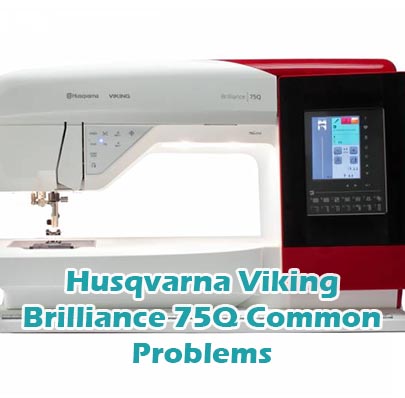Husqvarna Viking Brilliance 75Q Common Problems and Troubleshooting
Are you encountering issues with your Husqvarna Viking Brilliance 75Q sewing machine? Don’t worry, we’ve got you covered. In this comprehensive guide, we’ll explore common problems that users may face with this specific model and provide troubleshooting tips to help you get back to sewing smoothly.
Whether you’re a seasoned sewist or a beginner, understanding potential issues and their solutions can save you time and frustration. Let’s dive into the details to ensure your sewing experience remains enjoyable and productive.
Causes of Common Problems with the Husqvarna Viking Brilliance 75Q
This section will address possible problems and solutions with this sewing machine.
Common Problems with the Husqvarna Viking Brilliance 75Q
1. Thread Breakage
- Description of the Problem: Thread breakage occurs frequently during sewing, disrupting the stitching process.
Cause of the Problem: Incorrect threading, tension issues, or using low-quality or old thread.
Troubleshooting Step-by-Step:- Re-thread the upper thread following the machine’s threading guide.
- Check the tension settings and adjust if necessary.
- Ensure the bobbin is correctly inserted and wound evenly.
- Use high-quality, fresh thread suitable for your fabric.
- Clean the machine’s tension discs and bobbin case to remove any lint or debris.
2. Needle Breakage
- Description of the Problem: Needles frequently snap while sewing, causing interruptions and potential damage to the fabric.
Cause of the Problem: Incorrect needle type or size, bent or damaged needle, sewing through thick layers, or hitting pins.
Troubleshooting Step-by-Step:- Ensure you are using the correct needle type and size for your fabric.
- Replace the needle if it appears bent or damaged.
- Avoid sewing through excessively thick layers without adjusting the machine’s settings.
- Remove pins before they reach the needle area to prevent collisions.
- Check for any obstructions in the needle’s path and clear them if necessary.
3. Uneven Stitching
- Description of the Problem: Stitching appears uneven or inconsistent, detracting from the quality of the finished project.
Cause of the Problem: Incorrect tension settings, improper threading, or sewing too quickly.
Troubleshooting Step-by-Step:- Check and adjust the tension settings according to the fabric and thread being used.
- Ensure both the upper and lower threads are threaded correctly.
- Slow down the sewing speed to allow the machine to create more precise stitches.
- Clean the machine’s feed dogs and throat plate to prevent fabric slippage.
- Test different stitch lengths and widths to find settings that produce even stitches.
4. Bobbin Jamming
- Description of the Problem: The bobbin becomes jammed or tangled, causing the machine to malfunction.
Cause of the Problem: Incorrectly inserted bobbin, lint buildup in the bobbin case, or using low-quality or damaged bobbins.
Troubleshooting Step-by-Step:- Remove the bobbin and re-insert it following the machine’s instructions.
- Clean the bobbin case and surrounding area to remove any lint or debris.
- Use high-quality bobbins that are compatible with the Brilliance 75Q.
- Ensure the bobbin is wound evenly and without any snags or tangles.
- Check for any obstructions in the bobbin area and remove them carefully.
5. Machine Not Powering On
- Description of the Problem: The sewing machine fails to power on, preventing any sewing tasks from being performed.
Cause of the Problem: Loose power cord connection, blown fuse, or electrical issues.
Troubleshooting Step-by-Step:- Check that the power cord is securely plugged into both the machine and the power outlet.
- Inspect the power cord for any signs of damage or wear.
- Verify that the fuse in the machine’s plug is intact and replace if necessary.
- Try plugging the machine into a different outlet to rule out a problem with the current one.
- If none of the above steps resolve the issue, contact a qualified technician for further assistance.
6. Fabric Not Feeding Properly
- Description of the Problem: The fabric does not advance smoothly during sewing, causing uneven stitches or skipped stitches.
Cause of the Problem: Dirty or worn feed dogs, incorrect presser foot pressure, or improper fabric handling.
Troubleshooting Step-by-Step:- Clean the feed dogs and surrounding area to remove any lint or debris.
- Adjust the presser foot pressure according to the thickness of the fabric being used.
- Ensure the fabric is positioned correctly and guided evenly through the machine.
- Try using a walking foot attachment for challenging fabrics to aid in even feeding.
- Test the machine with different fabrics and adjust settings as needed to achieve smooth feeding.
7. Thread Tension Issues
- Description of the Problem: The tension of the upper or lower thread is inconsistent, resulting in loose or tight stitches.
Cause of the Problem: Incorrect tension settings, improper threading, or dirty tension discs.
Troubleshooting Step-by-Step:- Check and adjust the tension settings according to the fabric and thread being used.
- Re-thread both the upper and lower threads, ensuring they are correctly seated in the tension discs.
- Clean the tension discs with a small brush or compressed air to remove any buildup.
- Test the tension settings on a scrap piece of fabric before starting your project.
- If the problem persists, consider consulting the machine’s manual or contacting customer support for further assistance.
8. Noisy Operation
- Description of the Problem: The sewing machine emits unusual noises during operation, such as grinding or clunking sounds.
Cause of the Problem: Loose parts, worn components, or lack of lubrication.
Troubleshooting Step-by-Step:- Check for any loose screws or bolts on the machine and tighten them if necessary.
- Inspect moving parts, such as the needle bar and presser foot mechanism, for signs of wear.
- Apply lubricant to the machine’s moving parts according to the manufacturer’s recommendations.
- Run the machine at a slower speed to pinpoint the source of the noise.
- If the noise persists, consider seeking professional servicing to identify and address the issue.
9. Stitch Skipping
- Description of the Problem: The sewing machine skips stitches intermittently, resulting in incomplete or uneven seams.
Cause of the Problem: Dull or damaged needle, incorrect needle size, or improper threading.
Troubleshooting Step-by-Step:- Replace the needle with a new, sharp one suitable for the fabric being sewn.
- Ensure the needle is inserted correctly and securely into the machine.
- Use the appropriate needle size for the weight and type of fabric.
- Check the upper and lower threading paths to ensure they are correctly threaded.
- Experiment with different stitch lengths and tensions to minimize skipping.
10. Jammed Bobbin Winder
- Description of the Problem: The bobbin winder mechanism becomes stuck or fails to engage properly.
Cause of the Problem: Dirt or debris obstructing the bobbin winder, worn or damaged parts, or improper use.
Troubleshooting Step-by-Step:- Clean the bobbin winder area to remove any accumulated lint or debris.
- Inspect the bobbin winder mechanism for any signs of wear or damage.
- Ensure the bobbin winder spindle is engaged properly with the machine.
- Check the bobbin winder tire for wear and replace if necessary.
- If the problem persists, consult the machine’s manual or seek professional servicing.
11. Buttonhole Malfunction
- Description of the Problem: The sewing machine fails to create accurate or consistent buttonholes.
Cause of the Problem: Incorrect buttonhole settings, dull or damaged needle, or improper fabric handling.
Troubleshooting Step-by-Step:- Review the machine’s manual to ensure the correct buttonhole settings are selected.
- Inspect the needle for any signs of wear and replace if necessary.
- Use stabilizer or interfacing to reinforce the fabric and prevent stretching during buttonhole creation.
- Practice creating buttonholes on scrap fabric to fine-tune settings and technique.
- If issues persist, consider using a specialized buttonhole foot attachment or seeking professional assistance.
12. Bobbin Thread Showing on Top
- Description of the Problem: The bobbin thread is visible on the top side of the fabric, disrupting the appearance of the stitches.
Cause of the Problem: Incorrect tension settings, improper threading, or bobbin placement.
Troubleshooting Step-by-Step:- Check and adjust the tension settings to ensure balanced stitching.
- Re-thread the machine, paying close attention to the bobbin threading path.
- Verify that the bobbin is inserted correctly into the bobbin case and wound evenly.
- Clean the bobbin area to remove any lint or debris that may be affecting tension.
- If the issue persists, experiment with different thread types and tensions or consult a professional for assistance.
13. Needle Threader Not Working
- Description of the Problem: The automatic needle threader fails to engage or function properly.
Cause of the Problem: Misalignment of the needle and threader, bent needle, or mechanical issues.
Troubleshooting Step-by-Step:- Ensure the needle is correctly positioned and securely inserted into the needle holder.
- Inspect the needle threader mechanism for any visible damage or obstructions.
- Use a magnifying glass to check for any misalignments between the needle and threader.
- Manually thread the needle if the automatic threader continues to malfunction.
- If all else fails, consider seeking professional repair or replacement of the needle threader.
14. Machine Freezing or Stalling
- Description of the Problem: The sewing machine intermittently freezes or stalls during operation.
Cause of the Problem: Electrical issues, overheating, or software glitches.
Troubleshooting Step-by-Step:- Check the power cord and electrical connections for any signs of damage or loose connections.
- Allow the machine to cool down if it has been running for an extended period.
- Update the machine’s software, if applicable, to address any known glitches or bugs.
- Try using the machine on a different power source to rule out electrical issues in the current outlet.
- If the problem persists, contact the manufacturer for further assistance or professional repair.
15. Fabric Puckering
- Description of the Problem: The fabric puckers or gathers excessively while sewing, leading to an unattractive finish.
Cause of the Problem: Incorrect tension settings, using the wrong needle or thread, or sewing too quickly.
Troubleshooting Step-by-Step:- Adjust the tension settings to achieve a balanced stitch without excessive pulling or puckering.
- Ensure you are using the correct needle and thread combination for the fabric being sewn.
- Slow down the sewing speed to allow the fabric to feed evenly through the machine.
- Experiment with different presser foot pressure settings to reduce fabric distortion.
- If necessary, stabilize the fabric with interfacing or stabilizer to prevent puckering.
11. Buttonhole Malfunction
- Description of the Problem: The sewing machine fails to create properly sized or shaped buttonholes.
Cause of the Problem: Incorrect buttonhole settings, dull or damaged needle, or improper fabric handling.
Troubleshooting Step-by-Step:- Ensure the buttonhole foot is installed correctly and securely.
- Select the appropriate buttonhole stitch and adjust the settings as needed.
- Use a sharp needle suitable for buttonhole stitching and replace if necessary.
- Stabilize the fabric properly and guide it evenly through the machine during buttonhole creation.
- If the issue persists, test on scrap fabric or consult the machine’s manual for troubleshooting tips specific to buttonholes.
12. Bobbin Thread Showing on Top
- Description of the Problem: The bobbin thread appears on the top side of the fabric, disrupting the stitching.
Cause of the Problem: Incorrect tension settings, improper threading, or a bent needle.
Troubleshooting Step-by-Step:- Check and adjust the tension settings, ensuring they are appropriate for the fabric and thread being used.
- Re-thread the upper thread, following the machine’s threading guide carefully.
- Inspect the needle for any signs of bending or damage and replace if necessary.
- Test the machine on scrap fabric to ensure the bobbin thread is properly balanced with the top thread.
- If the issue persists, consider consulting the machine’s manual or seeking professional assistance.
13. Foot Pedal Unresponsive
- Description of the Problem: The foot pedal fails to control the sewing machine’s speed or does not respond at all.
Cause of the Problem: Loose connection, damaged cord, or internal pedal issues.
Troubleshooting Step-by-Step:- Check that the foot pedal is securely plugged into the machine.
- Inspect the pedal cord for any signs of damage or wear.
- Test the pedal with another machine, if possible, to determine if the issue is with the pedal or the machine.
- Ensure there are no obstructions blocking the pedal’s movement.
- If the pedal is still unresponsive, contact customer support for further assistance.
14. Fabric Jamming in the Feed Dogs
- Description of the Problem: Fabric becomes stuck or jammed in the feed dogs, halting the sewing process.
Cause of the Problem: Improper fabric handling, worn feed dogs, or incorrect presser foot pressure.
Troubleshooting Step-by-Step:- Stop the machine immediately and turn off the power.
- Carefully remove the fabric from the feed dogs, taking care not to damage the material or the machine.
- Inspect the feed dogs for any signs of wear or damage and replace if necessary.
- Adjust the presser foot pressure according to the fabric being used.
- Resume sewing with caution, ensuring the fabric is properly positioned and guided through the machine.
15. Thread Cutter Not Functioning
- Description of the Problem: The built-in thread cutter fails to cut the thread cleanly or does not function at all.
Cause of the Problem: Dull or damaged blade, improper use, or mechanical issues.
Troubleshooting Step-by-Step:- Inspect the thread cutter blade for any signs of dullness or damage and replace if necessary.
- Ensure the thread cutter mechanism is engaged properly and not obstructed by thread or debris.
- Follow the machine’s instructions for using the thread cutter correctly, avoiding excessive force.
- If the issue persists, consult the machine’s manual for troubleshooting tips or contact customer support.
- Consider using a separate pair of scissors or a rotary cutter as an alternative if the thread cutter remains non-functional.
11. Bobbin Thread Tangling
- Description of the Problem: The bobbin thread becomes tangled or knotted underneath the fabric, affecting the quality of the stitches.
Cause of the Problem: Incorrect bobbin tension, bobbin incorrectly inserted, or debris in the bobbin area.
Troubleshooting Step-by-Step:- Check and adjust the bobbin tension according to the machine’s manual.
- Ensure the bobbin is inserted correctly into the bobbin case, following the machine’s instructions.
- Clean the bobbin area to remove any lint, dust, or debris that may be causing the tangling.
- Try using a different bobbin thread or adjusting the thread tension to alleviate the issue.
- If the problem persists, consult with a technician for further assistance.
12. Buttonhole Malfunction
- Description of the Problem: The sewing machine fails to create buttonholes properly, resulting in uneven or incomplete stitches.
Cause of the Problem: Incorrect buttonhole settings, dull or damaged needle, or improper fabric positioning.
Troubleshooting Step-by-Step:- Ensure the buttonhole foot is attached correctly and compatible with the machine.
- Check the buttonhole settings on the machine and adjust as needed for the desired size and style.
- Use a new, sharp needle suitable for the fabric being used.
- Ensure the fabric is positioned correctly under the presser foot and securely stabilized.
- Practice creating buttonholes on scrap fabric before attempting on the actual project.
13. Thread Cutter Malfunction
- Description of the Problem: The thread cutter feature on the machine fails to cut the thread cleanly or consistently.
Cause of the Problem: Dull or damaged cutting blade, debris accumulation, or misalignment.
Troubleshooting Step-by-Step:- Inspect the cutting blade for any signs of wear or damage and replace if necessary.
- Clean the thread cutter area to remove any lint, dust, or debris that may be obstructing the blade.
- Ensure the blade is properly aligned and making clean contact with the thread.
- Check the machine’s settings to ensure the thread cutter function is activated and configured correctly.
- If the problem persists, contact customer support for further assistance.
14. Stitch Length Variation
- Description of the Problem: The length of the stitches varies unexpectedly, leading to inconsistencies in seam appearance.
Cause of the Problem: Incorrect stitch length setting, mechanical issues, or fabric slippage.
Troubleshooting Step-by-Step:- Check and adjust the stitch length setting according to the desired outcome and fabric thickness.
- Inspect the machine for any mechanical issues that may be affecting stitch length consistency.
- Ensure the fabric is feeding smoothly and evenly through the machine to prevent slippage.
- Experiment with different stitch lengths and test on scrap fabric to achieve the desired result.
- If the problem persists, seek professional servicing to diagnose and resolve any underlying issues.
15. Automatic Threader Failure
- Description of the Problem: The automatic needle threader feature fails to thread the needle properly or consistently.
Cause of the Problem: Misalignment, mechanical issues, or user error.
Troubleshooting Step-by-Step:- Ensure the needle is correctly positioned and fully raised before attempting to use the automatic threader.
- Inspect the threader mechanism for any signs of misalignment or damage.
- Follow the machine’s manual carefully to properly engage the automatic threading function.
- Try threading the needle manually to verify if the issue lies with the automatic threader.
- If the problem persists, contact customer support for assistance or consider manual threading as an alternative.
Husqvarna Viking Brilliance 75Q Sewing Machine Manual
For detailed operating instructions for the Husqvarna Viking Brilliance 75Q sewing machine, please visit the manufacturer’s website. The manual contains essential information on setup, operation, maintenance, and troubleshooting to help you get the most out of your sewing machine.
Frequently Asked Questions
1. How do I adjust the thread tension on my Husqvarna Viking Brilliance 75Q?
To adjust the thread tension on the Brilliance 75Q, first, ensure that the machine is threaded correctly. Then, use the tension dial or digital controls to increase or decrease the tension as needed. Test your stitches on a scrap piece of fabric to ensure the tension is set appropriately for your project.
2. What should I do if my needle keeps breaking?
If your needle keeps breaking, there are several steps you can take. First, check that you are using the correct needle type and size for your fabric. Replace the needle if it appears bent or damaged. Ensure you are not sewing through too many layers of fabric, and avoid hitting pins while sewing.
3. Why is my sewing machine making strange noises?
Strange noises from your sewing machine could indicate a variety of issues. Check for loose screws or bolts on the machine and tighten them if necessary. Inspect moving parts for signs of wear and apply lubricant as needed. If the noise persists, consider seeking professional servicing.
4. How do I clean and maintain my Husqvarna Viking Brilliance 75Q?
To clean and maintain your Brilliance 75Q, regularly remove lint and debris from the bobbin area, feed dogs, and throat plate. Use a soft brush or compressed air for cleaning. Lubricate the machine’s moving parts according to the manufacturer’s recommendations. Refer to the manual for specific maintenance instructions.
5. What should I do if my sewing machine won’t turn on?
If your sewing machine won’t turn on, first check that the power cord is securely plugged in and that the machine is connected to a functioning power outlet. Verify that the fuse in the machine’s plug is intact. If the machine still won’t turn on, contact customer service or a service center for assistance.
Conclusion
It’s important to address common problems with your Husqvarna Viking Brilliance 75Q sewing machine promptly to ensure optimal performance. Always refer to the manual, customer service, or a service center whenever possible if you encounter any issues. With proper troubleshooting and maintenance, you can enjoy smooth and productive sewing sessions with your Brilliance 75Q.
Husqvarna Viking Designer Brilliance 80 EMBROIDERY Common Problems