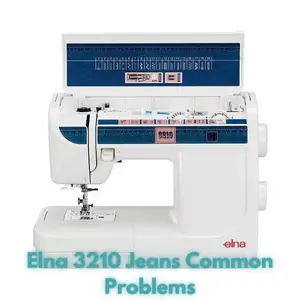Elna 3210 Jeans Common Problems and Troubleshooting
Welcome to our guide on addressing common problems and troubleshooting solutions for the Elna 3210 Jeans sewing machine. As proud owners of the Elna 3210, we understand that even the most reliable sewing machine can face challenges.
In this article, we’ll provide insights and solutions to help you maintain the seamless stitching experience that the Elna 3210 Jeans sewing machine is known for.
Elna 3210 Jeans Overview
Stitches galore, outstanding features, and ingenious design define the Elna 3210 Jeans sewing machine. This mechanical sewing marvel caters to all your sewing needs with precision and style.
Product Description
The Elna 3210 is a mechanical sewing machine that provides the answer to your sewing needs. Its technical features ensure a smooth and efficient sewing experience.
Technical Features
| Features | Description |
|---|---|
| Stitch selection display | Easy stitch selection for various sewing tasks |
Sewing Features
- Number of stitches – 19, including buttonhole
- One-step buttonhole
- Maximum stitch width 6.5mm
Product Details
- Item Weight: 23.1 pounds
- Package Dimensions: 19.3 x 16.3 x 11.2 inches
- Item model number: 3210
Causes of Common Problems with the Elna 3210 Jeans
This article will address possible problems and solutions with the Elna 3210 Jeans sewing machine. From stitch-related issues to technical hiccups, we’ll guide you through resolving common challenges to ensure your sewing experience remains frustration-free.
Common Problems and Troubleshooting for Elna 3210 Jeans
1. Stitch Irregularities
Description: Stitches produced by the Elna 3210 Jeans sewing machine appear uneven or irregular, affecting the overall appearance of the fabric.
Cause: Uneven thread tension or incorrect threading can lead to inconsistent stitches.
Troubleshooting:
- Check the threading path, ensuring the thread follows the correct sequence as per the user manual.
- Re-thread the machine, paying attention to tension discs and guides.
- Adjust the upper thread tension dial gradually while testing stitches on scrap fabric.
2. Bobbin Thread Jamming
Description: The bobbin thread frequently gets jammed or tangled during sewing, disrupting the stitching process.
Cause: Improper bobbin placement or tension issues can cause the thread to tangle.
Troubleshooting:
- Remove the bobbin case and clean out any lint or debris.
- Ensure the bobbin is correctly inserted with the thread unwinding in the right direction.
- Check the bobbin tension and adjust if necessary according to the user manual.
3. Needle Breakage
Description: Needles frequently break while sewing with the Elna 3210 Jeans sewing machine.
Cause: Using incorrect needle size for the fabric thickness or hitting pins can lead to needle breakage.
Troubleshooting:
- Ensure you are using the correct needle size and type for the fabric you are sewing.
- Remove any pins or obstructions from the sewing area before stitching.
- Check the needle’s condition; replace if it’s dull or bent.
4. Uneven Feed Dogs
Description: Fabric is not feeding evenly through the machine, causing uneven stitches and fabric distortion.
Cause: Dirty or misaligned feed dogs can result in uneven fabric movement.
Troubleshooting:
- Clean the feed dogs and surrounding area of any lint, dust, or debris.
- Ensure the feed dogs are in the raised position and engaged for proper fabric feeding.
- If feed dogs are misaligned, consult the user manual for instructions on adjustment.
5. Thread Bunching on the Underside
Description: Threads bunch up or form loops on the underside of the fabric, creating a messy appearance.
Cause: Incorrect threading, bobbin tension issues, or lint in the bobbin area can lead to thread bunching.
Troubleshooting:
- Check the upper threading, ensuring it follows the correct path and is properly tensioned.
- Inspect the bobbin area for lint or tangled thread; clean if necessary.
- Adjust the bobbin tension slightly if the issue persists, testing on scrap fabric.
6. Skipped Stitches
Description: The machine occasionally skips stitches, resulting in gaps in the fabric.
Cause: Dull or bent needle, incorrect threading, or fabric not feeding smoothly can cause skipped stitches.
Troubleshooting:
- Replace the needle with a new one of the correct size and type.
- Check that the upper thread is threaded correctly and properly tensioned.
- Ensure the fabric is moving smoothly; adjust the presser foot pressure if needed.
7. Uneven Tension
Description: Stitches have uneven tension, with some too tight and others too loose.
Cause: Incorrect threading, improper bobbin tension, or dirty tension discs can result in uneven stitch tension.
Troubleshooting:
- Check and correct the upper thread path according to the user manual.
- Adjust the bobbin tension if the bottom stitches are too tight or loose.
- Clean the tension discs gently using a soft brush or compressed air.
8. Noisy Operation
Description: The sewing machine produces excessive noise during operation.
Cause: Loose parts, insufficient lubrication, or mechanical issues can lead to a noisy machine.
Troubleshooting:
- Tighten any loose screws or parts on the sewing machine.
- Lubricate the moving parts as recommended in the user manual.
- If the noise persists, consult a professional technician for a thorough inspection.
9. Thread Keeps Breaking
Description: The thread frequently breaks while sewing, causing frustration and interruptions.
Cause: Incorrect threading, using old or poor-quality thread, or sharp edges on the fabric can cause thread breakage.
Troubleshooting:
- Re-thread the upper thread, ensuring it follows the correct path and is properly tensioned.
- Use high-quality thread appropriate for the fabric type and thickness.
- Check the fabric for any sharp edges or burrs that may be damaging the thread.
10. Bobbin Winding Issues
Description: The bobbin winding process is problematic, with uneven winding or the bobbin not filling properly.
Cause: Incorrect bobbin placement on the winder, loose tension, or debris in the bobbin winding area can lead to bobbin winding problems.
Troubleshooting:
- Ensure the bobbin is securely placed on the winder spindle.
- Check and adjust the bobbin winding tension as needed.
- Clean the bobbin winding area of any lint or debris that may affect winding.
11. Bobbin Thread Not Catching
Description: The bobbin thread fails to catch the upper thread, preventing stitches from forming.
Cause: Incorrect bobbin placement, tangled thread in the bobbin area, or incorrect needle threading can lead to this issue.
Troubleshooting:
- Check that the bobbin is inserted correctly in the bobbin case with the thread unwinding in the right direction.
- Remove any tangled thread or debris from the bobbin area.
- Re-thread the upper thread following the correct path and ensure proper tension.
12. Needle Hits the Bobbin Case
Description: The needle hits the bobbin case, causing a loud noise and potential damage.
Cause: Incorrect needle installation or bent needle can lead to the needle hitting the bobbin case.
Troubleshooting:
- Ensure you are using the correct needle size and type for the fabric.
- Install the needle correctly with the flat side facing the back and fully seated in the needle clamp.
- Replace the needle if it’s bent or damaged.
13. Uneven Fabric Feed
Description: The fabric is not feeding evenly through the machine, causing uneven stitching and bunching.
Cause: Incorrect presser foot pressure, fabric not aligned properly, or feed dog issues can cause uneven fabric feed.
Troubleshooting:
- Adjust the presser foot pressure according to the fabric type and thickness.
- Ensure the fabric is aligned straight and properly under the presser foot.
- Clean the feed dogs and surrounding area from lint or debris that may obstruct smooth fabric movement.
14. Machine Jams During Reverse Stitching
Description: The sewing machine gets jammed or locked when attempting to sew in reverse.
Cause: Accumulated lint in the feed dogs, improper threading, or a damaged reverse lever can cause this issue.
Troubleshooting:
- Clean the feed dogs and surrounding area to prevent lint buildup that can affect fabric movement.
- Re-thread the machine correctly, paying special attention to threading the reverse lever area.
- If the problem persists, inspect the reverse lever for any damage and replace if necessary.
15. Uneven Buttonhole Stitches
Description: The buttonhole stitches are uneven in size or have irregular tension.
Cause: Incorrect buttonhole settings, improper fabric positioning, or tension issues can result in uneven buttonhole stitches.
Troubleshooting:
- Refer to the user manual to ensure you are using the correct buttonhole settings.
- Mark the fabric precisely for buttonhole placement and ensure it’s stabilized properly.
- Check and adjust the upper thread tension if the buttonhole stitches appear uneven.
16. Thread Keeps Tangling in Bobbin Area
Description: The thread frequently gets tangled in the bobbin area, leading to snags and interruptions.
Cause: Incorrect threading of the bobbin case, lint accumulation, or improper bobbin tension can cause thread tangling.
Troubleshooting:
- Check the bobbin case threading to ensure the thread follows the correct path.
- Clean the bobbin area from lint, debris, or thread remnants that may lead to tangling.
- Adjust the bobbin tension slightly if necessary, while testing on scrap fabric.
17. Inconsistent Buttonhole Function
Description: The buttonhole function creates inconsistent or misshapen buttonholes.
Cause: Incorrect buttonhole settings, fabric not stabilized properly, or dull needle can lead to inconsistent buttonholes.
Troubleshooting:
- Refer to the user manual to select the correct buttonhole setting and size.
- Use stabilizer or interfacing to support the fabric during buttonhole creation.
- Ensure you are using a sharp and appropriate needle for buttonhole stitching.
18. Thread Looping on the Top
Description: Loops of thread form on the top side of the fabric while sewing.
Cause: Incorrect threading, improper tension, or lint in the upper tension discs can lead to thread looping.
Troubleshooting:
- Check the upper thread path and confirm it follows the correct threading sequence.
- Adjust the upper thread tension, gradually increasing or decreasing until the loops disappear.
- Clean the upper tension discs gently to remove any lint or debris.
19. Limited Stitch Options
Description: The sewing machine is not cycling through all available stitch options.
Cause: Incorrect stitch selection, mechanical issues, or a damaged stitch selector can limit stitch options.
Troubleshooting:
- Double-check the stitch selection dial to ensure you’re choosing the desired stitch.
- Review the user manual to ensure you’re following the correct steps for stitch selection.
- If the issue persists, consult a professional technician to inspect the stitch selector mechanism.
20. Thread Fraying or Breaking
Description: The thread frequently frays or breaks during sewing, causing thread wastage and interruptions.
Cause: Using low-quality thread, incorrect needle size, or sewing at high speeds can lead to thread fraying or breaking.
Troubleshooting:
- Use high-quality thread suitable for your fabric type to minimize fraying or breaking.
- Ensure you’re using the correct needle size and type for the thread and fabric.
- Reduce sewing speed, especially when working with thicker fabrics, to prevent excessive stress on the thread.
21. Thread Tension Discrepancies
Description: The thread tension varies between the upper and lower threads, leading to uneven stitching.
Cause: Incorrect tension settings, thread caught in the tension discs, or lint buildup can cause tension discrepancies.
Troubleshooting:
- Check and adjust both upper and bobbin thread tensions to achieve balanced stitches.
- Clean the tension discs gently to remove any lint or debris affecting tension.
- Re-thread both upper and bobbin threads while paying careful attention to tension discs and guides.
22. Needle Threader Malfunction
Description: The built-in needle threader fails to work as intended, making threading difficult.
Cause: Misalignment of the needle threader, damage to the threader mechanism, or incorrect usage can lead to its malfunction.
Troubleshooting:
- Inspect the needle threader mechanism for any visible misalignment or damage.
- Follow the user manual’s instructions precisely for using the needle threader.
- If the threader continues to malfunction, consider manual threading or consult a technician.
23. Stitch Length Inconsistency
Description: The stitch length is inconsistent even when set to a specific measurement.
Cause: Mechanical issues, incorrect stitch length setting, or inconsistent feeding can cause irregular stitch lengths.
Troubleshooting:
- Check the stitch length setting and ensure it’s correctly selected.
- Inspect the feed dogs for debris or damage that might affect fabric movement.
- If the issue persists, consider consulting a professional for a thorough machine inspection.
24. Stuck or Jammed Needle
Description: The needle gets stuck or jammed while sewing, preventing smooth stitching.
Cause: Incorrect needle installation, hitting a pin, or sewing over bulky seams can cause the needle to jam.
Troubleshooting:
- Ensure the needle is properly installed with the flat side facing the back and securely seated.
- Avoid sewing over pins and navigate carefully around bulky seams.
- If the needle is still jamming, check for any other obstructions or issues in the needle and bobbin areas.
25. Skipped Buttonhole Steps
Description: The automatic buttonhole function skips steps or fails to complete the buttonhole sequence.
Cause: Incorrect buttonhole settings, fabric not positioned correctly, or mechanical issues can lead to skipped buttonhole steps.
Troubleshooting:
- Review the user manual to ensure you’re correctly setting up the buttonhole function.
- Position the fabric precisely, ensuring it’s properly stabilized, before initiating the buttonhole sequence.
- If the issue persists, consider troubleshooting mechanical components or seeking professional assistance.
Elna 3210 Jeans Sewing Machine User Reviews
Positive Reviews from Elna 3210 Jeans Sewing Machine Users
- Some users were satisfied with the ease of use and user-friendly controls, making it suitable for beginners.
- Positive feedback was received regarding the variety of built-in stitches, allowing for creative sewing projects.
- Users appreciated the sturdy construction and durability of the machine, especially for sewing heavier fabrics like denim.
- Several customers found the automatic needle threader to be a convenient feature that saves time and frustration.
- Many users praised the machine’s consistent stitch quality, delivering professional-looking results.
Overall, the positive feedback indicates that the Elna 3210 Jeans sewing machine has a range of features that cater to various sewing needs and skill levels, providing reliable performance for a diverse range of projects.
Negative User Reviews of the Elna 3210 Jeans Sewing Machine
- Some users were not satisfied with the machine’s tendency to jam when sewing at higher speeds.
- Negative feedback mentioned difficulties with the automatic thread tension, resulting in uneven stitches.
- Several users reported issues with the bobbin winding mechanism, which caused frustration during setup.
- Some customers expressed disappointment with the machine’s performance on delicate fabrics, experiencing thread tangling and breakage.
- Users mentioned concerns about the machine’s longevity, with a few instances of mechanical problems arising within a short period.
While there are positive aspects of the Elna 3210 Jeans sewing machine, the negative feedback highlights certain areas where users encountered challenges or found the machine’s performance to be lacking in some situations.
All information about user reviews is sourced from Walmart.com.
Elna 3210 Jeans Sewing Machine Manual
The operating instructions for the Elna 3210 Jeans sewing machine can be found on the manufacturer’s official website. To ensure proper usage and troubleshooting, it’s recommended to refer to the official manual provided by Elna.
Elna 3210 Jeans Frequently Asked Questions
Can I sew through thick fabrics like denim with the Elna 3210 Jeans sewing machine?
Yes, the Elna 3210 Jeans sewing machine is designed to handle a variety of fabrics, including denim. However, it’s advisable to use the appropriate needle size and make sure the machine is correctly threaded and adjusted for optimal results.
How do I adjust the thread tension on the Elna 3210 Jeans sewing machine?
To adjust the thread tension, refer to the user manual for step-by-step instructions. Generally, you can use the tension dial on the machine. Experiment on scrap fabric while gradually adjusting the tension until you achieve the desired stitch appearance.
What should I do if the needle keeps breaking while sewing?
If the needle keeps breaking, ensure you’re using the correct needle type and size for the fabric. Make sure the needle is inserted correctly and not bent. Check for any obstructions in the sewing area, such as pins or tangled threads, that might be causing the needle to break.
How do I clean and maintain my Elna 3210 Jeans sewing machine?
Regular maintenance involves cleaning the machine after each use. Remove lint and debris from the feed dogs, bobbin area, and tension discs. Lubricate the machine following the instructions in the manual. It’s recommended to have your machine professionally serviced periodically to ensure optimal performance.
My stitches are coming out uneven. What could be the problem?
Uneven stitches can be caused by various factors, including incorrect threading, improper tension settings, or a dull needle. Start by re-threading the machine, ensuring proper tension. Check that the needle is correctly inserted and not damaged. Gradually adjust the tension while testing on scrap fabric to achieve balanced stitches.
Conclusion
For any issues or concerns with your Elna 3210 Jeans sewing machine, it’s advisable to consult the user manual, contact customer service, or visit a certified service center. These resources can provide expert guidance and assistance to resolve problems effectively and ensure you continue to enjoy smooth sewing experiences with your machine.
Elna EM16 Mechanical Common Problems