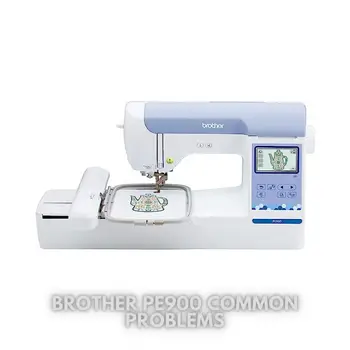Brother PE900 Common Problems and Troubleshooting
In this comprehensive article, we will delve into a range of potential issues that users of the Brother PE900 sewing machine might encounter, and we will provide practical solutions to overcome them. Moreover, our aim is to assist you in troubleshooting any difficulties that may arise while working on your sewing projects with this machine, ensuring a smooth and enjoyable sewing experience.
Our exploration will encompass an array of common challenges users might face, ranging from operational hiccups to technical malfunctions. By addressing these concerns, we intend to equip you with the knowledge and resources needed to maximize the performance of your Brother PE900 sewing machine.
Brother PE900 Overview
Product Description: The Brother PE900 is an embroidery-only machine with a generous 5” x 7” embroidery area, making it ideal for stitching larger designs. It features 193 built-in embroidery designs, including scrollwork, florals, and quilt patterns, along with 13 lettering fonts in English, Japanese, and Cyrillic characters.
The machine comes with a large 3.7-inch touchscreen display, allowing for easy on-screen editing, lettering, enhanced zoom, resizing, rotating, and combining designs. The PE900 is equipped with Advanced Color Sort to stitch multi-color designs efficiently and a Jump Stitch Trimming function that automatically trims excess thread jumps within colors.
It also supports wireless LAN and includes the Artspira mobile app for access to 50 free embroidery designs and custom pattern creation. The machine does not function as a traditional sewing machine.
Product Details and Features
| Product Dimensions | 17.48 x 9.49 x 11.81 inches |
|---|---|
| Item Weight | 30.3 pounds |
| Manufacturer | Brother International Corp |
| ASIN | B0B8337QHR |
| Country of Origin | Vietnam |
| Item model number | PE900 |
| Customer Reviews | 4.6 out of 5 stars 2,684 ratings |
| Best Sellers Rank | #3,982 in Arts, Crafts & Sewing (See Top 100 in Arts, Crafts & Sewing) #1 in Embroidery Machines #8 in Embroidery Machine Thread |
| Care instructions | Hand Wash |
| Assembly required | No |
| Number of pieces | 1 |
| Warranty Description | The original purchase date shall be determined from the original receipt evidencing proof of purchase of this product. Therefore, it is important for you to maintain the receipt for this product., 2 years from the original purchase date for electronic components and printed circuit boards (replacement labor excluded)., The limited warranty period is: 1 year from the original purchase date for parts, labor, and accompanying accessory items., 25 years from the original purchase date for the chassis casting. |
| Batteries required | No |
| Included Components | Needle set, Quick Reference Guide, Embroidery frame set 5″ x 7″ (13 x 18 cm), Medium spool cap (on machine), Accessory bag, Large screwdriver, Dust cover, Thread spool insert (mini king thread spool), Embroidery bobbin thread (90 weight, white), 4 Bobbins (one bobbin on machine), Operation Manual, Small screwdriver, Bobbin center pin and instruction sheet, Embroidery Design Guide, Large spool cap, Scissors, Cleaning brush, Disc-shaped screwdriver, Small spool cap, Embroidery foot “Q” (on machine), Seam ripper, Spool net |
With 193 built-in designs, including frame designs and fonts, as well as the ability to import your own designs, the PE900 offers incredible versatility. The color LCD touch display provides a seamless editing experience, allowing you to rotate, mirror image, resize, and more.
Additionally, the automatic needle threader and step-by-step tutorials make the PE900 user-friendly and stress-free. This embroidery machine is perfect for home embroiderers who seek a fast and dedicated machine that will grow with them over time.
Causes of Common Problems with the Brother PE900
The following subsections of the article will address possible problems and solutions with the Brother PE900 embroidery machine.
Common Problems and Troubleshooting with Brother PE900
1. Thread Breakage During Embroidery
Description: One common issue with the Brother PE900 is thread breakage occurring while embroidering designs.
Cause of the Problem: Thread breakage can be caused by various factors, such as improper threading, using low-quality or old thread, incorrect tension settings, or a damaged needle.
Troubleshooting Step-by-Step:
- First, rethread the machine following the numbered threading diagram printed on the machine. Ensure that the thread is properly inserted through all the guides and the needle eye.
- Check the quality of the thread being used. Use high-quality embroidery thread and avoid using old or damaged thread that might be prone to breaking.
- Adjust the thread tension settings. If the tension is too tight, it can cause breakage. Experiment with slight adjustments to find the optimal tension for your project.
- Inspect the needle for any visible damage or dullness. Replace the needle with a new one if necessary, as a damaged needle can lead to thread breakage.
2. Skipped Stitches in Embroidery Designs
Description: Another issue you might encounter is skipped stitches in the embroidery designs created by the Brother PE900.
Cause of the Problem: Skipped stitches can be caused by various factors, including using the wrong needle size, improper hooping or stabilizing of the fabric, or a dirty machine.
Troubleshooting Step-by-Step:
- Ensure you are using the appropriate needle size for the fabric and thread being used. Using the wrong needle can result in skipped stitches.
- Check the hooping and stabilizing of the fabric. Make sure the fabric is properly hooped and that the stabilizer is sufficient for the design complexity and fabric type.
- Clean the machine, particularly the bobbin area, to remove any lint or debris that might be causing interruptions in the stitching process.
- Consider slowing down the embroidery speed. Reducing the speed can help improve stitch accuracy, especially for intricate designs.
3. Uneven Stitching or Uneven Design Alignment
Description: Uneven stitching or misalignment of the embroidery design can be a frustrating issue with the Brother PE900.
Cause of the Problem: This problem can be caused by incorrect hooping, insufficient stabilizer, fabric stretching during hooping, or design misalignment during setup.
Troubleshooting Step-by-Step:
- Ensure the fabric is evenly and securely hooped to prevent stretching or movement during embroidery.
- Check the stabilizer used. Using the appropriate stabilizer for the fabric type and design complexity is crucial to achieving even stitching.
- Verify that the embroidery design is correctly aligned and centered within the hoop during setup. Adjust the positioning if necessary.
- Consider using basting stitches to secure the fabric before starting the actual embroidery. Basting stitches can help keep the fabric in place and prevent misalignment.
4. Embroidery Machine Freezing or Not Responding
Description: Some users may encounter situations where the Brother PE900 embroidery machine freezes or becomes unresponsive.
Cause of the Problem: This issue can arise due to various factors, such as outdated firmware, insufficient memory, or electronic glitches.
Troubleshooting Step-by-Step:
- Check the machine’s firmware version. If it is outdated, visit the Brother website to download and install the latest firmware update.
- Remove any unnecessary data or designs from the machine’s memory to free up space. Large design files can sometimes cause the machine to freeze.
- Power cycle the machine by turning it off and unplugging it for a few minutes. This can help clear temporary glitches that might be causing the issue.
- If the problem persists, contact Brother technical support for further assistance.
5. Color Thread Changes Not Executing Correctly
Description: Some users may experience issues with the Brother PE900 not executing color thread changes as specified in the embroidery design.
Cause of the Problem: Incorrect color information in the design file or issues with the color sensor can lead to problems with thread changes.
Troubleshooting Step-by-Step:
- Check the embroidery design file to ensure that the correct color information is included. If the design file is incorrect, re-save or re-import the design with the correct colors.
- Verify that the color sensor is clean and free from any obstructions. Dust or debris on the sensor can affect its accuracy in detecting thread colors.
- Try using different thread colors and see if the machine responds correctly to the changes. If it does, the issue may be related to the specific thread being used.
- If the problem persists, consider calibrating the color sensor or contact Brother technical support for assistance.
6. Embroidery Design Puckering or Wrinkling
Description: Puckering or wrinkling of the fabric around the embroidery design can be a frustrating issue when using the Brother PE900.
Cause of the Problem: This problem is often caused by improper hooping, excessive tension, using the wrong stabilizer, or stitching on delicate or stretchy fabrics.
Troubleshooting Step-by-Step:
- Ensure the fabric is hooped smoothly and tightly to prevent any looseness that can lead to puckering.
- Adjust the tension settings to a lower level to reduce the strain on the fabric during embroidery.
- Use the appropriate stabilizer for the fabric type. For delicate or stretchy fabrics, consider using tear-away or water-soluble stabilizers to minimize puckering.
- If puckering persists, try using a different type of fabric or test the design on a scrap piece of fabric to identify the issue.
7. Thread Tension Inconsistencies
Description: Inconsistent thread tension can result in uneven stitches and an unsatisfactory embroidery outcome with the Brother PE900.
Cause of the Problem: This issue can be caused by dust or debris in the tension discs, incorrect threading, or a damaged tension mechanism.
Troubleshooting Step-by-Step:
- Start by cleaning the tension discs and surrounding area to remove any lint or debris that might be affecting the thread tension.
- Re-thread the machine, ensuring the thread is correctly guided through all the tension paths and check the bobbin threading as well.
- Perform tension tests on scrap fabric, adjusting the tension settings gradually until achieving the desired stitch consistency.
- If the issue persists, the tension mechanism might be damaged and require professional repair.
8. Bobbin Thread Showing on the Top
Description: Seeing the bobbin thread on the top side of the embroidery design can be an annoyance when using the Brother PE900.
Cause of the Problem: This issue can occur due to improper threading of the bobbin, incorrect bobbin tension, or using low-quality bobbin thread.
Troubleshooting Step-by-Step:
- Double-check the bobbin threading to ensure it follows the correct path and is properly inserted into the bobbin case.
- Adjust the bobbin tension. If the tension is too loose, it can cause the bobbin thread to show on the top side.
- Use high-quality bobbin thread that is compatible with the embroidery machine to prevent thread visibility on the top side.
- Consider testing with different bobbin thread types and tension settings to find the optimal configuration for your projects.
9. Embroidery Design Not Centered
Description: Sometimes, the embroidery design may not be centered correctly within the hoop on the Brother PE900.
Cause of the Problem: This problem can be caused by inaccurate hooping, improper design setup, or an issue with the machine’s frame alignment.
Troubleshooting Step-by-Step:
- Ensure the fabric is hooped precisely and evenly to maintain proper alignment for the embroidery design.
- Double-check the design setup and alignment within the embroidery software to ensure it is centered correctly before transferring it to the machine.
- If possible, adjust the design position using the machine’s editing features to center it manually.
- If the frame alignment is suspected to be off, consider contacting Brother technical support for assistance or calibration.
10. Thread Nests or Bird’s Nest Underneath
Description: Thread nests, also known as bird’s nests, forming underneath the fabric can be an issue while using the Brother PE900.
Cause of the Problem: Thread nests are usually caused by thread bunching up underneath the fabric due to incorrect threading, tension issues, or problems with the bobbin area.
Troubleshooting Step-by-Step:
- Check the threading of the machine, both on the top and the bobbin, to ensure the thread is correctly guided through all the thread paths.
- Adjust the tension settings, both on the top thread and the bobbin, to find the balance that prevents thread bunching.
- Inspect the bobbin area for any lint, debris, or tangled thread that might be causing the thread nesting. Clean the area if necessary.
- Consider using a stabilizer or backing material to improve the fabric’s stability and reduce the likelihood of thread nests.
11. Embroidery Machine Jamming
Description: The Brother PE900 embroidery machine may experience jamming issues, causing the embroidery process to come to a halt.
Cause of the Problem: Jamming can be caused by a tangled thread, improper threading, fabric getting caught, or a mechanical issue with the machine.
Troubleshooting Step-by-Step:
- Stop the machine immediately when jamming occurs to prevent any damage.
- Carefully remove the fabric and hoop from the machine to access the jammed area.
- Inspect the needle and thread path for any tangled thread or obstructions. Remove any debris or tangled threads gently.
- Re-thread the machine following the proper threading sequence and ensure the fabric is hooped securely before resuming embroidery.
- If the machine continues to jam, it may indicate a mechanical issue, and professional servicing may be required.
12. Skipping or Misaligned Stitches
Description: Another common issue with the Brother PE900 is skipped stitches or misalignment in the embroidered designs.
Cause of the Problem: This problem can arise due to a damaged or bent needle, incorrect needle threading, or issues with the embroidery design file.
Troubleshooting Step-by-Step:
- Inspect the needle to check for any visible damage or bending. Replace the needle if needed.
- Re-thread the needle carefully, making sure the thread is guided through all the appropriate paths in the correct order.
- Verify the embroidery design file for any design-specific issues that may cause stitching problems. Re-save or re-import the design if necessary.
- Perform a test run of the embroidery design on scrap fabric to identify and correct any stitch-skipping or misalignment issues.
13. Limited Embroidery Area
Description: Some users might find the 5” x 7” embroidery field on the Brother PE900 limiting for larger or more complex designs.
Cause of the Problem: The PE900’s embroidery area might not be sufficient for certain large-scale projects or patterns.
Troubleshooting Step-by-Step:
- If the design exceeds the machine’s embroidery area, consider breaking it into smaller sections for stitching and then assembling them later.
- Upgrade to a larger embroidery machine model with a more extensive embroidery area if the need for larger designs is frequent.
- When purchasing or creating embroidery designs, ensure they fit within the PE900’s maximum embroidery dimensions.
14. Bobbin Winding Difficulties
Description: Some users may encounter difficulties when winding the bobbin on the Brother PE900.
Cause of the Problem: Problems with bobbin winding can occur due to incorrect bobbin setup, insufficient tension, or tangled thread.
Troubleshooting Step-by-Step:
- Ensure the bobbin is placed correctly on the bobbin winding spindle, engaging the winding mechanism.
- Check the bobbin thread tension adjustment and make sure it is properly set for even and consistent winding.
- Remove any tangled thread or debris that may have accumulated around the bobbin winding area.
- If the bobbin winding issues persist, try using a different bobbin or contact Brother technical support for further assistance.
15. Design Distortion or Embroidery Hoop Slippage
Description: Design distortion or embroidery hoop slippage can lead to misaligned or skewed embroidery on the Brother PE900.
Cause of the Problem: Hoop slippage can occur due to inadequate hooping tension or using the wrong hoop size. Design distortion can result from resizing designs improperly.
Troubleshooting Step-by-Step:
- Ensure the fabric is tightly hooped and securely held in place to prevent hoop slippage during embroidery.
- Verify that the hoop size matches the design’s dimensions, avoiding any distortion or misalignment during stitching.
- Double-check the design resizing settings in the embroidery software to maintain the design’s original proportions while adjusting its size.
- If hoop slippage continues to be an issue, consider using adhesive stabilizers or embroidery tape to keep the fabric securely in place.
16. Embroidery Machine Not Powering On
Description: Some users may encounter issues with the Brother PE900 embroidery machine not powering on or responding to the power button.
Cause of the Problem: This problem can be caused by a disconnected power cord, a faulty power outlet, or a malfunctioning power switch.
Troubleshooting Step-by-Step:
- Check that the power cord is securely plugged into both the machine’s power port and a functioning power outlet.
- Try using a different power outlet or extension cord to rule out any issues with the current power source.
- Inspect the power switch for any visible damage or malfunctions. If necessary, contact Brother technical support for assistance or repairs.
- Consider performing a hard reset by disconnecting the machine from power for a few minutes and then reconnecting it.
17. Thread Fraying or Breaking
Description: Thread fraying or breaking during embroidery can disrupt the stitching process on the Brother PE900.
Cause of the Problem: Fraying or breaking thread can result from using low-quality or inappropriate thread types, tension issues, or a damaged needle.
Troubleshooting Step-by-Step:
- Use high-quality embroidery thread that is suitable for the fabric being used to reduce fraying and breakage.
- Check the tension settings for both the top thread and the bobbin thread. Adjust them as needed to prevent excessive strain on the thread.
- Inspect the needle for any damage or dullness. Replace the needle with a new one if necessary.
- Verify that the needle size matches the thread weight and fabric type to ensure smooth stitching without excessive fraying.
18. Limited Built-in Memory
Description: Users may encounter limitations on the amount of built-in memory available on the Brother PE900 for storing embroidery designs.
Cause of the Problem: The built-in memory of the machine might not be sufficient to store a large number of complex embroidery designs.
Troubleshooting Step-by-Step:
- If you frequently encounter memory limitations, consider using external storage options such as USB drives or memory cards to store and transfer designs.
- Prioritize the designs you use most frequently and keep them in the machine’s memory, while archiving less-used designs externally.
- When transferring designs to the machine, check the design file sizes and reduce them if needed to fit within the available memory space.
19. Fabric Puckering During Hooping
Description: Fabric puckering or gathering can occur during the hooping process on the Brother PE900 embroidery machine.
Cause of the Problem: Puckering can be caused by excessive hoop tension, using the wrong stabilizer, or not hooping the fabric evenly.
Troubleshooting Step-by-Step:
- Be gentle when hooping the fabric to avoid pulling or stretching it excessively, which can lead to puckering.
- Use the appropriate stabilizer for the fabric type and design complexity to provide adequate support during embroidery.
- Experiment with different hooping techniques, such as floating the fabric, to reduce the pressure on the fabric and minimize puckering.
20. Limited Language Support for Fonts
Description: Users may find limited language support for fonts on the Brother PE900, which can be restrictive for certain projects.
Cause of the Problem: The machine’s built-in fonts may not cover all languages or characters, limiting font options for multilingual designs.
Troubleshooting Step-by-Step:
- If you require fonts in a specific language not supported by the machine, consider using external embroidery software to import custom font designs.
- Explore third-party font resources that offer a wider range of languages and characters compatible with the Brother PE900.
- For multilingual projects, manually convert text to graphic designs using design software and import them as image files for embroidery.
21. Bobbin Thread Tension Issues
Description: Users may encounter problems with bobbin thread tension, leading to visible bobbin thread showing on the top side of the embroidery.
Cause of the Problem: Incorrect bobbin tension settings or improper threading can cause the bobbin thread to be too loose or too tight.
Troubleshooting Step-by-Step:
- Adjust the bobbin tension using the bobbin case tension screw. Gradually tighten or loosen the tension until achieving balanced stitches.
- Ensure the bobbin is inserted correctly in the bobbin case, with the thread correctly following the tension guide.
- Test the bobbin tension on scrap fabric before starting an embroidery project to find the optimal setting for the specific thread and fabric combination.
22. Limited Thread Color Options
Description: Some users might find the built-in thread color options on the Brother PE900 limiting for their creative embroidery projects.
Cause of the Problem: The machine’s pre-installed color palette may not cover all the desired shades and variations needed for intricate designs.
Troubleshooting Step-by-Step:
- Consider using embroidery software to create custom color palettes and import them into the machine for a wider range of thread options.
- Explore third-party embroidery thread collections that offer a diverse selection of colors and shades compatible with the Brother PE900.
- Use thread blending techniques to achieve additional color variations by combining threads during embroidery stitching.
23. Thread Shredding or Looping
Description: Thread shredding or looping can occur during embroidery, resulting in messy and uneven stitches.
Cause of the Problem: Thread shredding can be caused by using a damaged needle or using the wrong needle type for the fabric. Looping can result from incorrect tension settings.
Troubleshooting Step-by-Step:
- Replace the needle with a new one to ensure smooth stitching and prevent thread shredding.
- Verify that the needle size is suitable for the fabric being used and that the needle is correctly inserted with the flat side facing the back.
- Adjust the tension settings, both for the top thread and the bobbin thread, to prevent excessive looping and unraveling.
24. Limited Editing Capabilities
Description: Users may find the built-in editing features of the Brother PE900 limiting for complex or intricate design adjustments.
Cause of the Problem: The machine’s editing functions may not offer advanced capabilities compared to dedicated embroidery software.
Troubleshooting Step-by-Step:
- Consider using external embroidery software with more comprehensive editing features to fine-tune designs before transferring them to the machine.
- Explore online resources and tutorials for creative workarounds to achieve specific design modifications using the PE900’s built-in editing tools.
- For intricate design adjustments, create or modify designs in compatible formats on a computer and transfer them to the machine for stitching.
25. Needle Breakage
Description: Users may encounter issues with the needle breaking while embroidering with the Brother PE900.
Cause of the Problem: Needle breakage can result from using the wrong needle size or type, using a damaged needle, or stitching on thick or heavy fabrics.
Troubleshooting Step-by-Step:
- Ensure the needle size and type are appropriate for the fabric being used and the complexity of the design.
- Inspect the needle for any visible damage or bending. Replace the needle with a new one if needed.
- Reduce the embroidery speed for thick or heavy fabrics to minimize the strain on the needle and prevent breakage.
Brother PE900 Sewing Machine User Reviews
In this section, we will explore user reviews of the Brother PE900 sewing machine available on the website Walmart.com. These reviews will provide insights into the experiences of customers who have used the machine for various embroidery projects.
Positive Reviews from Brother PE900 Sewing Machine Users
- Some users were satisfied with the ease of use of the Brother PE900. They found the machine straightforward to operate, making it suitable for both beginners and experienced embroiderers.
- Several users appreciated the generous embroidery field of 5” x 7”, which allowed them to work on larger and more intricate embroidery designs with ease.
- Many customers were impressed by the machine’s design editing features, such as the ability to rotate, mirror image, resize, and preview designs on the color LCD touchscreen display.
- Some users expressed delight in the wireless LAN capability of the PE900, enabling them to transfer embroidery files from their PC to the machine seamlessly.
- Several customers praised the machine’s color sorting and jump stitch trimming features, which helped them achieve clean and efficient embroidery results.
Overall, positive feedback from Brother PE900 users highlighted the machine’s user-friendly interface, impressive embroidery capabilities, and versatile design editing features.
Negative User Reviews of the Brother PE900 Sewing Machine
- Some users reported issues with the machine’s firmware or compatibility with specific devices, resulting in difficulties with updating the firmware or connecting to wireless networks.
- A few customers experienced jamming problems during embroidery, causing disruptions in their stitching process and requiring careful troubleshooting to resolve.
- Several users expressed disappointment with the limited built-in memory of the PE900, which posed challenges when storing a large number of embroidery designs.
- Some customers encountered difficulties with the automatic needle threader, finding that the thread did not pass through the needle’s eye smoothly, leading to frustration during setup.
- A handful of users faced issues with design distortion or embroidery hoop slippage, affecting the alignment and accuracy of their embroidered patterns.
While many users had positive experiences with the Brother PE900 sewing machine, negative feedback highlighted areas such as firmware concerns, memory limitations, and occasional technical difficulties that some users encountered during their embroidery projects.
It is essential to note that user experiences may vary, and the above feedback represents a snapshot of the opinions expressed by customers on the Walmart.com platform.
Based on the reviews available on Walmart.com, the majority of users were satisfied with the Brother PE900 sewing machine, praising its ease of use, versatile design editing features, and impressive embroidery capabilities.
The positive feedback indicates that the machine is well-regarded by users for its performance and functionality.
Brother PE900 Common Problems
Brother SE700 Common Problems
Brother CS7000i Common Problems
Brother PE900 Sewing Machine Manual
The operating instructions for the Brother PE900 sewing machine can be found on the manufacturer’s website. To access the comprehensive user manual and detailed guidelines for using the machine, visit the official Brother International Corp website and navigate to the support section.
From there, you can search for the Brother PE900 model and download the complete manual in a digital format.
Brother PE900 Frequently Asked Questions
1. How can I access the user manual for the Brother PE900 sewing machine?
The user manual for the Brother PE900 sewing machine can be obtained from the manufacturer’s official website. Visit the Brother International Corp website, navigate to the support section, search for the PE900 model, and download the manual in digital format for comprehensive operating instructions.
2. Is the Brother PE900 suitable for beginners?
Yes, the Brother PE900 is known for its user-friendly interface, making it suitable for both beginners and experienced embroiderers. The machine features straightforward controls and step-by-step tutorials accessible through the LCD touchscreen display, guiding users through various embroidery processes.
3. Can I import my own embroidery designs into the Brother PE900?
Yes, the Brother PE900 allows you to import your own embroidery designs. The machine is compatible with various file formats, and you can transfer your designs through the USB port or wirelessly using the wireless LAN capability. Additionally, you can access 50 free embroidery designs and create custom patterns using the Artspira mobile app.
4. How do I troubleshoot issues with thread tension?
If you encounter problems with thread tension, first ensure that the machine is correctly threaded, and both the top thread and bobbin thread have appropriate tension settings. Adjust the tension as needed, and perform test stitches on scrap fabric to find the optimal tension for your embroidery project.
5. What should I do if the machine stops powering on?
If the Brother PE900 does not power on, check that the power cord is securely connected to the machine’s power port and a functioning power outlet. You may also try using a different power outlet or extension cord to rule out any power source issues. If the problem persists, reach out to Brother’s technical support or consult a service center for assistance.
6. Can I use third-party embroidery software with the Brother PE900?
Yes, you can use third-party embroidery software with the Brother PE900 to enhance your design capabilities. This allows you to access advanced editing features and create custom designs for embroidery projects.
7. How do I prevent fabric puckering during hooping?
To avoid fabric puckering during hooping, be gentle when hooping the fabric to avoid stretching or pulling it excessively. Use the appropriate stabilizer suitable for the fabric type and design complexity to provide adequate support during embroidery. You can also experiment with different hooping techniques, such as floating the fabric, to minimize pressure and prevent puckering.
8. Can I use the Brother PE900 for regular sewing tasks?
No, the Brother PE900 is designed as an embroidery-only machine and does not function as a traditional sewing machine. It is specialized for embroidery projects and offers a wide range of features dedicated to embroidery design and stitching.
Conclusion
For any issues or problems encountered with the Brother PE900 sewing machine, it is always advisable to refer to the user manual available on the manufacturer’s website. Additionally, reaching out to customer service or a certified service center can provide valuable assistance and technical support to ensure a smooth embroidery experience with the Brother PE900.