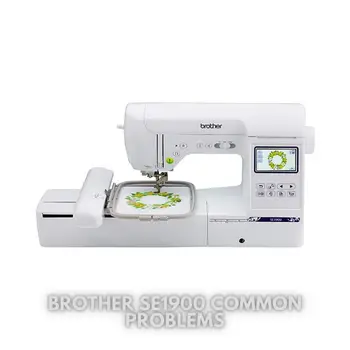Brother SE1900 Common Problems and Troubleshooting
Are you facing issues with your Brother SE1900 sewing and embroidery machine? Don’t worry; we’ve got you covered! In this article, we will address some of the common problems that users may encounter while using the Brother SE1900 and provide troubleshooting tips to help you get back to your creative projects in no time.
The Brother SE1900 is an incredible machine, featuring 240 built-in sewing stitches and 138 embroidery designs, making it perfect for both beginners and experienced sewers. Before diving into the troubleshooting, let’s take a closer look at the machine’s features and specifications.
Brother SE1900 Overview
The Brother SE1900 is a powerful and user-friendly sewing and embroidery machine that empowers you to bring your creative visions to life. With 240 built-in sewing stitches and 138 embroidery designs, this machine offers endless possibilities for your projects.
The large LCD color touchscreen display allows you to view and edit your designs in full color, providing you with a preview of your creations before starting the actual sewing process.
One of the standout features of the Brother SE1900 is the “My Custom Stitch” function, which allows you to design your own custom sewing stitches and save them for future use. This gives you the freedom to add unique and personalized touches to your sewing projects.
Additionally, you can easily combine designs, change colors, and upload pre-designed patterns, providing you with limitless creative options.
The 5″ x 7″ embroidery field offers ample space for larger designs and lettering, reducing the need for frequent rehooping. The machine also comes equipped with 10 styles of 1-step buttonholes, which are automatically sized to fit your buttons, making garment construction a breeze.
The Brother SE1900 features a built-in USB port, allowing you to import your own embroidery design files for added versatility. It comes with 11 fonts, including English, Japanese, and Cyrillic options, enabling you to personalize your creations further. Threading the needle is a breeze with the automatic needle threader, which simplifies the setup process and saves you time.
This sewing and embroidery machine is backed by a 25-year limited warranty, providing you with peace of mind and long-term support for your creative endeavors. Now, let’s take a look at the key product details and features of the Brother SE1900 in the table below:
Product Details and Features
| Brand | Brother |
| Color | White |
| Material | Metal |
| Product Dimensions | 23.19″D x 13.43″W x 11.54″H |
| Item Weight | 22.05 Pounds |
| Power Source | Corded Electric |
| Is Electric | Yes |
| Item model number | SE1900 |
| ASIN | B07C9RQP1D |
| Customer Reviews | 4.7 out of 5 stars, 1,496 ratings |
| Best Sellers Rank | #18,646 in Arts, Crafts & Sewing (See Top 100 in Arts, Crafts & Sewing) |
| Discontinued By Manufacturer | No |
| Item Weight | 22 pounds |
Causes of Common Problems with the Brother SE1900
In the following subsections, we will address various common problems that users may encounter while using the Brother SE1900 sewing and embroidery machine. Each problem will be accompanied by troubleshooting tips and solutions to help you overcome any challenges you might face. Let’s dive into the specifics and get your Brother SE1900 running smoothly again!
Common Problems and Troubleshooting for Brother SE1900
1. Thread Breakage during Embroidery
Description of the Problem: While attempting embroidery, you notice that the thread keeps breaking frequently, disrupting the stitching process and causing frustration.
Cause of the Problem: Thread breakage during embroidery can be attributed to various factors, such as incorrect threading, improper tension settings, use of low-quality or old thread, or a damaged needle.
Troubleshooting Steps:
- First, rethread the machine carefully, ensuring the thread follows the correct path through all thread guides and the needle’s eye.
- Check and adjust the thread tension settings as per the manufacturer’s recommendations. Experiment with different tension levels to find the optimal setting.
- Use high-quality embroidery thread suitable for the Brother SE1900, and avoid using old or weak thread that may cause breakage.
- Inspect the needle for any signs of damage or dullness. Replace the needle with a new one appropriate for embroidery.
- Ensure the fabric is appropriately stabilized, and there are no obstructions that could cause thread snags or breakage.
2. Bobbin Jam or Thread Tangling
Description of the Problem: You encounter issues with the bobbin, such as thread tangling or the bobbin getting jammed, leading to uneven stitches or interrupted sewing.
Cause of the Problem: Bobbin jams and thread tangling can result from incorrect bobbin insertion, improper winding of the bobbin thread, or using a damaged or incorrect bobbin.
Troubleshooting Steps:
- Remove the bobbin and ensure it is wound correctly and placed in the bobbin case in the proper orientation.
- Clean the bobbin area and remove any lint or debris that may be causing the jam.
- Check that you are using the correct bobbin type specified for the Brother SE1900.
- Make sure the bobbin thread is threaded through the tension slot correctly to ensure smooth feeding.
- Reinsert the bobbin and test the machine on scrap fabric to verify that the issue has been resolved.
3. Inconsistent Thread Tension
Description of the Problem: You notice that the tension of the upper and lower threads is uneven, causing the stitches to look irregular and unbalanced.
Cause of the Problem: Inconsistent thread tension can result from incorrect threading, incorrect tension settings, dirty or lint-filled tension discs, or using incompatible thread types.
Troubleshooting Steps:
- Begin by rethreading the machine carefully, ensuring that the thread is properly seated in all thread guides and tension discs.
- Adjust the tension settings for both the upper and lower threads to achieve balanced tension.
- Clean the tension discs and surrounding areas to remove any accumulated lint or debris that may affect tension.
- Ensure that the thread is compatible with the Brother SE1900 and suitable for the chosen fabric.
- Test the machine with scrap fabric and make incremental adjustments to the tension settings until you achieve the desired results.
4. Embroidery Design Misalignment
Description of the Problem: When embroidering a design, you notice that the design is misaligned, with some parts not lining up correctly.
Cause of the Problem: Design misalignment can occur due to incorrect hooping, inaccurate design placement, or issues with the embroidery software.
Troubleshooting Steps:
- Double-check the hooping of the fabric and stabilizer to ensure it is secure and positioned correctly.
- Verify that the embroidery design is appropriately centered and aligned within the hoop using the machine’s built-in tools.
- Ensure the embroidery software used to transfer the design to the machine is up-to-date and compatible with the Brother SE1900.
- If possible, preview the design on the machine’s LCD screen before starting the embroidery to confirm the alignment.
- Make any necessary adjustments to the design placement and rehoop the fabric if needed before restarting the embroidery process.
5. LCD Touchscreen Responsiveness Issues
Description of the Problem: You encounter problems with the responsiveness of the LCD touchscreen, making it challenging to select and edit designs or access certain features.
Cause of the Problem: The touchscreen responsiveness issues may arise due to calibration problems, dirt or debris on the screen, or software glitches.
Troubleshooting Steps:
- Check the machine’s manual for instructions on calibrating the touchscreen and perform the calibration process if necessary.
- Clean the touchscreen gently with a soft, lint-free cloth to remove any dirt or fingerprints that might be affecting responsiveness.
- If the issue persists, try restarting the machine to see if it resolves any temporary software glitches affecting the touchscreen.
- Ensure that the machine’s firmware and software are up-to-date by visiting the manufacturer’s website and following the update instructions.
- If the touchscreen issues persist, contact Brother’s customer support for further assistance or consider getting the machine professionally serviced.
6. Thread Skipping or Uneven Stitches
Description of the Problem: While sewing, you notice that the machine skips stitches or produces uneven stitching, resulting in an inconsistent and messy appearance.
Cause of the Problem: Thread skipping and uneven stitches can occur due to a bent or damaged needle, incorrect thread tension, or using the wrong needle for the fabric type.
Troubleshooting Steps:
- Check the needle for any signs of damage, bending, or dullness. Replace the needle with a new one if needed, ensuring it is the correct type and size for the fabric.
- Review and adjust the thread tension settings to achieve balanced tension, making sure the upper and lower threads are correctly threaded.
- Experiment with different thread types and brands to find a suitable thread that works well with the Brother SE1900.
- Rehoop the fabric and stabilize it properly to ensure smooth feeding and prevent fabric shifting during sewing.
- Perform test stitches on scrap fabric to fine-tune the settings and ensure consistent stitching before proceeding with your project.
7. Bobbin Thread Showing on the Top
Description of the Problem: When sewing, you notice that the bobbin thread is visible on the top side of the fabric, affecting the overall appearance of your stitches.
Cause of the Problem: The bobbin thread showing on the top can be caused by incorrect threading of the bobbin or upper thread, improper tension settings, or using the wrong thread for the project.
Troubleshooting Steps:
- Check the bobbin threading and ensure it follows the correct path in the bobbin case. The thread should be wound tightly and evenly on the bobbin.
- Verify that the upper thread is correctly threaded through all the guides and the tension discs, and adjust the tension settings as needed.
- Use the appropriate thread weight and type for both the bobbin and upper thread, matching them to the fabric you are working with.
- Check the bobbin case and shuttle for any debris or tangled thread, cleaning them thoroughly to improve the bobbin thread’s feeding.
- Make sure the fabric is lying flat and properly stabilized to prevent the bobbin thread from showing on the top side during sewing.
8. Needle Breakage during Sewing
Description of the Problem: The sewing needle breaks frequently while sewing, causing interruptions and potentially damaging the fabric.
Cause of the Problem: Needle breakage can result from using an incorrect needle size, sewing through thick layers without the appropriate needle, or hitting pins or other hard objects while sewing.
Troubleshooting Steps:
- Ensure you are using the correct needle size and type for the fabric you are sewing. Changing the needle to the appropriate size can make a significant difference.
- When sewing through multiple layers of fabric or thick materials, switch to a heavy-duty or topstitching needle to handle the extra layers more effectively.
- Avoid sewing over pins or hard objects that can cause the needle to break. Remove pins as you sew to prevent accidents.
- Check the needle plate and throat plate for any burrs or sharp edges that may be causing the needle to break. Smooth out any rough areas if necessary.
- Keep the machine well-maintained, clean, and oiled regularly to ensure smooth operation and reduce the risk of needle breakage.
9. Embroidery Design Not Hooping Properly
Description of the Problem: You face challenges with properly hooping the fabric for embroidery, leading to misalignment or puckering of the design.
Cause of the Problem: Improper hooping can occur due to using the wrong stabilizer, not hooping the fabric tightly enough, or failing to center the design correctly.
Troubleshooting Steps:
- Ensure you are using the appropriate stabilizer for the fabric and design. The stabilizer should provide adequate support without being too stiff or too soft.
- Hooping the fabric tightly and evenly is crucial for successful embroidery. Pay attention to the tension of the hoop and adjust as needed.
- Use the alignment tools and guides on the machine to center the design accurately within the hoop before starting the embroidery process.
- Experiment with different hooping techniques and stabilizers to find the best combination for your specific embroidery project.
- Practice on scrap fabric or a test piece before embroidering on your main project to ensure the design hooping is precise and the results meet your expectations.
10. Machine Producing Excessive Noise
Description of the Problem: The Brother SE1900 is making loud or unusual noises during operation, which can be distracting and concerning.
Cause of the Problem: Excessive noise can be caused by various factors, such as a misaligned or damaged machine part, loose screws, or insufficient lubrication.
Troubleshooting Steps:
- Turn off the machine and unplug it for safety. Inspect the machine’s exterior and interior for any loose screws or parts.
- Tighten any loose screws or components gently, taking care not to overtighten or force them.
- If you are comfortable doing so, remove the machine’s outer cover and inspect the internal components for any visible signs of damage or misalignment.
- Ensure the machine is adequately lubricated as per the manufacturer’s recommendations, using the appropriate lubricant.
- If the noise persists, or if you are unsure about disassembling the machine, contact Brother’s customer support or a professional technician for further assistance.
11. Thread Jam in the Bobbin Area
Description of the Problem: You encounter thread jamming or tangling in the bobbin area, causing disruptions to the sewing process and affecting the stitch quality.
Cause of the Problem: Thread jamming can occur due to incorrect bobbin insertion, improper threading of the bobbin, or debris and lint buildup in the bobbin case.
Troubleshooting Steps:
- Remove the bobbin and clean the bobbin area thoroughly to eliminate any lint, debris, or tangled threads that may be causing the jam.
- Reinsert the bobbin, ensuring it is wound correctly and positioned properly in the bobbin case.
- Double-check that the bobbin is threaded through the correct path and follows the proper tension slot.
- Consider using a new bobbin or winding the bobbin with fresh thread to prevent tangles caused by weak or old thread.
- Test the machine with scrap fabric to verify that the thread jamming issue has been resolved before proceeding with your project.
12. Error Messages on the Screen
Description of the Problem: The LCD touchscreen displays error messages or error codes, preventing you from operating the machine effectively.
Cause of the Problem: Error messages can be triggered by various factors, such as incorrect settings, software issues, or sensor malfunctions.
Troubleshooting Steps:
- Take note of the specific error message or code displayed on the screen, as it can provide valuable information about the problem.
- Refer to the machine’s user manual or Brother’s website for a list of error codes and their corresponding troubleshooting steps.
- If the error persists, try turning off the machine, unplugging it, and then restarting it to see if the issue resolves.
- Update the machine’s firmware and software to the latest version, as updates often include bug fixes and improvements.
- If the error message persists or is unclear, contact Brother’s customer support for assistance or take the machine to an authorized service center for diagnosis and repair.
13. Thread Fraying or Breaking at the Needle
Description of the Problem: The thread frays or breaks frequently near the needle area, leading to interruptions and imperfect stitches.
Cause of the Problem: Thread fraying or breaking at the needle can be caused by using a needle with a small eye, incorrect needle-thread combination, or threading the needle improperly.
Troubleshooting Steps:
- Ensure you are using the correct needle size and type for the thread and fabric you are working with. Using a needle with a larger eye can help reduce thread fraying.
- Check that the needle-thread combination is appropriate; some threads may require a specific needle type to prevent fraying.
- Threading the needle properly, making sure the thread passes through all the necessary guides and the eye of the needle smoothly.
- Adjust the thread tension settings if necessary to achieve balanced tension, as excessive tension can lead to thread fraying or breaking.
- If the issue persists, try using a different thread brand or type to see if it makes a difference in reducing thread fraying or breakage.
14. Embroidery Design Puckering
Description of the Problem: After completing an embroidery design, you notice puckering or wrinkling of the fabric around the stitched area, affecting the design’s overall appearance.
Cause of the Problem: Puckering of embroidery designs can occur due to inadequate stabilizer support, incorrect hooping, or excessive tension during embroidery.
Troubleshooting Steps:
- Review the stabilizer used for the embroidery and ensure it provides sufficient support for the chosen fabric. Consider using multiple layers of stabilizer for delicate or stretchy fabrics.
- Check the hooping tension and make sure the fabric is taut and secure within the hoop, without any wrinkles or slack.
- Reduce the tension settings slightly for the embroidery, as excessive tension can cause the fabric to pucker during stitching.
- Test the design on a similar fabric and make adjustments to the stabilizer, hooping, or tension as needed to prevent puckering.
- Using the appropriate embroidery needles and thread can also contribute to preventing puckering and achieving smooth embroidery results.
15. Bobbin Winding Difficulties
Description of the Problem: You face challenges with winding the bobbin, as the thread becomes tangled or does not wind evenly onto the bobbin.
Cause of the Problem: Bobbin winding difficulties can result from improper bobbin insertion, thread tension issues, or a malfunctioning bobbin winder.
Troubleshooting Steps:
- Ensure the bobbin is correctly placed on the bobbin winder spindle and engaged properly for winding.
- Check that the thread is threaded through the bobbin winding path correctly and passes through the correct tension guides.
- Adjust the bobbin winder tension if your machine allows for such adjustments, as overly tight or loose tension can affect the winding process.
- Consider using a different thread spool or bobbin if the thread is consistently getting tangled during bobbin winding.
- If the bobbin winding issue persists, consult the machine’s user manual or contact Brother’s customer support for further guidance.
16. Uneven Feed Dogs Movement
Description of the Problem: The feed dogs on the Brother SE1900 are not moving evenly, causing uneven fabric feeding and resulting in irregular stitches.
Cause of the Problem: Uneven feed dog movement can be caused by a buildup of lint or debris, worn-out feed dogs, or a mechanical issue within the machine.
Troubleshooting Steps:
- Clean the feed dog area thoroughly, removing any accumulated lint or debris that may be obstructing the smooth movement of the feed dogs.
- Inspect the feed dogs for signs of wear or damage. If they appear worn, consider replacing them with new feed dogs compatible with the Brother SE1900.
- Check the feed dog height and alignment to ensure they are level and even. Adjust them if necessary according to the machine’s user manual.
- Apply a drop or two of sewing machine oil to the feed dog mechanism as per the manufacturer’s instructions to ensure smooth movement.
- If the problem persists, seek assistance from a qualified technician or contact Brother’s customer support for further diagnosis and repair.
17. Bobbin Thread Not Catching
Description of the Problem: The bobbin thread does not catch or engage properly, resulting in loose or skipped stitches on the underside of the fabric.
Cause of the Problem: The bobbin thread not catching can occur due to incorrect bobbin insertion, improper bobbin winding, or a damaged bobbin case.
Troubleshooting Steps:
- Remove the bobbin and check that it is wound correctly and placed in the bobbin case with the thread feeding in the correct direction.
- Ensure that the bobbin case is installed correctly and securely in the machine, and the bobbin is seated properly in the case.
- If the bobbin is not winding evenly or is causing thread tangles, consider using a different bobbin or thread brand for improved results.
- If the issue persists, inspect the bobbin case for any damage or wear and replace it if necessary with a new, compatible bobbin case.
- Test the machine on scrap fabric to verify that the bobbin thread is catching correctly before continuing with your sewing project.
18. Slow or Sluggish Operation
Description of the Problem: The Brother SE1900 is operating slower than usual, with a noticeable delay in response to commands and stitches forming sluggishly.
Cause of the Problem: Slow or sluggish operation can be caused by a buildup of lint or debris in the machine, insufficient power supply, or software-related issues.
Troubleshooting Steps:
- Turn off the machine and unplug it for safety. Clean the machine’s interior and exterior, removing any lint, dust, or debris that may be affecting its performance.
- Ensure the power supply to the machine is stable and sufficient. Try using the machine on a different power outlet or consider using a surge protector.
- Check for any software updates for the Brother SE1900 and install them if available to improve performance and address potential bugs.
- If the machine has multiple speed settings, adjust the speed to a higher setting to see if it resolves the sluggishness.
- If the problem persists, contact Brother’s customer support or a professional technician for further assistance or diagnosis.
19. Thread Nesting on the Underside
Description of the Problem: You notice thread nesting or loops forming on the underside of the fabric, creating a tangled mess of threads.
Cause of the Problem: Thread nesting can occur due to incorrect threading of the machine, using the wrong thread type or size, or incorrect bobbin tension.
Troubleshooting Steps:
- Remove the fabric and rethread the machine from scratch, ensuring the thread follows the correct path and is properly seated in all the thread guides.
- Check that you are using the appropriate thread weight and type for both the upper and bobbin threads, matching them to the fabric you are working with.
- Adjust the bobbin tension slightly to achieve balanced tension with the upper thread. Test the machine on scrap fabric to verify the improvement.
- Inspect the bobbin case and bobbin for any damage, debris, or tangles that may be contributing to the nesting issue.
- Make sure the fabric is flat and appropriately stabilized to prevent excessive movement and thread tangling during sewing.
20. Bobbin Running Out of Thread Quickly
Description of the Problem: The bobbin thread seems to be running out much faster than usual, requiring frequent bobbin changes during your sewing projects.
Cause of the Problem: The bobbin thread running out quickly can be caused by incorrect bobbin winding, using a too small bobbin, or sewing at high speeds for extended periods.
Troubleshooting Steps:
- Ensure the bobbin is wound correctly and evenly with an adequate amount of thread. Proper winding can reduce the frequency of bobbin changes.
- Consider using larger bobbins, if compatible with the Brother SE1900, to increase the amount of thread available and reduce the need for frequent changes.
- Adjust your sewing speed, slowing down if you have been sewing at high speeds consistently. Lowering the speed can extend bobbin thread usage.
- Keep extra bobbins with pre-wound thread on hand during your sewing sessions to quickly swap bobbins when one runs out.
- If the issue persists, consult the machine’s user manual or contact Brother’s customer support for further advice or recommendations.
21. Thread Accumulation in the Bobbin Case
Description of the Problem: Threads are getting tangled and accumulating in the bobbin case, leading to difficulties in sewing and potential thread jams.
Cause of the Problem: Thread accumulation in the bobbin case can be caused by using low-quality or lint-prone thread, improper bobbin winding, or incorrect bobbin tension settings.
Troubleshooting Steps:
- Clean the bobbin case thoroughly, removing any tangled threads, lint, or debris that may be causing the accumulation.
- Use high-quality thread that is less likely to produce excessive lint and tangles during sewing.
- Ensure the bobbin is wound smoothly and evenly to prevent thread snags or tangles during bobbin winding.
- Adjust the bobbin tension if necessary, ensuring it complements the tension settings of the upper thread.
- Check that the bobbin case is correctly installed and seated securely in the machine to prevent thread entanglement.
22. Sewing Machine Needle Hits the Bobbin Case
Description of the Problem: The sewing machine needle hits the bobbin case while sewing, causing needle damage and affecting stitch quality.
Cause of the Problem: The needle hitting the bobbin case can be caused by using incorrect needle size, bent or damaged needles, or a misaligned bobbin case.
Troubleshooting Steps:
- Ensure you are using the correct needle size and type for the fabric and thread you are working with.
- Inspect the needle for any signs of damage or bending. Replace the needle with a new one if necessary.
- Check the bobbin case for any misalignment or damage. If the bobbin case is bent or worn, consider replacing it with a new one.
- Verify that the needle is properly installed and seated securely in the needle clamp to prevent any wobbling or misalignment.
- Test the machine on scrap fabric to ensure the needle is no longer hitting the bobbin case before continuing with your sewing project.
23. Auto Thread Cutter Not Working
Description of the Problem: The automatic thread cutter feature on the Brother SE1900 is not functioning, requiring you to cut threads manually.
Cause of the Problem: The auto thread cutter may not be working due to tangled threads around the cutter, insufficient thread tail length, or a software glitch.
Troubleshooting Steps:
- Clean the area around the automatic thread cutter, ensuring there are no tangled threads obstructing its movement.
- Leave a slightly longer thread tail after sewing to allow the thread cutter to function effectively.
- Check for any software updates for the machine, as updated firmware may address issues with the auto thread cutter.
- If the problem persists, refer to the machine’s user manual for specific instructions on troubleshooting the auto thread cutter.
- Contact Brother’s customer support or a professional technician if the auto thread cutter continues to be non-functional.
24. Fabric Not Feeding Smoothly
Description of the Problem: The fabric is not feeding smoothly through the machine, causing uneven stitching and difficulty in guiding the fabric.
Cause of the Problem: The fabric not feeding smoothly can be caused by a worn-out feed dog, improper presser foot pressure, or incorrect stitch settings.
Troubleshooting Steps:
- Clean the feed dog area and remove any lint or debris that may be impeding the smooth movement of the fabric.
- Adjust the presser foot pressure, increasing or decreasing it as needed to allow the fabric to feed smoothly.
- Check that the feed dog is in good condition and not worn. If worn, consider replacing the feed dog with a new one compatible with the machine.
- Ensure you have selected the appropriate stitch settings for the fabric and sewing technique you are using.
- If the issue persists, try sewing with a different type of fabric or test the machine on scrap fabric to identify any specific issues.
25. Limited Embroidery Design Format Support
Description of the Problem: The Brother SE1900 has limitations in supporting certain embroidery design file formats, hindering the use of specific designs.
Cause of the Problem: The limited embroidery design format support can be due to the machine’s software capabilities or compatibility restrictions.
Troubleshooting Steps:
- Ensure you are using embroidery design files compatible with the Brother SE1900. Check the machine’s user manual for a list of supported formats.
- If the machine does not support a specific design format, consider converting the design to a compatible format using embroidery software.
- Update the machine’s firmware and software to the latest version, as updates may include additional format support.
- Verify that the embroidery design files are not corrupted or damaged, as this can also affect the machine’s ability to read certain formats.
- If you encounter ongoing limitations, consider exploring third-party embroidery design websites or software that provide compatible formats for the Brother SE1900.
Brother SE1900 Sewing Machine User Reviews
Customer reviews are an essential aspect of understanding the overall performance and user experience of a product. The Brother SE1900 sewing machine has garnered both positive and negative reviews from users.
These reviews shed light on the machine’s strengths and weaknesses, helping potential buyers make informed decisions. The following sections summarize the common themes found in the user reviews of the Brother SE1900 sewing machine, based on information from Walmart.com.
Positive Reviews from Brother SE1900 Sewing Machine Users
Many users were satisfied with the following parameters associated with their positive experiences:
- Efficient Combination of Sewing and Embroidery: Users appreciated the seamless transition between sewing and embroidery functions, enabling them to complete diverse projects with ease.
- Easy-to-Use Touchscreen: The intuitive color touchscreen display was highly praised for providing clear visuals and convenient navigation through various features and designs.
- Versatile Design Options: The extensive selection of built-in stitches, embroidery designs, and fonts impressed users, allowing them to unleash their creativity and personalize their projects.
- Smooth and User-Friendly Operation: The Brother SE1900 was lauded for its smooth stitching and embroidery process, making it an enjoyable experience for both beginners and experienced sewists.
- Reliable Embroidery Functionality: Users were pleased with the machine’s embroidery capabilities, especially its ability to download and stitch new designs via USB.
Overall, the majority of positive reviews highlighted the Brother SE1900’s versatility, ease of use, and excellent embroidery performance, making it a popular choice for various sewing and embroidery projects.
Negative User Reviews of the Brother SE1900 Sewing Machine
Some users expressed dissatisfaction with the following problems associated with the Brother SE1900 sewing machine:
- Technical Issues: A few users encountered technical problems such as bobbin threader malfunctions, needle-hitting bobbin case, and needle threader failures.
- Limited Customer Support: Some users reported challenges in receiving adequate support from customer service when addressing issues with the machine.
- Embroidery Format Limitations: A few users found limitations in the machine’s support for specific embroidery design file formats, requiring conversions or limitations in design choices.
- Durability Concerns: A handful of users experienced issues with the machine’s long-term durability and performance, leading to multiple repairs.
- Missing or Defective Components: A few users received machines with missing parts or components, causing inconvenience and disappointment.
Despite these negative experiences, it is essential to note that negative reviews represent a minority of the overall feedback for the Brother SE1900 sewing machine.
Based on the collective reviews, the majority of users were satisfied with the Brother SE1900 sewing machine, as it excels in providing a versatile, user-friendly, and enjoyable sewing and embroidery experience.
While some encountered issues, the overall rating for the machine remains high, making it a popular choice for those seeking a combination sewing and embroidery solution.
Brother SE1900 Common Problems
Brother CP2160W Common Problems
Brother CP2160P Common Problems
Brother SE1900 Sewing Machine Manual
The operating instructions for the Brother SE1900 sewing machine can be found on the manufacturer’s website. Please visit the official Brother website and navigate to the support or product page for the SE1900 model.
There, you will be able to access and download the comprehensive user manual, which contains detailed information on setting up, operating, and troubleshooting the machine.
Brother SE1900 Frequently Asked Questions
1. How can I access the user manual for the Brother SE1900 sewing machine?
You can find the user manual for the Brother SE1900 sewing machine on the official Brother website. Visit the support or product page for the SE1900 model and download the comprehensive user manual, which provides detailed instructions on operating and troubleshooting the machine.
2. Is the Brother SE1900 suitable for beginners in sewing and embroidery?
Yes, the Brother SE1900 is considered a user-friendly machine and is suitable for beginners in both sewing and embroidery. Its intuitive touchscreen interface, automatic features, and easy-to-follow instructions make it accessible to users at all experience levels.
3. Can I use my own embroidery designs with the Brother SE1900?
Yes, the Brother SE1900 allows you to import your own embroidery design files using the built-in USB port. You can choose from various file formats and easily transfer your custom designs to the machine for stitching.
4. How do I troubleshoot thread tension issues with the Brother SE1900?
If you are experiencing thread tension issues, try the following troubleshooting steps:
- Check that the thread is correctly threaded through all the guides and the needle’s eye.
- Ensure the bobbin is wound smoothly and inserted correctly.
- Adjust the tension settings for both the upper thread and the bobbin thread as needed.
- Clean the machine’s thread path and tension discs to remove any lint or debris.
5. Why is my automatic thread cutter not working?
If the automatic thread cutter is not functioning, consider the following troubleshooting steps:
- Make sure there are no tangled threads around the cutter that may be obstructing its movement.
- Leave a slightly longer thread tail after sewing to ensure the thread cutter has enough length to work.
- Check for any software updates for the machine, as updated firmware may address issues with the auto thread cutter.
- If the problem persists, consult the user manual or contact Brother’s customer support for further assistance.
Conclusion
For any problems or issues with the Brother SE1900 sewing machine, it is always advisable to first refer to the user manual provided by the manufacturer. The manual contains valuable information on troubleshooting and operating the machine correctly.
Additionally, if you encounter persistent issues or have specific concerns, do not hesitate to reach out to Brother’s customer service or visit an authorized service center for professional assistance and support.