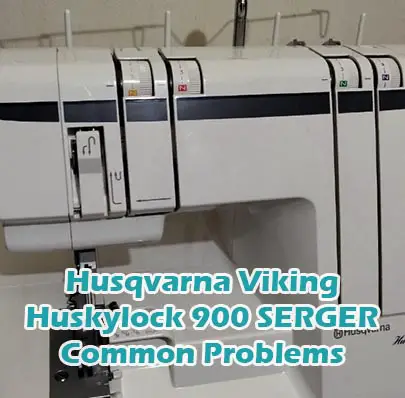Husqvarna Viking Huskylock 900 SERGER Common Problems and Troubleshooting
IIf you own a Husqvarna Viking Huskylock 900 SERGER sewing machine, you might encounter some common issues while using it. This article aims to address these problems and provide troubleshooting solutions tailored specifically for the Huskylock 900 model. Whether you’re facing stitching inconsistencies or threading difficulties, we’ve got you covered. Let’s delve into the common problems and how to tackle them effectively.
Causes of Common Problems with the Husqvarna Viking Huskylock 900 SERGER
The Husqvarna Viking Huskylock 900 SERGER is a versatile overlock machine designed to handle a variety of sewing tasks with precision and ease. Its advanced features and sturdy construction make it a popular choice among sewing enthusiasts and professionals alike.
Computerized Overlock Machine
As a computerized overlock machine, the Husqvarna Viking Huskylock 900 SERGER offers advanced stitching capabilities and intuitive controls. Its digital interface allows for easy adjustment of settings and ensures consistent results with every project.
Common Problems with the Husqvarna Viking Huskylock 900 SERGER
1. Thread Breakage
Description: Thread breakage during sewing can disrupt your stitching process and lead to unfinished or flawed projects.
Cause: Thread breakage can occur due to various reasons, including incorrect threading, using old or low-quality threads, or improper tension settings.
Troubleshooting:
- Check the threading of all loopers and needles, ensuring they are correctly threaded according to the machine’s manual.
- Replace old or low-quality threads with high-quality threads suitable for serger machines.
- Adjust the tension settings gradually, testing the stitching on scrap fabric until the thread breakage issue is resolved.
2. Uneven Stitching
Description: Uneven stitching results in irregular or inconsistent stitches, affecting the overall appearance and durability of your seams.
Cause: Uneven stitching can be caused by incorrect tension settings, dull or misaligned needles, or improper threading.
Troubleshooting:
- Ensure all needles are inserted correctly and are not damaged or dull.
- Check the tension settings for each thread, adjusting them as needed to achieve balanced stitches.
- Re-thread the machine, following the threading guide provided in the manual carefully.
3. Fabric Jamming
Description: Fabric jamming occurs when the fabric gets stuck or tangled in the machine’s mechanisms, halting the sewing process.
Cause: Fabric jamming can happen due to improper threading, using the wrong needle size for the fabric thickness, or debris accumulation in the machine.
Troubleshooting:
- Check the threading of the machine, ensuring all threads are properly inserted and tensioned.
- Use the correct needle size and type suitable for the fabric being sewn.
- Clean the machine regularly, removing any lint, dust, or debris that may have accumulated in the feed dogs, tension disks, or bobbin area.
4. Skipping Stitches
Description: Skipping stitches result in incomplete or missing stitches along the seam, compromising its strength and appearance.
Cause: Skipping stitches can occur due to incorrect needle threading, improper needle or thread tension, or using worn-out needles.
Troubleshooting:
- Re-thread the needles, ensuring they are threaded correctly and securely.
- Adjust the tension settings for each thread, testing the stitching on scrap fabric until the skipping issue is resolved.
- Replace worn-out needles with new ones suitable for the fabric being sewn.
5. Blade Dullness
Description: Dull blades can lead to uneven or frayed fabric edges, affecting the quality and neatness of your finished seams.
Cause: Blade dullness can occur over time with regular use or if the machine is used to cut through thick or abrasive materials.
Troubleshooting:
- Inspect the blades for signs of dullness, such as nicks or rough edges.
- If the blades are dull, replace them with new ones according to the manufacturer’s instructions.
- Regularly maintain and sharpen the blades as recommended to ensure clean and precise cutting.
6. Thread Tension Issues
Description: Thread tension issues manifest as visible loops or puckers on the fabric surface, indicating an imbalance in thread tension.
Cause: Thread tension problems can arise from incorrect tension settings, improper threading, or using the wrong thread type or weight.
Troubleshooting:
- Check and adjust the tension settings for each thread, ensuring they are balanced and appropriate for the fabric and thread being used.
- Re-thread the machine, following the threading guide provided in the manual meticulously.
- Use high-quality threads suitable for serger machines and matching them with the correct needle size.
7. Differential Feed Malfunction
Description: A malfunctioning differential feed can result in uneven gathering or stretching of fabric layers, leading to distorted seams.
Cause: Differential feed issues may stem from incorrect feed settings, debris accumulation in the feed mechanism, or mechanical faults.
Troubleshooting:
- Adjust the differential feed settings to match the fabric type and desired outcome, ensuring the front and back feed ratios are synchronized.
- Clean the feed dog area regularly to remove any debris or lint that may obstruct smooth fabric feeding.
- If problems persist, consult a professional technician to inspect and repair any mechanical faults in the differential feed mechanism.
8. Needle Breakage
Description: Needle breakage occurs when the needle snaps during sewing, causing interruptions and potential damage to the machine.
Cause: Needle breakage can result from using incorrect needle types or sizes, sewing over thick seams or pins, or mechanical issues.
Troubleshooting:
- Ensure the correct needle type and size are used for the fabric and project requirements, avoiding sewing over pins or thick layers.
- Inspect the needle for any signs of damage or bending before use, replacing it if necessary.
- If needle breakage persists, examine the machine for any mechanical issues or misalignments that may be causing excessive stress on the needle.
9. Motor Overheating
Description: Motor overheating occurs when the sewing machine’s motor becomes excessively hot during extended use, potentially causing damage.
Cause: Motor overheating can be caused by prolonged use at high speeds, inadequate ventilation, or mechanical problems.
Troubleshooting:
- Avoid prolonged use at high speeds, allowing the motor to rest periodically to prevent overheating.
- Ensure the machine is placed in a well-ventilated area to facilitate proper air circulation and cooling.
- If motor overheating persists, consult a professional technician to inspect and repair any mechanical issues affecting the motor’s performance.
10. Stitch Length Irregularities
Description: Stitch length irregularities result in inconsistent stitch lengths across the fabric, affecting the overall appearance and functionality of the seams.
Cause: Stitch length irregularities can occur due to incorrect stitch length settings, mechanical problems, or improper handling of the fabric.
Troubleshooting:
- Adjust the stitch length settings according to the desired outcome and fabric type, ensuring smooth and uniform stitches.
- Inspect the machine for any mechanical issues, such as worn-out parts or misalignments, that may affect stitch length consistency.
- Handle the fabric carefully during sewing, avoiding excessive pulling or stretching that may result in uneven stitch lengths.
11. Threading Difficulty
Description: Threading difficulty refers to challenges encountered when threading the machine, leading to frustration and potential errors in sewing.
Cause: Threading difficulty may arise from complex threading paths, poor visibility, or inadequate threading instructions.
Troubleshooting:
- Refer to the machine’s manual for detailed threading instructions, following each step carefully.
- Use a threading tool or tweezers to assist in guiding the thread through intricate threading paths, ensuring accuracy and ease.
- Ensure proper lighting and visibility of the threading area to facilitate smooth and accurate threading.
12. Fabric Puckering
Description: Fabric puckering occurs when the fabric becomes wrinkled or gathered during sewing, resulting in an uneven or distorted seam.
Cause: Fabric puckering can be caused by excessive tension, incorrect presser foot pressure, or using the wrong stitch type for the fabric.
Troubleshooting:
- Adjust the tension settings for each thread, ensuring they are balanced and appropriate for the fabric being sewn.
- Reduce the presser foot pressure if necessary, allowing the fabric to feed smoothly without excessive tension.
- Select a suitable stitch type for the fabric, avoiding overly tight or dense stitches that may cause puckering.
13. Inconsistent Seam Width
Description: Inconsistent seam width results in varying seam allowances or widths along the fabric, compromising the uniformity and stability of the seams.
Cause: Inconsistent seam width can occur due to uneven feeding, incorrect stitch settings, or improper handling of the fabric.
Troubleshooting:
- Ensure the fabric is fed evenly through the machine, adjusting the differential feed or presser foot pressure as needed.
- Check and adjust the stitch width settings to achieve the desired seam width consistently.
- Handle the fabric carefully during sewing, avoiding uneven tension or pulling that may result in irregular seam widths.
14. Bobbin Tension Issues
Description: Bobbin tension issues manifest as loose or tight stitches on the underside of the fabric, affecting the overall quality and stability of the seams.
Cause: Bobbin tension problems can be caused by incorrect bobbin threading, debris accumulation in the bobbin case, or mechanical faults.
Troubleshooting:
- Check and adjust the bobbin tension according to the machine’s manual, ensuring it is balanced with the top thread tension.
- Clean the bobbin case regularly to remove any lint, dust, or debris that may affect bobbin tension.
- If bobbin tension issues persist, consult a professional technician to inspect and repair any mechanical faults in the bobbin winding or tension mechanisms.
15. Limited Stitch Options
Description: Limited stitch options restrict the versatility and functionality of the sewing machine, limiting creative possibilities and project suitability.
Cause: Limited stitch options may result from a lack of built-in stitch patterns, outdated software, or mechanical constraints.
Troubleshooting:
- Explore alternative stitch techniques or accessories that can expand the machine’s stitch repertoire, such as specialty presser feet or stitch guides.
- Consider upgrading the machine’s software or firmware if available, to unlock additional stitch options or features.
- If stitch limitations persist, research compatible attachments or supplementary machines that offer the desired stitch capabilities.
16. Needle Threader Malfunction
Description: Needle threader malfunction occurs when the automatic needle threading mechanism fails to properly thread the needle, causing frustration and delays.
Cause: Needle threader issues may arise from misalignment, damage to the threading mechanism, or insufficient tension on the thread.
Troubleshooting:
- Inspect the needle threader for any visible damage or misalignment, adjusting or realigning it as needed.
- Ensure the thread tension is appropriate and that the thread is properly engaged with the threading mechanism.
- If needle threader problems persist, manually thread the needle using a traditional needle threading method.
17. Limited Throat Space
Description: Limited throat space restricts the amount of fabric that can be accommodated under the presser foot, limiting the machine’s usability for large or bulky projects.
Cause: Limited throat space may result from the machine’s design or size constraints, making it challenging to work with bulky fabrics or multiple layers.
Troubleshooting:
- Consider using alternative presser feet or accessories that can provide additional clearance under the presser foot, allowing for easier manipulation of bulky fabrics.
- Break down large projects into smaller sections to reduce the amount of fabric being fed through the machine at once.
- If throat space limitations are a persistent issue, consider investing in a machine with a larger throat space or a specialized serger for handling bulky projects.
18. Thread Snapping
Description: Thread snapping occurs when the thread breaks unexpectedly during sewing, disrupting the stitching process and potentially damaging the project.
Cause: Thread snapping may result from thread tension issues, improper threading, or using low-quality or weak threads.
Troubleshooting:
- Check and adjust the tension settings for each thread, ensuring they are balanced and appropriate for the fabric being sewn.
- Inspect the threading path to ensure the thread is properly guided and engaged with the tension discs and thread guides.
- Use high-quality threads suitable for serger machines, avoiding old or weak threads that are prone to snapping.
19. Jammed Feed Dogs
Description: Jammed feed dogs prevent smooth fabric feeding, causing uneven stitching or fabric jams during sewing.
Cause: Jammed feed dogs may occur due to debris accumulation, mechanical issues, or improper maintenance.
Troubleshooting:
- Clean the feed dog area regularly to remove any lint, dust, or debris that may obstruct smooth fabric feeding.
- Inspect the feed dog mechanism for any visible damage or misalignment, addressing any issues as needed.
- If feed dog jams persist, consult a professional technician to inspect and repair any mechanical faults affecting the feed mechanism.
20. Stitch Skipped Over Seams
Description: Stitches skipped over seams result in weak or incomplete stitching, compromising the durability and integrity of the seam.
Cause: Stitch skipping may occur due to uneven fabric layers, improper needle penetration, or insufficient presser foot pressure.
Troubleshooting:
- Ensure the fabric layers are aligned and flat, reducing bulk and preventing uneven feeding over seams.
- Use a suitable needle type and size for the fabric thickness, ensuring proper penetration through multiple layers and seams.
- Adjust the presser foot pressure as needed to ensure adequate fabric grip and feeding over bulky seams.
21. Looper Timing Issues
Description: Looper timing issues occur when the loopers, responsible for forming stitches, are not synchronized properly, resulting in missed or skipped stitches.
Cause: Looper timing issues may arise from improper adjustments, mechanical wear, or damage to the looper components.
Troubleshooting:
- Consult the machine’s manual for instructions on adjusting the looper timing, ensuring proper synchronization with the needle.
- Inspect the looper components for signs of wear or damage, replacing any worn parts as needed.
- If timing issues persist, seek assistance from a professional technician to diagnose and repair any mechanical faults affecting the looper mechanism.
22. Excessive Noise During Operation
Description: Excessive noise during operation indicates mechanical issues or abnormalities within the sewing machine, potentially affecting its performance and longevity.
Cause: Excessive noise may result from loose or worn components, lack of lubrication, or mechanical misalignments.
Troubleshooting:
- Inspect the machine for any loose or damaged parts, tightening screws and bolts as needed to reduce vibrations and noise.
- Apply lubricant to moving parts according to the machine’s maintenance schedule, ensuring smooth operation and reduced friction.
- If excessive noise persists, consult a professional technician to diagnose and address any mechanical issues affecting the machine’s performance.
23. Irregular Fabric Feeding
Description: Irregular fabric feeding results in uneven stitching or fabric distortion, hindering the quality and consistency of the sewing project.
Cause: Irregular fabric feeding may occur due to improper tension settings, debris accumulation in the feed mechanism, or mechanical faults.
Troubleshooting:
- Adjust the tension settings for each thread, ensuring balanced tension and smooth fabric feeding.
- Clean the feed dog area regularly to remove any lint, dust, or debris that may obstruct fabric movement.
- If irregular fabric feeding persists, consult a professional technician to inspect and repair any mechanical issues affecting the feed mechanism.
24. Limited Stitch Width
Description: Limited stitch width restricts the range of decorative or functional stitches that can be created, limiting creative possibilities and project versatility.
Cause: Limited stitch width may result from machine design constraints, software limitations, or mechanical restrictions.
Troubleshooting:
- Explore alternative stitch techniques or accessories that can provide additional stitch width options, such as specialty presser feet or stitch guides.
- Consider upgrading the machine’s software or firmware if available, to unlock additional stitch width options or features.
- If stitch width limitations persist, research compatible attachments or supplementary machines that offer the desired stitch width capabilities.
25. Thread Cutter Malfunction
Description: Thread cutter malfunction occurs when the built-in thread cutting mechanism fails to cleanly cut the thread after stitching, resulting in frayed ends or incomplete cuts.
Cause: Thread cutter issues may arise from dull or misaligned cutting blades, mechanical obstructions, or software glitches.
Troubleshooting:
- Inspect the thread cutting blades for any signs of dullness or damage, replacing them if necessary.
- Clean the thread cutting area to remove any debris or obstructions that may hinder smooth operation.
- If thread cutter malfunctions persist, consult a professional technician to diagnose and address any mechanical or software-related issues affecting the cutting mechanism.
Husqvarna Viking Huskylock 900 SERGER sewing machine Manual
The operating instructions for the Husqvarna Viking Huskylock 900 SERGER sewing machine can be found on the manufacturer’s website. Please visit the official website of Husqvarna Viking to access the manual and learn more about the proper operation and maintenance of your sewing machine.
Husqvarna Viking Huskylock 900 SERGER Frequently Asked Questions
1. How do I thread the Husqvarna Viking Huskylock 900 SERGER?
Threading the Husqvarna Viking Huskylock 900 SERGER involves a specific sequence of steps outlined in the machine’s manual. Ensure you follow the threading guide provided by the manufacturer to correctly thread all loopers and needles for optimal performance.
2. Why is my Husqvarna Viking Huskylock 900 SERGER producing uneven stitches?
Uneven stitches can result from various factors such as incorrect tension settings, dull or misaligned needles, or improper threading. Refer to the troubleshooting section of the manual to identify and address the root cause of the issue.
3. How do I adjust the tension on my Husqvarna Viking Huskylock 900 SERGER?
Adjusting tension on the Husqvarna Viking Huskylock 900 SERGER involves fine-tuning the tension settings for each thread. Refer to the tension adjustment section of the manual for step-by-step instructions on adjusting the tension to achieve balanced stitches.
4. What should I do if my fabric keeps jamming in the machine?
Fabric jamming can occur due to improper threading, using the wrong needle size, or debris accumulation in the machine. Check the threading, use the correct needle size, and ensure the machine is clean and properly maintained as per the instructions in the manual.
5. How often should I clean and maintain my Husqvarna Viking Huskylock 900 SERGER?
Regular cleaning and maintenance are essential to keep your Husqvarna Viking Huskylock 900 SERGER in optimal condition. Refer to the maintenance section of the manual for guidelines on cleaning, oiling, and servicing your machine at recommended intervals.
Conclusion
For any problems or concerns with your Husqvarna Viking Huskylock 900 SERGER sewing machine, it’s always advisable to refer to the manual, contact customer service, or visit a certified service center for assistance. Proper maintenance and adherence to operating instructions are crucial for maximizing the performance and longevity of your sewing machine.
Husqvarna Viking 940 Common Problems