Singer Heavy Duty 4423 Common Problems and Troubleshooting
Are you having trouble with your Singer Heavy Duty 4423 sewing machine? Don’t panic – you’re not alone! Many people encounter issues with their Singer machines, but with the right guidance and troubleshooting tips, you can quickly identify and resolve any problems.
In this article, we will discuss some of the common issues related to the Singer Heavy Duty 4423 model and provide easy solutions for each. We’ll also provide helpful advice on how to prevent future problems from occurring. With our help, you can quickly get your sewing back up and running in no time! Read on to learn more about troubleshooting your Singer Heavy Duty 4423 today!
Here you can find all the parts and accessories for the Singer Heavy Duty 4423 guaranteed to fit your sewing machine
Common Singer Heavy Duty 4423 stitch problems
The Singer Heavy Duty 4423 is the ideal machine for your creative endeavors, as it offers both productivity and reliability. Although you may encounter some stitch issues from time to time, such as a broken zigzag feature or stitches being too tight/loose, these problems can easily be resolved with the right tools and techniques.
Additionally, if you experience skipped stitches or difficulty manipulating stitch length settings – not to worry! These are all common outcomes that can simply be fixed in no time.
Troubleshooting Singer Heavy Duty 4423 stitching problems
When using the Singer Heavy Duty 4423 sewing machine, it is important to keep an eye out for potential stitching issues such as loose stitches, zigzag malfunction, incorrect stitch length and skipped stitches. These problems are typically caused by incorrect thread tension, wrong needle size or lint build-up.
To fix these errors it is essential to readjust the settings on both upper and lower threads and make sure that you have selected the right needle size according to your fabric type. Additionally, it may be necessary to clean any lint accumulation in the feed dog area and replace any old or damaged needles with new ones suited for your fabric type.
Doing regular maintenance and troubleshooting should help avoid stitch issues in the future. Following these instructions should help prevent many common stitch problems from occurring.
Singer Heavy Duty 4423 breaking needles
Why Your Singer Heavy Duty 4423 Sewing Machine Needle Keeps Breaking? If so, it is essential to comprehend why this issue arises in order to avoid any further damage. Numerous issues may be responsible for permanent needle fracture, and discovering these underlying causes could save you from the tedious hassle of frequent replacements.
Troubleshooting Singer Heavy Duty 4423 Needle Problems
The Singer Heavy Duty 4423 Sewing Machine is prone to needle breakages due to various causes. To troubleshoot this issue, one should examine the bobbin case for obstructions or misalignment; adjust the bobbin tension and presser foot pressure; use the appropriate size and type of needle; choose the proper thread weight for the fabric; and ensure even thread tensions.
By following these steps, you can minimize broken needles and keep your machine running smoothly.
Singer Heavy Duty 4423 upper thread breaking
Upper thread breakage on the Singer Heavy Duty 4423 sewing machine can be caused by several factors such as incorrect installation, improper tension settings, a damaged or bent needle, incorrect lower thread tension, problems with the bobbin thread winding and/or embroidery data design system settings.
Troubleshooting Singer Heavy Duty 4423 Upper thread breakage
- To fix these issues, start by rethreading the machine according to the instructions.
- Then check and adjust the upper thread tension, making sure it is not set too tight.
- Also make sure that the needle is correctly inserted with the flat side facing the back and pushed up into the machine as far as possible.
- Next, adjust the lower thread tension so that it rolls out of the bobbin case smoothly.
- Make sure the bobbin is wound so that it is about 80% full and that the thread is evenly wound.
- If using embroidery data, correct any issues with the thread density and overstitching settings in the design system as well as removing any stitches with a pitch of zero or too small of a pitch.
- Make sure to firmly set the fabric in the embroidery frame so that it is taut. Also make sure to use a bobbin designed specifically for this machine and the correct thread and needle.
- Finally, remove any loose thread from the hook area or knots/tangles from the thread as well as replacing any aged, weak thread.
Following these steps should help to solve any upper thread breaking issues on the Singer Heavy Duty 4423 sewing machine.
Here you can find all the parts and accessories for the Singer Heavy Duty 4423 guaranteed to fit your sewing machine
Common Singer Heavy Duty 4423 bobbin thread problems
Singer Heavy Duty 4423 bobbin thread problems can lead to thread breakage and other machine issues. Here are some common ones and ways to fix them.
Troubleshooting Singer Heavy Duty 4423 bobbin thread problems
- Wrong Type of Bobbin – If the bobbin being used is not compatible with the Singer Heavy Duty 4423 sewing machine, it may cause thread breakage. To prevent this, always be sure to use the correct type of bobbin for your machine.
- Bobbin Thread is Low or Out – If the bobbin thread is running low or out, it can cause thread breakage. Make sure that there is an adequate amount of thread on the bobbin before beginning a project.
- Bobbin is Overwound – An overwound bobbin can create too much tension on the thread, resulting in breakages. To prevent this, make sure to wind the bobbin properly and not overfill it.
- Bobbin Case Not Properly Inserted into the Machine – If the bobbin case is not correctly inserted into the machine, it can cause thread breakage. Be sure that the bobbin case is properly inserted before starting a project.
- Bobbin Tail Too Short – If the tail of the bobbin is too short or worn, it can put too much tension on the thread and lead to breaks. To fix this, use a new bobbin with a longer tail.
- Improper Bobbin Tension or Dirty Bobbin Case – If the bobbin tension is incorrect or the bobbin case is dirty, it can cause thread breakage. Adjust the bobbin tension and make sure that the area around the bobbin case is clean before starting a project.
- Damaged Bobbin Case – If the bobbin case is damaged, it can lead to thread breakage. Replace the bobbin case if it is damaged or not functioning properly.
By checking for these common issues and taking steps to fix them, you can help prevent Singer Heavy Duty 4423 bobbin thread problems and ensure smooth operation of your machine.
Common Singer Heavy Duty 4423 fabric problem
Why Is My Singer Heavy Duty 4423 Sewing Machine Not Moving the Fabric? Sewing problems with the Singer Heavy Duty 4423 can be frustrating and stressful, but understanding their causes and learning how to fix them can help make projects much easier. Issues such as thread tension, incorrect threading, or layers of fabric being sewn together too tightly can all cause your machine to fail to move the fabric properly.
Troubleshooting fabric movement problems on the Singer Heavy Duty 4423
If you experience any of these problems, the first step is to troubleshoot and find the source of the issue. To do this, check your thread tension by either referring to your machine’s manual or looking for a dial on the side of the machine that controls it. You should also make sure your fabric layers are not too thick or that you have threaded the machine correctly.
In addition, make sure to clean and oil your Singer Heavy Duty 4423 regularly according to the manufacturer’s instructions. This is important for preventing any mechanical issues from arising in the future. With proper maintenance and regular care, your machine should be able to move fabric properly with no problems!
Common Singer Heavy Duty 4423 bobbin winding problems. Bobbin winder not spinning
One common problem when using the Singer Heavy Duty 4423 is that the bobbin winder may not be spinning, even when the machine’s power switch is in the “On” position. This issue can be caused by either an old and worn out bobbin tire or an incorrect adjustment of the winder assembly.
Troubleshooting Bobbin winder problems on the Singer Heavy Duty 4423
- To address this problem, first remove the top cover and loosen the two screws that hold the winder assembly in place. Gently nudge it closer to the hand wheel side. Be careful not to move it too far, as this may cause the winder to constantly spin.
- Next, inspect the rubber tire of your Singer Heavy Duty 4423’s bobbin winder to check if it has a flat spot or is worn out. If it is, then you need to replace the tire in order to fix the problem. If not, adjust the position of the bobbin winder until it spins smoothly and properly when powered on.
With these steps you should be able to solve this issue and get your Singer Heavy Duty 4423 back to its peak performance.
Singer Heavy Duty 4423 Keep Jamming
Jamming on the Singer Heavy Duty 4423 sewing machine is a common problem that can occur due to several different causes. Tangled thread, uneven fabric feeding and build ups of lint or dust are all potential culprits. The needle may also hit something inside the machine, so always be aware when using it.
Troubleshooting Jamming Problems on the Singer Heavy Duty 4423
- To solve this issue, first refer to the troubleshooting steps in the user manual, or follow the instructions in this article. If these methods don’t work, take your machine to a professional repair service.
- To prevent jamming, regularly clean out the lint trap and wipe down the outside of the machine with a soft cloth.
- Additionally, oiling all moving parts as much as necessary can help keep them running smoothly. Refer to the manual for instructions on which parts need to be oiled and how frequently they should be done.
Following these simple steps can help prevent any future jamming issues with your Singer Heavy Duty 4423 sewing machine.
Singer Heavy Duty 4423 sewing machine bobbin tension problems
Bobbin tension problems are common in Singer Heavy Duty 4423 sewing machines and can be caused by a number of factors, including improper thread installation or an improperly adjusted needle plate. Fortunately, there are several easy solutions to fix this issue.
Troubleshooting Singer Heavy Duty 4423 bobbin tension problems
- The first step is to make sure that the bobbin is properly installed. It should be inserted in the machine with the thread running in a counterclockwise direction. The bobbin case should also be correctly aligned so that the tension spring is facing up, and the black tab should be lined up with the notch in the middle of the case.
- Next, make sure that your needle plate is properly adjusted. This can be done by loosening the screw on the needle plate and gently moving it up or down until it’s even with the feed dog.
- If these steps don’t resolve your bobbin tension issues, you may need to adjust the tension dial on the side of your machine. This can be done by simply turning it clockwise until you find the proper tension.
- Finally, if all else fails, try replacing your bobbin case with a new one. This should resolve any lingering problems that you may have had with the old one.
By following these steps, you should be able to easily solve any bobbin tension problems you may experience while using a Singer Heavy Duty 4423 sewing machine.
Singer Heavy Duty 4423 bobbin holder problems
Singer Heavy Duty 4423 Sewing Machine Bobbin Holder Came Out? The Singer Heavy Duty 4423 sewing machine may experience problems with its bobbin case. This typically occurs when the bobbin holder is removed and re-inserted, only to find it will not fit back into place. The most likely causes of this problem are dirt, worn-out bobbin cases, or incorrect bob cases for the machine model.
Troubleshooting Singer Heavy Duty 4423 bobbin holder problems
In order to address this issue, check whether or not the bobbin holder’s finger is properly seated in the small groove located in the needle plate. It may be helpful to slightly adjust its position by gently pressing down on it with a pencil eraser while simultaneously pushing up on the bobbin case latch with a pin.
If this does not work, the bobbin case may need to be cleaned. This can be done by taking a cotton swab and gently wiping around the inside of the bobbin holder’s latch area, as well as the needle plate groove that holds it in place. Additionally, use a compressed air canister or an air compressor to blow out any dust or debris that may have accumulated.
It is also important to ensure the bobbin case being used is compatible with the Singer Heavy Duty 4423 sewing machine model. If a different type of bobbin case is being utilized, it may not fit properly into place and cause further issues. To avoid this issue, only use bobbins specifically designed for the Singer Heavy Duty 4423.
Singer Heavy Duty 4423 Sewing Machine Tension Problems
The Singer Heavy Duty 4423 sewing machine is a great option for beginners and experienced sewers alike. However, one common issue that may be encountered is tension problems. This can happen when the upper thread is not properly placed in the needle or when the bobbin thread has been wound too tightly. Poorly threaded needles can often cause the upper thread to bunch up and cause tension problems.
Troubleshooting tension problems on the Singer Heavy Duty 4423
To troubleshoot the Singer Heavy Duty 4423 sewing machine for tension issues, first check that the needle is properly threaded. Also, make sure that your bobbin thread has not been wound too tightly or unevenly as this can also affect the tension. Next, check that all tension discs are in place and properly adjusted. Finally, make sure you are using the correct needle size for your fabric type as this too can affect the tension.
Here you can find all the parts and accessories for the Singer Heavy Duty 4423 guaranteed to fit your sewing machine
Singer Heavy Duty 4423 Sewing machine parts
The Singer Heavy Duty 4423 sewing machine may experience problems with parts and components due to normal wear and tear, improper use, or age. If any of these problems arise, it is important to identify the cause of the issue quickly, in order to prevent further damage to your machine.
For more information about the most common problems with parts and components of the Singer Heavy Duty 4423 sewing machine, as well as the causes of these problems and how to fix them, read below.
It is worth noting that the most common problems with Singer Heavy Duty 4423 parts include the following problems:
Singer Heavy Duty 4423 Sewing machine presser foot problems
| Problem | Cause | Solution |
|---|---|---|
| Presser Foot Won’t Lower | 1. Accumulation of lint or debris | 1. Clean the presser foot area thoroughly using a brush or compressed air. |
| 2. Misalignment of presser foot | 2. Check for any obstructions or misalignment and adjust accordingly. | |
| 3. Mechanical malfunction | 3. Inspect the presser foot mechanism for any signs of damage or wear. If necessary, lubricate or replace parts. | |
| Presser Foot Won’t Lift | 1. Presser foot lever not engaging | 1. Ensure the presser foot lever is properly engaged and not stuck. |
| 2. Mechanical obstruction | 2. Check for any thread or debris caught in the presser foot mechanism and remove it. | |
| 3. Broken presser foot lifter | 3. Inspect the presser foot lifter for damage and replace if necessary. | |
| Uneven Presser Foot Pressure | 1. Uneven fabric thickness | 1. Adjust the presser foot pressure dial to accommodate varying fabric thicknesses. |
| 2. Loose presser foot attachment | 2. Tighten the presser foot attachment screw to ensure even pressure distribution. | |
| 3. Worn presser foot | 3. Replace the presser foot if it shows signs of wear or damage. |
This table summarizes the most common problems with the presser foot of the Singer Heavy Duty 4423 sewing machine, their possible causes, and solutions to fix them.
Singer Heavy Duty 4423 Sewing machine motor problems
| Problem | Cause | Solution |
|---|---|---|
| Motor not running | Loose or disconnected power cord | Check power cord connection and plug securely into outlet |
| Faulty power switch | Replace power switch or have it repaired | |
| Burned-out motor | Replace motor or seek professional repair | |
| Motor running but not sewing | Jammed or stuck mechanism | Clean and oil machine, remove any obstructions |
| Faulty foot pedal | Check pedal connection and replace if necessary | |
| Tangled thread or fabric | Remove fabric and thread, rethread machine properly | |
| Worn-out motor brushes | Replace motor brushes or seek professional repair | |
| Motor overheating | Overuse or heavy workload | Allow motor to cool down, avoid prolonged use |
| Lack of lubrication | Oil machine according to manufacturer’s instructions | |
| Blocked ventilation ports | Clean ventilation ports to allow proper airflow | |
| Voltage fluctuations or electrical issues | Use stabilizer or surge protector, check electrical connections | |
| Worn-out motor bearings | Replace motor bearings or seek professional repair |
Singer Heavy Duty 4423 Sewing machine belt problems
| Problem | Cause | Solution |
|---|---|---|
| Slipping belt | 1. Loose belt tension | 1. Adjust the belt tension properly. Tighten the belt according to the manufacturer’s instructions. |
| 2. Worn-out belt | 2. Replace the belt with a new one. | |
| 3. Pulley misalignment | 3. Check the alignment of the pulleys and adjust them if necessary. | |
| 4. Overloading the machine | 4. Avoid overloading the machine with heavy fabrics or excessive sewing speed. | |
| 5. Improper belt installation | 5. Reinstall the belt ensuring it is properly seated on all pulleys. | |
| Noisy operation | 1. Misaligned or damaged pulleys | 1. Inspect the pulleys for alignment and damage. Replace or realign if necessary. |
| 2. Loose mounting of pulleys | 2. Tighten the mounting screws of the pulleys securely. | |
| 3. Debris accumulation | 3. Clean any debris or lint that may have accumulated around the pulleys and belt area. | |
| 4. Incorrect belt tension | 4. Adjust the belt tension to the recommended level. | |
| Belt snapping | 1. Excessive tension on the belt | 1. Ensure the belt tension is within the recommended range. Avoid overtightening. |
| 2. Age and wear of the belt | 2. Replace the belt periodically, especially if it shows signs of wear or aging. | |
| 3. Misuse or improper handling | 3. Handle the machine with care, avoiding sudden movements or excessive force that can strain the belt. | |
| 4. Poor quality belt | 4. Invest in a high-quality replacement belt from a reputable supplier. | |
| Uneven stitching | 1. Belt slipping | 1. Address belt slipping issues as mentioned above. |
| 2. Tension inconsistency | 2. Check and adjust the tension of the upper and lower threads according to the fabric and sewing project. | |
| 3. Machine vibration | 3. Ensure the machine is placed on a stable surface to minimize vibrations that can affect stitching. | |
| 4. Belt wear | 4. Regularly inspect the belt for signs of wear and replace if necessary. | |
| 5. Needle or bobbin issues | 5. Check the needle and bobbin for damage or incorrect installation. Replace or reinsert them correctly. |
Singer Heavy Duty 4423 Sewing machine thread cutter problems
| Problem | Cause | Solution |
|---|---|---|
| Thread cutter not cutting thread | Dull or damaged blade | 1. Replace the blade with a new one. 2. Sharpen the blade if possible. 3. Contact Singer customer support for further assistance. |
| Thread cutter getting stuck | Accumulation of lint or debris | 1. Clean the thread cutter area thoroughly with a brush or compressed air. 2. Apply lubricant to the moving parts if necessary. |
| Thread cutter not retracting after use | Mechanical malfunction | 1. Check for any obstructions or tangled threads around the cutter mechanism. 2. Inspect the spring mechanism and replace if damaged. |
| Thread cutter making unusual noises | Misalignment or loose components | 1. Tighten any loose screws or bolts in the thread cutter assembly. 2. Align the components properly. 3. Check for any damaged parts and replace if needed. |
| Thread cutter not functioning at all | Electrical or wiring issues | 1. Ensure the machine is plugged in properly and there are no loose connections. 2. Check the wiring for any signs of damage and replace if necessary. |
Hand wheel problems on Singer Heavy Duty 4423 sewing machine
| Problem | Cause | Solution |
|---|---|---|
| Hand wheel not turning | 1. Thread jammed in the bobbin area. | 1. Remove the bobbin and clean out any tangled thread. |
| 2. Machine not properly lubricated. | 2. Apply sewing machine oil to lubricate moving parts. | |
| 3. Belt or gear mechanism issues. | 3. Inspect and replace worn or damaged belts or gears. | |
| Hand wheel stiff | 1. Lack of lubrication. | 1. Apply sewing machine oil to lubricate the hand wheel. |
| 2. Accumulation of lint or debris. | 2. Clean the hand wheel and surrounding areas thoroughly. | |
| 3. Tension adjustment too tight. | 3. Adjust the tension according to the machine manual. | |
| Hand wheel loose | 1. Loose set screw on the hand wheel. | 1. Tighten the set screw securely using the appropriate tool. |
| 2. Worn or damaged hand wheel components. | 2. Replace the hand wheel if necessary. | |
| 3. Improper installation of the hand wheel. | 3. Reinstall the hand wheel correctly following the manual. |
Here you can find all the parts and accessories for the Singer Heavy Duty 4423 guaranteed to fit your sewing machine
Table of Troubleshooting for Singer Heavy Duty 4423 Sewing Machine Issues
| Stitch Problems | Troubleshooting Steps |
|---|---|
| Broken Zigzag Feature | Adjust thread tension, use the correct needle size, and address any lint build-up. |
| Stitches Too Tight/Loose | Re-adjust thread tension on both upper and lower threads, select the right needle size, and clean feed dog area. |
| Skipped Stitches | Check for correct needle size, thread tension, and clean the feed dog area. |
| Difficulty Manipulating Stitch Length | Ensure proper needle size, thread tension adjustments, and clean feed dog area. |
| Needle Breakage | Examine bobbin case for obstructions, adjust bobbin tension and presser foot pressure, use the appropriate needle, thread, and inspect for even thread tensions. |
| Upper Thread Breaking | Rethread the machine, adjust upper thread tension, ensure correct needle insertion, adjust lower thread tension, check bobbin winding, and resolve any embroidery data issues. |
| Bobbin Thread Problems | Check for the correct bobbin type, ensure an adequate amount of thread, avoid overwinding, proper bobbin case insertion, check bobbin tail length, and address improper tension or dirty bobbin case. |
| Fabric Movement Issues | Troubleshoot thread tension, check thread threading, ensure proper fabric layering, and regular cleaning and oiling. |
| Bobbin Winding Problems | Adjust bobbin winder assembly, inspect and replace worn-out bobbin tire. |
| Jamming Issues | Refer to the user manual, clean lint trap, wipe machine exterior, oil moving parts, and seek professional repair if needed. |
| Bobbin Tension Problems | Ensure proper bobbin installation, adjust needle plate, tension dial, and consider replacing the bobbin case if necessary. |
| Bobbin Holder Problems | Check proper seating of the bobbin holder’s finger, clean the bobbin case, ensure compatibility with the machine, and clean the latch area and needle plate groove. |
| Tension Problems | Check proper upper thread placement, avoid overwound bobbin thread, adjust tension discs, and use the correct needle size. |
| Parts and Components Issues | Identify causes and solutions for presser foot, motor, belt, thread cutter, and hand wheel problems. |
This summary provides troubleshooting steps for common Singer Heavy Duty 4423 stitch problems, including issues with needles, threads, fabric, bobbin, bobbin holder, tension, and various machine parts.
Singer Heavy Duty 4423 Manual
The instruction manual for the Singer 4423 Heavy Duty sewing machine can be found here.
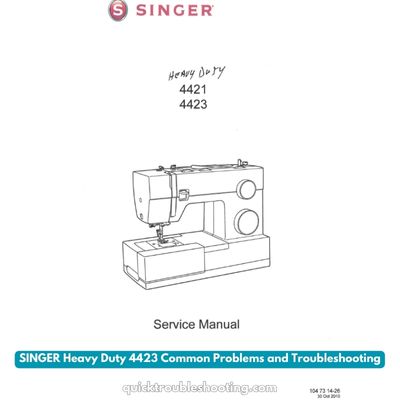
FAQ
Why is my sewing machine not threading my bobbin?
Your sewing machine may not be threading the bobbin correctly due to an incorrectly positioned thread guide or a misaligned spool pin. Check that your thread guide is aligned with the groove on the bobbin case, and make sure your spool pin is in correct position.
Why is my bobbin thread looping underneath?
Bobbin thread looping underneath can be caused by incorrect tension, a dull needle, or the thread not being wound correctly on the bobbin. Check that you are using the correct size and type of needle, adjust the bobbin case tension if necessary, and make sure your bobbin is properly wound.
What causes thread to bunch up underneath when sewing?
Thread bunching underneath when sewing can be caused by incorrect tension or a dull needle. Check that your thread tension is set correctly and use the correct size and type of needle for your project.
How do I get my sewing machine to pick up the bobbin thread?
To get your sewing machine to pick up the bobbin thread, ensure that the presser foot is in its raised position, raise the bobbin thread by turning the hand wheel towards you, and place your fabric under the presser foot. Lower the presser foot and begin sewing.
Conclusion: Singer Heavy Duty 4423 Common Problems and Troubleshooting
The Singer Heavy Duty 4423 sewing machine is a reliable and easy-to-use piece of equipment. However, like all other machines, it can suffer from common problems due to normal wear. We have listed the most common problems with this sewing machine as well as briefly stating how to fix them.
For further information about each problem and its solution, please read our other articles. With the knowledge provided in this article and the rest of our content, you can keep your Singer Heavy Duty 4423 sewing machine running optimally for years to come.

Where can I find information about sewing machine being locked up and will not turn?