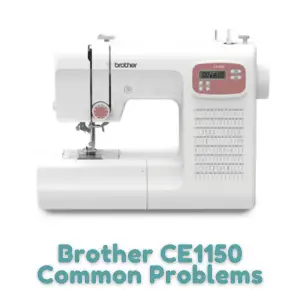Brother CE1150 Common Problems and Troubleshooting
If you own a Brother CE1150 Sewing Machine, it’s essential to be aware of common problems that may arise and how to troubleshoot them. In this article, we will discuss the potential issues specific to the Brother CE1150 model and provide solutions to help you resolve these problems.
As a leading manufacturer of sewing machines, Brother has designed the CE1150 with numerous features to meet the needs of both beginners and advanced users.
Brother CE1150 Sewing Machine Overview
The Brother CE1150 Sewing Machine is a computerized sewing machine that combines professional features with portability and lightweight design. With 110 built-in sewing stitches and 8 styles of 1-step auto-size buttonholes, this machine offers versatility for various sewing projects.
Its rose color faceplate adds a touch of elegance, and the pre-set speed control ensures safe operation with a maximum sewing speed of 410spm.
| Product Details |
|---|
| Advanced needle threader and drop-in top bobbin |
| LCD Screen |
| For beginner and advanced user |
| Aluminum metal frame |
| Assembled Product Weight: 10.582 lb |
| Assembled Product Dimensions (L x W x H): 16.26 x 6.73 x 12.21 Inches |
Causes of Common Problems with the Brother CE1150 Sewing Machine
In the following subsections, we will address the possible problems that you may encounter while using the Brother CE1150 Sewing Machine and provide troubleshooting solutions for each.
1. Thread Bunching or Bird’s Nesting
Description: Thread bunching or bird’s nesting refers to the accumulation of tangled threads on the underside of the fabric.
Cause: Incorrect threading of the upper thread or bobbin, improper tension, or using low-quality thread.
Troubleshooting:
- Rethread the machine, ensuring proper threading of both the upper thread and the bobbin.
- Check and adjust the tension settings as per the manual’s instructions.
- Use high-quality thread suitable for your project.
2. Needle Breakage
Description: Needle breakage occurs when the needle snaps during sewing.
Cause: Using a bent or dull needle, incorrect needle insertion, or sewing through thick fabric without using the appropriate needle.
Troubleshooting:
- Replace the needle with a new one, ensuring it is the correct size and type for your fabric.
- Insert the needle properly, with the flat side facing the back of the machine.
- When sewing through thick fabric, use a heavier-duty needle and adjust the machine settings accordingly.
3. Skipped Stitches
Description: Skipped stitches result in uneven or incomplete stitches on the fabric.
Cause: Incorrect needle type, dull needle, improper needle insertion, or incorrect threading.
Troubleshooting:
- Ensure you are using the correct needle type and size for your fabric.
- Replace the needle if it is dull or bent.
- Insert the needle correctly, following the machine’s instructions.
- Double-check the upper thread tension and rethread the machine if necessary.
4. Uneven Stitching
Description: Uneven stitching results in inconsistent stitch lengths or tension throughout the fabric.
Cause: Incorrect tension settings, improper threading, or uneven fabric feeding.
Troubleshooting:
- Adjust the tension settings according to the fabric and thread being used.
- Rethread the machine, ensuring correct threading of both the upper thread and bobbin.
- Check the fabric feeding mechanism for any obstructions or issues and resolve them.
5. Machine Not Powering On
Description: The sewing machine does not turn on when the power switch is pressed.
Cause: Loose power cord connection, power outlet issues, or a faulty power switch.
Troubleshooting:
- Check the power cord connection at both ends, ensuring it is securely plugged in.
- Test the power outlet with another device to verify it is functioning correctly.
- If the power switch is faulty, contact Brother’s customer service for assistance or consider getting it repaired.
6. Bobbin Thread Not Catching
Description: The upper thread fails to catch the bobbin thread, resulting in no stitches being formed.
Cause: Incorrect bobbin insertion, improper threading, or bobbin tension issues.
Troubleshooting:
- Ensure the bobbin is correctly inserted into the bobbin case, with the thread trailing in the correct direction.
- Rethread the machine, making sure the upper thread is properly threaded and the needle is threaded correctly.
- Check the bobbin tension and adjust it if necessary.
7. Fabric Not Feeding Properly
Description: The fabric does not move smoothly through the machine during sewing.
Cause: Incorrect presser foot pressure, improper feed dog height, or fabric handling issues.
Troubleshooting:
- Adjust the presser foot pressure according to the thickness of the fabric.
- Check the feed dog height and ensure it is set correctly for the fabric being used.
- Ensure you are guiding the fabric smoothly and evenly through the machine while sewing.
8. Thread Tension Issues
Description: The upper thread tension is either too tight or too loose, causing stitching problems.
Cause: Incorrect tension settings, improper threading, or lint buildup in the tension discs.
Troubleshooting:
- Adjust the tension settings based on the fabric and desired stitch appearance.
- Rethread the machine, ensuring the upper thread is threaded correctly and passes through all necessary guides and tension discs.
- Clean the tension discs using a small brush or compressed air to remove any lint or debris.
9. Loud or Strange Noise During Operation
Description: Unusual noises or loud sounds occur while the machine is in use.
Cause: Loose parts, incorrect machine setup, or mechanical issues.
Troubleshooting:
- Check for any loose screws, nuts, or parts and tighten them if necessary.
- Ensure the machine is set up correctly, with all parts and accessories properly attached.
- If the noise persists, contact Brother’s customer service or take the machine to a service center for inspection and repair.
10. Thread Keeps Breaking
Description: The thread repeatedly breaks while sewing.
Cause: Incorrect threading, tension too tight, using low-quality thread, or a bent needle.
Troubleshooting:
- Rethread the machine, paying close attention to proper threading of both the upper thread and bobbin.
- Adjust the tension settings to ensure they are appropriate for the fabric and thread being used.
- Use high-quality thread suitable for your project.
- Replace the needle if it is bent or damaged.
11. Jammed Bobbin
Description: The bobbin becomes jammed or stuck, preventing smooth sewing.
Cause: Incorrect bobbin insertion, tangled thread, or debris in the bobbin area.
Troubleshooting:
- Remove the bobbin and reinsert it correctly, ensuring it rotates smoothly.
- Check for any tangled thread or lint in the bobbin area and clean it out.
- Ensure the bobbin case is properly installed and securely in place.
12. Stuck or Frozen Machine
Description: The machine gets stuck and does not move or respond to commands.
Cause: Obstruction in the machine’s mechanism, tangled threads, or mechanical issues.
Troubleshooting:
- Turn off the machine and unplug it from the power source.
- Carefully check for any tangled threads or obstructions in the needle area, bobbin area, or feed dogs.
- Gently remove any tangled threads or debris using a pair of tweezers or a brush.
- If the machine remains stuck, contact Brother’s customer service or take it to a service center for professional assistance.
13. Needle Position Issues
Description: The needle does not move or position correctly during sewing.
Cause: Incorrect needle selection, bent needle, or mechanical issues.
Troubleshooting:
- Ensure you are using the correct needle type and size for your fabric.
- Replace the needle if it is bent or damaged.
- If the needle still doesn’t move or position correctly, contact Brother’s customer service or seek professional repair.
14. Thread Keeps Getting Tangled on the Spool Pin
Description: The thread frequently gets tangled around the spool pin, causing disruptions in sewing.
Cause: Incorrect spool placement or improper thread guidance.
Troubleshooting:
- Ensure the spool is placed on the spool pin correctly, following the machine’s instructions.
- Make sure the thread is guided properly through any necessary thread guides or hooks, avoiding any entanglement with the spool pin.
15. Fabric Not Gathering or Pleating Properly
Description: The fabric fails to gather or pleat as desired during sewing.
Cause: Incorrect gathering or pleating technique, incorrect stitch settings, or improper tension.
Troubleshooting:
- Review and practice the correct gathering or pleating technique for your project.
- Ensure the stitch settings are appropriate for gathering or pleating.
- Check and adjust the tension to achieve the desired result.
16. Buttonhole Function Not Working
Description: The buttonhole function does not produce proper buttonholes.
Cause: Incorrect buttonhole foot attachment, improper buttonhole size selection, or incorrect settings.
Troubleshooting:
- Ensure the buttonhole foot is securely attached and compatible with the machine.
- Select the correct buttonhole size and style based on your project.
- Review the machine’s manual for the correct buttonhole function settings and follow the instructions.
17. Uneven Feed Dog Movement
Description: The feed dogs move unevenly or fail to move at all.
Cause: Dirt or debris interfering with the feed dogs, improper settings, or mechanical issues.
Troubleshooting:
- Ensure the feed dogs are clean and free from any lint or debris.
- Check and adjust the feed dog height to the appropriate setting.
- If the feed dogs still do not move properly, contact Brother’s customer service or seek professional repair.
18. Fabric Puckering
Description: The fabric puckers or gathers excessively while sewing.
Cause: Incorrect tension, improper stitch settings, or incorrect presser foot pressure.
Troubleshooting:
- Adjust the tension settings to achieve the proper balance for your fabric.
- Review and adjust the stitch settings to a suitable length and width for the fabric.
- Ensure the presser foot pressure is appropriate for the fabric thickness.
19. Inconsistent Stitch Length
Description: The stitch length varies inconsistently while sewing.
Cause: Incorrect stitch length setting, inconsistent fabric feeding, or mechanical issues.
Troubleshooting:
- Ensure the stitch length is set to the desired value and is consistent throughout your project.
- Check the fabric feeding mechanism for any issues or obstructions that may cause inconsistent feeding.
- If the problem persists, contact Brother’s customer service or seek professional repair.
20. Bobbin Winding Issues
Description: Problems occur while winding the bobbin.
Cause: Incorrect bobbin placement, tangled thread, or bobbin winder mechanism issues.
Troubleshooting:
- Ensure the bobbin is placed correctly on the bobbin winder spindle.
- Check for any tangled thread around the bobbin winder and remove it before winding.
- If the bobbin winding issues persist, contact Brother’s customer service or seek professional repair.
21. Thread Looping on the Wrong Side
Description: The thread loops or appears on the wrong side of the fabric.
Cause: Incorrect threading, improper tension settings, or needle-related issues.
Troubleshooting:
- Rethread the machine, ensuring proper threading of both the upper thread and the bobbin.
- Adjust the tension settings as per the manual’s instructions, ensuring proper balance.
- Check the needle for any damage or bending and replace it if necessary.
22. Needle Threader Malfunction
Description: The automatic needle threader fails to work correctly.
Cause: Incorrect usage or a mechanical issue with the needle threader mechanism.
Troubleshooting:
- Review the machine’s manual and follow the correct procedure for using the needle threader.
- Ensure the needle threader mechanism is clean and free from any obstructions or debris.
- If the needle threader continues to malfunction, contact Brother’s customer service or seek professional repair.
23. Light Bulb Replacement
Description: The sewing machine’s light bulb needs replacement.
Cause: Worn-out or non-functional light bulb.
Troubleshooting:
- Refer to the machine’s manual for instructions on replacing the light bulb.
- Obtain a compatible replacement bulb and carefully install it according to the manual’s guidelines.
24. Thread Cutter Not Working
Description: The thread cutter feature fails to cut the thread.
Cause: Dull or damaged thread cutter blade or mechanical issues with the thread cutter mechanism.
Troubleshooting:
- Check the thread cutter blade for any damage or dullness and replace it if necessary.
- Clean the thread cutter area to remove any lint or debris that may be affecting its functionality.
- If the thread cutter still does not work, contact Brother’s customer service or seek professional repair.
25. Limited Stitch Selection
Description: The sewing machine has a limited variety of stitches available.
Cause: Model limitations or incorrect stitch selection settings.
Troubleshooting:
- Refer to the machine’s manual to verify the available stitch options for your specific model.
- Ensure you are selecting the desired stitch correctly based on the machine’s settings and controls.
Brother CE1150 Sewing Machine Error Codes
Here are some example error codes that may appear on the Brother CE1150 Sewing Machine and their corresponding solutions:
E1 Error Code
Problem Description: The E1 error code indicates that the thread is tangled or the upper thread is broken.
Problem Cause: Tangled thread, improper threading, or thread breakage.
Problem Solution:
- Turn off the machine and remove any tangled threads from the needle area and bobbin case.
- Rethread the machine, following the proper threading sequence as outlined in the manual.
- Ensure the upper thread is properly inserted into the tension disks and the bobbin is correctly wound and inserted.
- If the thread is broken, trim the broken ends and rethread the machine.
E2 Error Code
Problem Description: The E2 error code indicates that the bobbin thread is tangled or the bobbin case is not properly inserted.
Problem Cause: Tangled bobbin thread, incorrect bobbin insertion, or bobbin case misalignment.
Problem Solution:
- Turn off the machine and remove any tangled threads from the bobbin area.
- Check the bobbin case to ensure it is inserted correctly and securely.
- If the bobbin thread is tangled, remove the bobbin and untangle the thread before reinserting it.
- Ensure the bobbin is wound evenly and inserted with the thread feeding in the correct direction.
E3 Error Code
Problem Description: The E3 error code indicates that the needle is bent or improperly inserted.
Problem Cause: Bent or incorrect needle insertion.
Problem Solution:
- Turn off the machine and replace the needle with a new one if it is bent or damaged.
- Ensure the needle is inserted correctly, with the flat side facing the back and fully inserted into the needle clamp.
- Tighten the needle clamp securely.
E4 Error Code
Problem Description: The E4 error code indicates that the motor has overheated.
Problem Cause: Extended continuous use or excessive strain on the motor.
Problem Solution:
- Turn off the machine and allow it to cool down for a while.
- Check for any obstructions in the machine’s mechanism that may be causing excessive strain on the motor.
- If the problem persists, contact Brother’s customer service or take the machine to a service center for further inspection and repair.
Brother CE1150 Sewing Machine User Reviews
Positive Reviews from Brother CE1150 Sewing Machine Users
Based on user reviews from Brother CE1150 Sewing Machine customers available on Walmart.com, many users expressed satisfaction with the following parameters associated with their positive experience:
- Great item: Users loved their new computerized sewing machine, finding it to be a great addition to their sewing room.
- User-friendly: Many customers found the Brother CE1150 Sewing Machine to be one of the most user-friendly machines they have ever owned. The built-in needle threader was especially appreciated.
- Reliable performance: Users praised the sewing machine for its smooth operation and ability to get the job done.
- Easy to use: Beginners and experienced sewers alike found the Brother CE1150 Sewing Machine easy to set up and use, with clear and concise instructions.
- Wide range of stitches: Customers were impressed by the machine’s versatility, offering a variety of built-in sewing stitches that cover different sewing needs.
- Good quality: Users mentioned that the Brother CE1150 Sewing Machine is well-made and visually appealing, making it a great addition to their craft room.
Overall, the majority of users were satisfied with their Brother CE1150 Sewing Machine, praising its performance, user-friendliness, and versatility.
Negative User Reviews of the Brother CE1150 Sewing Machine
While the majority of users had positive experiences, there were some negative reviews about the Brother CE1150 Sewing Machine. Based on summarized negative user reviews available on Walmart.com, users expressed dissatisfaction with the following issues:
- Quality concerns: Some users received machines that appeared to have been previously used or returned, with half-used bobbins and cords outside the packaging. Others experienced issues with the stitch getting bunched up, indicating potential quality control problems.
- Poor customer service: One user had difficulties with the machine and contacted customer service, but was disappointed to learn that repair costs would be at their expense. Another user received a machine that malfunctioned shortly after unboxing and was disappointed with the lack of support.
It’s important to note that these negative experiences represent a minority of users, and the overall satisfaction with the Brother CE1150 Sewing Machine was high.
All user review information mentioned above is taken from the site Walmart.com.
The majority of users who reviewed the Brother CE1150 Sewing Machine expressed satisfaction with its performance, user-friendliness, and versatility. While there were some negative experiences reported, they represent a small portion of the overall user feedback.
If you’re looking for a computerized sewing machine, the Brother CE1150 is worth considering based on the positive feedback from customers.
Brother CE1150 Sewing Machine Manual
The instruction manual for the Brother CE1150 Sewing Machine can be found here. It is highly recommended to refer to the manual for detailed instructions on machine setup, operation, maintenance, and troubleshooting.
Brother CE1150 Sewing Machine Frequently Asked Questions
1. How do I thread the Brother CE1150 Sewing Machine?
To thread the Brother CE1150 Sewing Machine, follow these steps:
- Raise the presser foot and turn off the machine.
- Place the thread spool on the spool pin and secure it with the spool cap.
- Guide the thread through the thread guide and tension discs, following the threading diagram in the manual.
- Thread the needle from front to back using the automatic needle threader or manual threading.
- Lower the presser foot and test the machine by sewing on a scrap fabric.
2. Why is the thread breaking while sewing?
The thread may break while sewing on the Brother CE1150 Sewing Machine due to the following reasons:
- Improper threading of the machine
- Tension too tight
- Using low-quality or old thread
- Needle dull or bent
- Bobbin incorrectly inserted or wound unevenly
Refer to the manual for detailed troubleshooting steps to address these issues.
3. How do I clean and maintain the Brother CE1150 Sewing Machine?
To clean and maintain the Brother CE1150 Sewing Machine, follow these tips:
- Regularly remove lint and dust from the bobbin area, needle plate, and feed dogs using a brush.
- Keep the machine covered when not in use to prevent dust accumulation.
- Oil the machine as recommended in the manual to ensure smooth operation.
- Check and replace the needle regularly.
- Refer to the manual for specific maintenance instructions.
Conclusion
Whenever you encounter a problem with your Brother CE1150 Sewing Machine, it’s always advisable to refer to the instruction manual provided by the manufacturer. The manual contains comprehensive information on setup, operation, troubleshooting, and maintenance.
If you’re unable to resolve the issue, you can reach out to Brother’s customer service or visit a service center for further assistance. Taking proper care of your machine and following the recommended guidelines will ensure optimal performance and longevity.