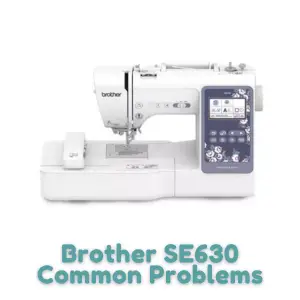Brother SE630 Common Problems and Troubleshooting
The Brother SE630 Sewing and Embroidery Machine with 4″ x 4″ embroidery capability provides sewers of all levels with increased creative freedom. This article aims to address common problems and provide troubleshooting solutions specific to the Brother SE630 model. Brother is a renowned manufacturer known for producing high-quality sewing machines and embroidery equipment.
Brother SE630 Sewing Machine Overview
The Brother SE630 Sewing and Embroidery Machine offers a range of features to enhance your sewing and embroidery projects. It includes a 4″ x 4″ embroidery field, a color touch LCD screen, and 103 built-in sewing stitches. The machine also provides various embroidery design editing capabilities, including the ability to change thread colors, place lettering in an arc, and move designs on the touch screen display.
Product Details
| Product Features | Specifications |
|---|---|
| Embroidery Field | 4″ x 4″ |
| Embroidery Designs | 400 downloadable designs |
| Embroidery Lettering Fonts | 9 fonts |
| Embroidery Editing Features | Resize, move, mirror image, rotate |
| Buttonholes | 10 styles of one-step, auto-sized buttonholes |
| Weight | 15.06 Pounds |
| Dimensions (L x W x H) | 16.50 x 7.64 x 12.09 Inches |
Causes of Common Problems with the Brother SE630 Sewing Machine
In the following subsections, we will address common problems that users may encounter with the Brother SE630 Sewing Machine and provide troubleshooting solutions for each issue.
1. Thread breaking during sewing
Description: The thread keeps breaking while sewing on the Brother SE630 Sewing Machine.
Cause:
- Incorrect threading of the machine.
- Incorrect tension settings.
- Dull or bent needle.
- Machine not properly cleaned and maintained.
Troubleshooting:
- Re-thread the machine following the correct threading path as per the instruction manual.
- Adjust the tension settings to ensure the thread is properly balanced.
- Replace the needle with a new one and ensure it is inserted correctly.
- Clean the machine, remove any lint or debris, and oil it as recommended in the manual.
2. Uneven stitches
Description: The stitches produced by the Brother SE630 Sewing Machine are uneven and irregular.
Cause:
- Improper tension settings.
- Dull or damaged needle.
- Incorrect presser foot pressure.
- Machine not properly cleaned and maintained.
Troubleshooting:
- Adjust the tension settings to achieve balanced stitches.
- Replace the needle with a new one and ensure it is inserted correctly.
- Check and adjust the presser foot pressure according to the fabric thickness.
- Clean the machine, remove any lint or debris, and oil it as recommended in the manual.
3. Skipped stitches
Description: The Brother SE630 Sewing Machine occasionally skips stitches while sewing.
Cause:
- Incorrect needle size for the fabric being sewn.
- Improper needle installation.
- Thread tension too tight.
- Machine not properly cleaned and maintained.
Troubleshooting:
- Ensure the needle size is appropriate for the fabric thickness.
- Make sure the needle is installed correctly, with the flat side facing the back of the machine.
- Adjust the thread tension to a balanced setting.
- Clean the machine, remove any lint or debris, and oil it as recommended in the manual.
4. Machine not turning on
Description: The Brother SE630 Sewing Machine does not power on when the power switch is turned on.
Cause:
- Disconnected power cord.
- Faulty power outlet.
- Malfunctioning power switch.
- Defective power cord.
Troubleshooting:
- Check if the power cord is securely connected to both the machine and the power outlet.
- Plug the machine into a different power outlet to eliminate any issues with the current outlet.
- Try using a different power cord to determine if the issue is with the cord itself.
- If the above steps do not resolve the issue, the power switch or the machine itself may need repair. Contact customer service or a service center for further assistance.
5. Bobbin thread tangling or bunching
Description: The bobbin thread on the Brother SE630 Sewing Machine becomes tangled or bunches up underneath the fabric.
Cause:
- Improperly wound bobbin.
- Incorrect bobbin tension.
- Dirty or incorrectly inserted bobbin case.
- Incorrect threading of the machine.
Troubleshooting:
- Ensure that the bobbin is wound correctly and evenly.
- Adjust the bobbin tension as per the instruction manual.
- Clean the bobbin case, removing any lint or debris, and ensure it is inserted correctly.
- Re-thread the machine, following the correct threading path and ensuring the thread is properly seated in the tension discs and take-up lever.
6. Needle breaking while sewing
Description: The needle on the Brother SE630 Sewing Machine keeps breaking during sewing.
Cause:
- Using the wrong needle size for the fabric.
- Incorrect needle insertion.
- Excessive speed or force while sewing.
- Presence of foreign objects in the needle path.
Troubleshooting:
- Ensure you are using the appropriate needle size and type for the fabric being sewn.
- Insert the needle correctly, with the flat side facing the back of the machine.
- Reduce the sewing speed and avoid applying excessive force on the fabric.
- Check for any debris or foreign objects in the needle path and remove them.
7. Machine producing loud or unusual noises
Description: The Brother SE630 Sewing Machine emits loud or strange noises during operation.
Cause:
- Loose or improperly installed parts.
- Buildup of lint or debris in the machine.
- Worn or damaged components.
- Need for lubrication.
Troubleshooting:
- Check all the machine’s components and ensure they are properly tightened and installed.
- Clean the machine thoroughly, removing any lint or debris that may have accumulated.
- If specific parts appear worn or damaged, they may need to be replaced. Contact customer service or a service center for assistance.
- Apply lubrication to the recommended areas as per the instruction manual.
8. Fabric not feeding properly
Description: The fabric does not feed smoothly through the Brother SE630 Sewing Machine while sewing.
Cause:
- Improper presser foot pressure.
- Incorrect feed dog height or position.
- Dull or damaged feed dogs.
- Presence of lint or debris obstructing the feed dogs.
Troubleshooting:
- Adjust the presser foot pressure according to the fabric thickness to ensure proper feeding.
- Check and adjust the feed dog height or position as recommended in the manual.
- If the feed dogs appear worn or damaged, they may need to be replaced. Contact customer service or a service center for assistance.
- Clean the feed dogs to remove any lint or debris that may be obstructing their movement.
9. Thread tension issues
Description: The thread tension on the Brother SE630 Sewing Machine is inconsistent or too tight/loose.
Cause:
- Improper threading of the machine.
- Incorrect tension settings.
- Lint or debris affecting the tension discs.
- Worn or damaged tension discs.
Troubleshooting:
- Double-check the threading path, ensuring the thread is correctly seated in the tension discs and the take-up lever.
- Adjust the tension settings gradually to achieve the desired result. Refer to the instruction manual for guidance.
- Clean the tension discs, removing any lint or debris that may be affecting their performance.
- If the tension discs appear worn or damaged, they may need to be replaced. Contact customer service or a service center for assistance.
10. Machine not picking up the bobbin thread
Description: The Brother SE630 Sewing Machine fails to catch or pick up the bobbin thread.
Cause:
- Incorrect threading of the machine.
- Improperly wound or inserted bobbin.
- Bobbin tension too tight or too loose.
- Presence of lint or debris obstructing the bobbin area.
Troubleshooting:
- Ensure the machine is threaded correctly, following the threading path indicated in the instruction manual.
- Check that the bobbin is wound evenly and inserted correctly into the bobbin case.
- Adjust the bobbin tension as per the instruction manual, ensuring it is balanced.
- Clean the bobbin area, removing any lint or debris that may be obstructing the thread path.
11. Skipped stitches
Description: The Brother SE630 Sewing Machine skips stitches while sewing, resulting in uneven or incomplete stitches.
Cause:
- Dull or damaged needle.
- Incorrect needle size for the fabric.
- Improper threading of the machine.
- Tension issues.
Troubleshooting:
- Replace the needle with a new one, ensuring it is the correct size and type for the fabric being sewn.
- Re-thread the machine, following the correct threading path and ensuring the thread is properly seated in the tension discs and take-up lever.
- Adjust the tension settings gradually to achieve the desired result. Refer to the instruction manual for guidance.
- If the issue persists, consider cleaning the machine and removing any lint or debris that may be affecting the stitching.
12. Thread keeps breaking
Description: The thread on the Brother SE630 Sewing Machine keeps breaking during sewing.
Cause:
- Improper threading of the machine.
- Tension issues.
- Dull or damaged needle.
- Incorrect needle size for the fabric.
Troubleshooting:
- Re-thread the machine, following the correct threading path and ensuring the thread is properly seated in the tension discs and take-up lever.
- Adjust the tension settings gradually to achieve the desired result. Refer to the instruction manual for guidance.
- Replace the needle with a new one, ensuring it is the correct size and type for the fabric being sewn.
- Consider using a thread that is suitable for the fabric and application.
13. Uneven or inconsistent stitch length
Description: The stitch length produced by the Brother SE630 Sewing Machine is uneven or inconsistent.
Cause:
- Incorrect stitch length setting.
- Machine speed set too fast or too slow.
- Improper threading of the machine.
- Needle-related issues.
Troubleshooting:
- Adjust the stitch length setting to the desired length as per the instruction manual.
- Ensure the machine speed is set appropriately for the selected stitch length.
- Re-thread the machine, following the correct threading path and ensuring the thread is properly seated in the tension discs and take-up lever.
- Check the needle for any damage or dullness and replace if necessary.
14. Fabric puckering or gathering
Description: The fabric sewn on the Brother SE630 Sewing Machine puckers or gathers excessively.
Cause:
- Incorrect tension settings.
- Incorrect stitch type or length for the fabric.
- Improper handling or feeding of the fabric.
- Inadequate stabilization of the fabric.
Troubleshooting:
- Adjust the tension settings gradually to achieve the desired result. Refer to the instruction manual for guidance.
- Choose an appropriate stitch type and length for the fabric being sewn.
- Ensure the fabric is being handled and fed smoothly through the machine without excessive pulling or stretching.
- Consider using stabilizers or backing materials to provide additional support to the fabric during sewing.
15. Bobbin thread tangling or birdnesting
Description: The bobbin thread on the Brother SE630 Sewing Machine gets tangled or forms a bird’s nest underneath the fabric.
Cause:
- Improperly wound bobbin.
- Incorrect bobbin insertion or placement.
- Thread tension issues.
- Machine speed set too fast or too slow.
Troubleshooting:
- Ensure the bobbin is wound evenly and inserted correctly into the bobbin case.
- Check that the bobbin thread is threaded through the bobbin tension properly.
- Adjust the thread tension gradually to achieve the desired result. Refer to the instruction manual for guidance.
- Make sure the machine speed is set appropriately for the selected stitch and fabric.
16. Needle breaking
Description: The needle on the Brother SE630 Sewing Machine keeps breaking while sewing.
Cause:
- Incorrect needle type or size for the fabric.
- Needle inserted incorrectly.
- Machine speed set too fast or too slow.
- Fabric being pulled or pushed excessively.
Troubleshooting:
- Ensure you are using the correct needle type and size for the fabric being sewn.
- Insert the needle correctly, with the flat side facing the back of the machine.
- Adjust the machine speed to a suitable setting for the selected stitch and fabric.
- Avoid pulling or pushing the fabric forcefully while sewing. Let the machine feed the fabric smoothly.
17. Motor not running
Description: The motor of the Brother SE630 Sewing Machine does not start or run when the foot pedal is pressed.
Cause:
- Power supply issue.
- Loose or disconnected power cord.
- Malfunctioning foot pedal.
- Internal wiring or motor problem.
Troubleshooting:
- Check if the sewing machine is properly plugged into a functioning power outlet.
- Ensure the power cord is securely connected to both the machine and the power outlet.
- If available, try using a different foot pedal to see if the issue is with the pedal itself.
- If the problem persists, it may indicate a more significant internal issue. Contact customer service or a service center for further assistance.
18. Jammed or stuck fabric
Description: The fabric gets jammed or stuck in the Brother SE630 Sewing Machine, making it difficult to sew.
Cause:
- Improper fabric handling or feeding.
- Incorrect presser foot pressure.
- Dull or damaged needle.
- Obstruction or debris in the machine’s feed dogs or bobbin area.
Troubleshooting:
- Ensure the fabric is being handled and fed smoothly through the machine, avoiding excessive pulling or pushing.
- Adjust the presser foot pressure according to the fabric thickness and type.
- Replace the needle with a new one, ensuring it is the correct size and type for the fabric being sewn.
- Clean the machine’s feed dogs and bobbin area, removing any obstructions or debris that may be causing the fabric to get stuck.
19. Thread tension issues
Description: The thread tension on the Brother SE630 Sewing Machine is not balanced, resulting in loose or tight stitches.
Cause:
- Incorrect tension settings.
- Improper threading of the machine.
- Dirt or lint in the tension discs.
- Uneven thread thickness.
Troubleshooting:
- Adjust the tension settings gradually to achieve balanced stitches. Refer to the instruction manual for guidance.
- Re-thread the machine, following the correct threading path and ensuring the thread is properly seated in the tension discs and take-up lever.
- Clean the tension discs by gently flossing them with a piece of thread or using a small brush to remove any accumulated dirt or lint.
- Ensure that the thread being used is of consistent thickness throughout the sewing project.
20. Thread looping on the underside of the fabric
Description: The thread on the Brother SE630 Sewing Machine forms loops or knots on the underside of the fabric.
Cause:
- Incorrect threading of the machine.
- Incorrect bobbin placement or tension.
- Tension issues.
- Dull or damaged needle.
Troubleshooting:
- Re-thread the machine, ensuring the thread is properly seated in the tension discs and take-up lever.
- Check the bobbin placement and ensure it is correctly wound and inserted into the bobbin case.
- Adjust the tension settings gradually to achieve balanced stitches. Refer to the instruction manual for guidance.
- Replace the needle with a new one, ensuring it is the correct size and type for the fabric being sewn.
21. Skipped stitches
Description: The Brother SE630 Sewing Machine occasionally skips stitches, leaving gaps in the sewing line.
Cause:
- Dull or damaged needle.
- Incorrect needle size or type for the fabric.
- Tension issues.
- Improper fabric handling or feeding.
Troubleshooting:
- Replace the needle with a new one, ensuring it is the correct size and type for the fabric being sewn.
- Adjust the tension settings gradually to achieve balanced stitches. Refer to the instruction manual for guidance.
- Ensure the fabric is being handled and fed smoothly through the machine, avoiding excessive pulling or pushing.
- Consider using a stabilizer or backing material for delicate fabrics or challenging sewing projects.
22. Thread breakage
Description: The thread on the Brother SE630 Sewing Machine keeps breaking during sewing.
Cause:
- Incorrect threading of the machine.
- Tension issues.
- Bobbin-related issues.
- Needle-related issues.
Troubleshooting:
- Re-thread the machine, following the correct threading path and ensuring the thread is properly seated in the tension discs and take-up lever.
- Adjust the tension settings gradually to achieve balanced stitches. Refer to the instruction manual for guidance.
- Check the bobbin for any tangles, improperly wound thread, or incorrect placement in the bobbin case.
- Inspect the needle for any damage or dullness, and replace it with a new one if needed.
23. Uneven stitching
Description: The stitches produced by the Brother SE630 Sewing Machine are uneven in length or tension.
Cause:
- Tension issues.
- Uneven fabric feeding or handling.
- Incorrect needle size or type.
- Machine speed set too fast or too slow.
Troubleshooting:
- Adjust the tension settings gradually to achieve balanced stitches. Refer to the instruction manual for guidance.
- Ensure the fabric is being fed smoothly through the machine, avoiding excessive pulling or pushing.
- Use the correct needle size and type for the fabric being sewn.
- Adjust the machine speed to a suitable setting for the selected stitch and fabric.
24. Fabric puckering
Description: The fabric on the Brother SE630 Sewing Machine gathers or puckers while sewing.
Cause:
- Incorrect tension settings.
- Incorrect needle size or type.
- Inadequate fabric handling or feeding.
- Using the wrong stitch type for the fabric.
Troubleshooting:
- Adjust the tension settings gradually to achieve balanced stitches. Refer to the instruction manual for guidance.
- Ensure the needle size and type are appropriate for the fabric being sewn.
- Handle and feed the fabric smoothly through the machine, avoiding excessive pulling or pushing.
- Select the appropriate stitch type for the fabric to minimize puckering.
25. Error message on LCD screen
Description: The LCD screen of the Brother SE630 Sewing Machine displays an error message.
Cause:
- Malfunction or issue with the machine’s internal components.
- Incorrect operation or input.
- Software or firmware issue.
Troubleshooting:
- Refer to the instruction manual for the specific error message and its corresponding troubleshooting steps.
- Ensure that you are operating the machine correctly and following the recommended procedures.
- If the error persists, try turning off the machine, disconnecting the power, and then restarting it after a few minutes.
- If the problem continues, contact customer service or a service center for further assistance.
Brother SE630 Sewing Machine Error Codes
Example Error Code 1: E1
Problem Description: The E1 error code is displayed on the Brother SE630 Sewing Machine.
Problem Cause:
- A problem with the upper thread.
- The thread is tangled or not properly threaded.
Problem Solution:
- Check the upper thread for any tangles or knots and remove them.
- Ensure that the upper thread is properly threaded through the machine, following the correct path as described in the instruction manual.
- Once the thread is untangled and properly threaded, reset the machine and try sewing again.
Example Error Code 2: E6
Problem Description: The E6 error code is displayed on the Brother SE630 Sewing Machine.
Problem Cause:
- A problem with the bobbin thread.
- The bobbin thread is not properly wound or inserted.
Problem Solution:
- Check the bobbin thread for any tangles or irregular winding, and re-wind it if necessary.
- Ensure that the bobbin is correctly inserted into the bobbin case with the thread properly pulled through the tension spring.
- Once the bobbin thread is correctly prepared and inserted, reset the machine and try sewing again.
Example Error Code 3: E2
Problem Description: The E2 error code is displayed on the Brother SE630 Sewing Machine.
Problem Cause:
- An issue with the thread tension.
- The tension is too tight or too loose.
Problem Solution:
- Check the tension settings and adjust them gradually until balanced stitches are achieved.
- Refer to the instruction manual for guidance on adjusting the tension properly.
- If the problem persists, try rethreading the upper thread, ensuring it is properly seated in the tension discs.
Example Error Code 4: E4
Problem Description: The E4 error code is displayed on the Brother SE630 Sewing Machine.
Problem Cause:
- A problem with the bobbin thread sensor.
- The sensor is not detecting the bobbin thread properly.
Problem Solution:
- Check if the bobbin is correctly inserted into the bobbin case and the thread is properly pulled through the tension spring.
- Ensure that the bobbin is wound evenly and there are no tangles or knots in the thread.
- If the problem persists, clean the bobbin area and the sensor, as lint or debris might be interfering with the detection.
Brother SE630 Sewing Machine User Reviews
Positive Reviews from Brother SE630 Sewing Machine Users
- Some users were satisfied with the easy-to-use features of the Brother SE630 sewing machine. They found it simple to operate and it performed well for their sewing needs.
- Several users appreciated the dual functionality of the machine, being able to use it for both regular sewing and embroidery. They found the embroidery function to be particularly useful and were impressed with the quality of the embroidery designs.
- Many users praised the machine’s performance, noting that it sewed smoothly and quietly. They found it to be an improvement over their previous sewing machines in terms of noise level and overall sewing experience.
- Some users mentioned the fast shipping and fair pricing of the Brother SE630 sewing machine. They were pleased with the prompt delivery and felt that the price they paid was reasonable for the features and performance of the machine.
- A few users specifically mentioned the compatibility of the machine with Apple Mac desktops. They appreciated the instructions provided to format a USB plug-in drive for downloading designs and found it helpful in avoiding potential frustration.
- Several users expressed satisfaction with the portability and compactness of the machine. They liked that it was easy to move around and appreciated its space-saving design.
- Users who purchased the machine as a gift for someone mentioned that it was well-received and met the recipient’s expectations. They were happy with the product and its suitability as a Christmas or birthday present.
- One user, who was new to embroidery, found the Brother SE630 to be a great starter machine. They mentioned using it for their business and appreciated the added embroidery capability it provided.
- Some users commended the customer service and support they received from Brother. They found the company responsive and helpful in addressing any questions or concerns they had about the machine.
Negative User Reviews of the Brother SE630 Sewing Machine
- Some users experienced issues with the machine’s functionality, particularly with embroidery designs. They mentioned that their embroidery designs failed or encountered problems during the stitching process, leading to frustration and disappointment.
- A few users expressed dissatisfaction with the quality control of the Brother SE630 sewing machine. They encountered problems right out of the box, such as the automatic threader not working or the bobbin thread looping, despite their efforts to adjust and clean the machine.
- One user mentioned receiving a used machine instead of a new one and faced difficulties with the return process. They expressed frustration with the unfair pricing and lack of assistance from both the retailer and Brother customer service.
- A user expressed disappointment with the lack of included accessories with the machine. They mentioned that additional feet, necessary for certain sewing techniques, had to be purchased separately, which added to the overall cost of the machine.
All user reviews mentioned in this section were collected from the website Walmart.com.
The majority of users expressed satisfaction with the Brother SE630 sewing machine. They appreciated its ease of use, dual functionality, smooth performance, and portability. While there were some negative experiences related to embroidery issues and quality control, overall, the positive feedback outweighed the negative feedback.
Brother SE630 Sewing Machine Manual
The instruction manual for the Brother SE630 Sewing Machine can be found here. It is essential to consult the manual for detailed instructions on operating and troubleshooting the machine.
Brother SE630 Sewing Machine Frequently Asked Questions
1. How do I thread the Brother SE630 Sewing Machine?
To thread the Brother SE630 Sewing Machine, follow these steps:
- Start by raising the needle to its highest position using the handwheel.
- Place a spool of thread on the spool pin and secure it with the spool cap.
- Take the thread through the thread guide and then through the tension discs.
- Pass the thread through the thread take-up lever from right to left.
- Guide the thread through the remaining thread guides until it reaches the needle.
- Thread the needle from front to back.
2. Why is the thread breaking during embroidery?
If the thread is breaking during embroidery on the Brother SE630 Sewing Machine, consider the following:
- Check if the thread is properly threaded through the machine.
- Ensure that the needle is inserted correctly and not bent or damaged.
- Verify that the tension is set appropriately for the selected thread and fabric.
- Clean the machine and remove any lint or debris that may be causing interference.
- Use high-quality embroidery thread suitable for the machine.
3. How do I update the firmware on the Brother SE630 Sewing Machine?
To update the firmware on the Brother SE630 Sewing Machine, follow these steps:
- Visit the Brother website and download the latest firmware update file for your machine model.
- Transfer the firmware update file to a USB drive.
- Insert the USB drive into the USB port of the machine.
- On the machine, navigate to the settings menu and select the firmware update option.
- Follow the on-screen prompts to complete the firmware update process.
Conclusion
When encountering any problems with the Brother SE630 Sewing Machine, it is recommended to consult the instruction manual, contact customer service, or visit a service center for assistance. The manual provides detailed information on troubleshooting various issues and maximizing the machine’s capabilities.