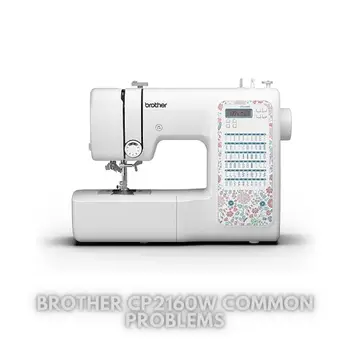Brother CP2160W Common Problems and Troubleshooting
For sewing enthusiasts, a dependable sewing machine is a must-have. If you happen to possess a Brother CP2160W computerized sewing machine, you’re likely aware of how it makes everyday sewing tasks much more manageable.
In this article, we’ll delve into the usual issues that may crop up with the Brother CP2160W computerized sewing machine and present troubleshooting solutions to swiftly get you back to your sewing projects.
Brother CP2160W Overview
Enjoy a full range of features in a compact, durable, and floral footprint with the CP2160W computerized sewing machine. The CP2160W comes with 60 built-in stitches, seven auto-size one-step buttonholes, and selecting one of the attractive built-in stitches is as simple as pressing a button with the easy stitch selector.
A sharp LCD screen and advanced needle threading system, which makes threading easy, add to the machine’s highlights. Utilize drop feed dogs and try free-motion sewing or the free arm capability to make sewing cuffs, sleeves, and skinny jeans a breeze.
The CP2160W allows for virtually effortless sewing on denim, tweed, and other thick fabrics with the exceptional feed system and fixed needle bar. Also included are seven first-rate sewing feet (a Zigzag foot, a Buttonhole foot, a Zipper sewing foot, a Button sewing foot, Overcasting foot, Blind stitch foot, and a Monogramming foot) to help you achieve a variety of sewing techniques.
Complete with a Quick-Set bobbin and a super bright LED-lit work area, the affordable CP2160W will have you creating DIY projects and garments in no time.
Product Details and Features
| Product Details | Product Features |
|---|---|
| Brand: Brother | 60 UNIQUE BUILT-IN STITCHES: The Brother CP2160W sewing machine includes 60 built-in stitches, including utility, decorative, and heirloom stitch functions, and seven auto-size buttonholes. |
| Color: White | DURABLE METAL FRAME CONSTRUCTION: Durable metal frame, quality construction allows your machine to tackle any project ranging from thick denim to heavy quilts. |
| Material: Metal | LARGE NEEDLE-TO-ARM WORKSPACE: A larger workspace with increased width in needle-to-arm space allows users to work on larger projects. |
| Product Dimensions: 6.65″D x 16.26″W x 12.21″H | IMPROVED AUTO NEEDLE THREADER: The 2-step automatic needle threader makes threading your machine a snap! The needle threader smoothly pushes the thread through the needle so you can keep sewing. |
| Power Source: Corded Electric | INCLUDED ACCESSORIES: The CP2160W includes seven sewing feet, detailed manual, and sewing machine tools to get you started. Accessories come stored in a white accessory pouch. |
| Is Electric: Yes | This product is intended for sale only in the US at 120 volts, and any other use or sale voids the warranty. |
| Item Weight: 14.06 pounds | |
| Manufacturer: Brother International Corp | |
| ASIN: B0B9CC2CMK | |
| Item model number: CP2160W | |
| Customer Reviews: 4.7 out of 5 stars (272 ratings) | |
| Best Sellers Rank: #45,651 in Arts, Crafts & Sewing (See Top 100 in Arts, Crafts & Sewing) | |
| Care instructions: Hand Wash | |
| Assembly required: No | |
| Number of pieces: 1 | |
| Warranty Description: 25-year limited warranty | |
| Batteries required: No |
Causes of Common Problems with the Brother CP2160W
This section will address possible problems and solutions related to the Brother CP2160W sewing machine.
Common Problems and Troubleshooting with Brother CP2160W
1. Thread Tension Issues
Description: The stitches on your Brother CP2160W sewing machine may appear uneven or loopy, indicating a thread tension problem.
Cause: Incorrect thread tension can be caused by various factors, such as improper threading, using the wrong thread for the fabric, or a malfunctioning tension control dial.
Troubleshooting:
- Ensure that the machine is threaded correctly, following the threading instructions in the user manual.
- Use the appropriate thread weight and type for the fabric you are working with.
- Check the tension control dial and adjust it gradually, testing the stitches on a scrap fabric until the tension is balanced.
2. Needle Breakage
Description: The needle on your Brother CP2160W sewing machine keeps breaking during stitching.
Cause: Needle breakage can occur due to using the wrong needle size for the fabric thickness, a bent needle, or a misaligned needle.
Troubleshooting:
- Make sure you are using the correct needle size and type for the fabric you are sewing.
- Replace the needle if it appears bent or damaged.
- Check if the needle is correctly inserted and aligned; if not, reposition it following the instructions in the user manual.
3. Bobbin Jamming
Description: The bobbin thread keeps getting jammed or tangled while sewing with the Brother CP2160W.
Cause: Bobbin jamming can be caused by improper bobbin winding, using a damaged bobbin, or debris in the bobbin area.
Troubleshooting:
- Ensure the bobbin is correctly wound and inserted into the bobbin case.
- Replace the bobbin with a new one if it is damaged or worn out.
- Clean the bobbin area, removing any lint, dust, or thread fragments that may be causing the jam.
4. Sewing Machine Not Powering On
Description: Your Brother CP2160W sewing machine does not turn on when you press the power button.
Cause: This issue may occur due to a loose power cord connection, a blown fuse, or a faulty power switch.
Troubleshooting:
- Check the power cord connection and make sure it is securely plugged into a working power outlet.
- Inspect the power cord for any signs of damage and replace it if necessary.
- Check the machine’s fuse (if applicable) and replace it with a new one if it has blown.
- If the machine still does not power on, consult the user manual for instructions on how to check and replace the power switch.
5. Uneven Feed Dogs
Description: The feed dogs on your Brother CP2160W sewing machine do not move smoothly or evenly, causing fabric feeding issues.
Cause: Uneven feed dogs can occur due to dirt or debris accumulation, improper lubrication, or mechanical problems.
Troubleshooting:
- Clean the feed dog area, removing any lint or debris that may be hindering their movement.
- Apply sewing machine oil to the feed dogs as per the user manual instructions to ensure smooth operation.
- If the problem persists, it may be a mechanical issue that requires professional inspection and repair. Contact Brother’s customer support or a qualified technician.
6. Bobbin Thread Not Picking Up
Description: The bobbin thread is not properly catching the upper thread during stitching on your Brother CP2160W sewing machine.
Cause: This issue may be caused by an incorrectly inserted bobbin, a dirty bobbin case, or a threading problem.
Troubleshooting:
- Ensure the bobbin is correctly inserted into the bobbin case with the thread running in the correct direction.
- Clean the bobbin case area from any lint or debris that might be obstructing the thread’s movement.
- Re-thread the upper thread, making sure to follow the correct threading path as specified in the user manual.
7. Skipped Stitches
Description: The sewing machine skips stitches, leaving gaps in the fabric when using the Brother CP2160W.
Cause: Skipped stitches can occur due to a dull or bent needle, improper thread tension, or using the wrong needle for the fabric type.
Troubleshooting:
- Replace the needle with a new one, ensuring it is the correct size and type for the fabric being sewn.
- Check and adjust the thread tension to ensure it is appropriate for the fabric and thread being used.
- Experiment with different stitch lengths and test on a scrap fabric to find the optimal settings that prevent skipping.
8. Thread Keeps Breaking
Description: The thread on your Brother CP2160W sewing machine keeps breaking during sewing.
Cause: Thread breakage can be caused by using low-quality or old thread, a misaligned thread path, or a rough needle plate.
Troubleshooting:
- Use high-quality, appropriate thread for your sewing projects and replace old or weak thread.
- Ensure the upper thread is threaded correctly following the threading path specified in the user manual.
- Check the needle plate for any rough spots or burrs; if found, smooth them out with fine sandpaper or replace the needle plate if necessary.
9. Noisy Operation
Description: The Brother CP2160W sewing machine produces excessive noise while in operation.
Cause: Noisy operation can be caused by a lack of lubrication, loose parts, or internal mechanical issues.
Troubleshooting:
- Apply sewing machine oil to the moving parts and areas specified in the user manual to reduce friction and noise.
- Tighten any loose screws or components that may be contributing to the noise.
- If the noise persists, it may indicate a more significant mechanical problem, and professional servicing may be required.
10. Jammed Reverse Stitch Lever
Description: The reverse stitch lever on your Brother CP2160W sewing machine is stuck or difficult to operate.
Cause: Jamming of the reverse stitch lever can occur due to debris accumulation, lack of lubrication, or a mechanical issue.
Troubleshooting:
- Clean around the reverse stitch lever area to remove any lint or debris that may be hindering its movement.
- Apply sewing machine oil to the reverse stitch lever mechanism following the user manual instructions.
- If the lever remains jammed, avoid forcing it and seek professional assistance for repair.
11. Uneven Stitch Length
Description: The stitch length on your Brother CP2160W sewing machine is inconsistent, resulting in uneven stitches.
Cause: Uneven stitch length can be caused by a misadjusted stitch length setting, a worn-out feed dog, or an issue with the stitch length regulator.
Troubleshooting:
- Check and adjust the stitch length setting to the desired length as per the user manual.
- Inspect the feed dog for signs of wear and replace it if necessary.
- If the problem persists, there may be an internal issue with the stitch length regulator, and professional servicing might be required.
12. Thread Bunching Underneath
Description: The thread bunches and creates loops on the underside of the fabric while sewing with the Brother CP2160W.
Cause: Thread bunching underneath can be caused by incorrect threading of the bobbin, a bobbin tension issue, or a dirty bobbin case.
Troubleshooting:
- Ensure the bobbin is correctly threaded and inserted into the bobbin case, with the thread running in the correct direction.
- Check and adjust the bobbin tension as needed; it should be balanced with the upper thread tension.
- Clean the bobbin case area to remove any lint or debris that may be affecting the thread’s flow.
13. Skipped Needle Positions
Description: The needle position on your Brother CP2160W sewing machine skips or jumps unexpectedly during stitching.
Cause: Skipped needle positions can be caused by a faulty needle position selector, loose parts, or a mechanical problem.
Troubleshooting:
- Check the needle position selector for any damage or obstruction and ensure it is functioning correctly.
- Tighten any loose screws or components that may be affecting the needle’s movement.
- If the issue persists, it may indicate an internal mechanical problem, and professional inspection and repair are advised.
14. Stitching Misalignment
Description: The stitching lines on your Brother CP2160W sewing machine do not align properly, causing uneven seams.
Cause: Stitching misalignment can occur due to a misaligned needle, improper fabric feeding, or a problem with the presser foot.
Troubleshooting:
- Check the needle alignment and make sure it is centered and straight.
- Ensure the fabric is feeding smoothly and evenly through the machine, without pulling or bunching.
- Inspect the presser foot for any damage or misalignment, and adjust or replace it if necessary.
15. Bobbin Winding Difficulties
Description: Winding the bobbin on your Brother CP2160W sewing machine becomes challenging or doesn’t work as expected.
Cause: Bobbin winding difficulties can be caused by improper bobbin placement, a loose bobbin winder, or a problem with the bobbin winding mechanism.
Troubleshooting:
- Ensure the bobbin is correctly placed on the bobbin winder spindle.
- Check for any loose connections or parts related to the bobbin winder, and secure them properly.
- If the problem persists, there may be an issue with the bobbin winding mechanism, and professional assessment may be necessary.
16. Jammed Automatic Needle Threader
Description: The automatic needle threader on your Brother CP2160W sewing machine gets stuck or fails to thread the needle.
Cause: Jamming of the automatic needle threader can be caused by a bent needle, improper alignment, or a malfunctioning threader mechanism.
Troubleshooting:
- Check the needle for any signs of bending or damage, and replace it if necessary.
- Ensure the needle is correctly aligned and inserted into the needle holder following the user manual instructions.
- If the needle threader continues to jam, it may require professional repair or adjustment.
17. Uneven Fabric Feeding
Description: The fabric does not feed smoothly or evenly through the Brother CP2160W sewing machine, resulting in uneven stitches.
Cause: Uneven fabric feeding can be caused by a worn-out feed dog, an incorrect presser foot pressure, or improper fabric handling.
Troubleshooting:
- Check the feed dog for signs of wear and replace it if necessary.
- Adjust the presser foot pressure according to the fabric type and thickness.
- Ensure you are guiding the fabric steadily and evenly while sewing to prevent feeding issues.
18. Stitch Selector Not Functioning
Description: The stitch selector on your Brother CP2160W sewing machine is not working or does not change stitches as intended.
Cause: The stitch selector problem can be due to a mechanical issue, a faulty selector dial, or a misaligned internal mechanism.
Troubleshooting:
- Double-check that the stitch selector dial is properly set to the desired stitch.
- Try turning the dial several times to ensure it is not stuck or obstructed.
- If the problem persists, it may require professional inspection and repair.
19. Loose Bobbin Tension
Description: The bobbin thread is loose or not adequately tensioned, causing messy and loopy stitches on the Brother CP2160W.
Cause: Loose bobbin tension can be due to improper bobbin winding, a damaged bobbin case, or an incorrectly adjusted tension spring.
Troubleshooting:
- Ensure the bobbin is correctly wound, and the thread tension is even throughout the bobbin.
- Inspect the bobbin case for any signs of damage or wear, and replace it if necessary.
- Check the tension spring and adjust it according to the user manual instructions to achieve the right tension.
20. Needle Thread Keeps Breaking
Description: The needle thread on your Brother CP2160W sewing machine keeps breaking during sewing.
Cause: Needle thread breakage can be caused by using an incorrect needle size, threading issues, or a rough needle eye.
Troubleshooting:
- Ensure you are using the correct needle size and type for the fabric and thread being used.
- Double-check the upper thread path and re-thread the machine following the threading instructions in the user manual.
- If the needle eye appears rough or damaged, replace the needle with a new one.
21. Jammed Feed Dogs
Description: The feed dogs on your Brother CP2160W sewing machine are jammed and do not move freely.
Cause: Jamming of the feed dogs can occur due to debris accumulation, lack of lubrication, or a mechanical problem.
Troubleshooting:
- Clean the feed dog area thoroughly to remove any lint, dust, or thread that may be causing the jam.
- Apply sewing machine oil to the feed dog mechanism as specified in the user manual to ensure smooth movement.
- If the feed dogs remain jammed, it may require professional servicing and repair.
22. Inconsistent Bobbin Tension
Description: The tension of the bobbin thread is inconsistent, resulting in uneven stitches on your Brother CP2160W sewing machine.
Cause: Inconsistent bobbin tension can be caused by uneven winding, a damaged bobbin case, or a threading problem.
Troubleshooting:
- Ensure the bobbin is wound evenly and correctly inserted into the bobbin case.
- Inspect the bobbin case for any signs of damage or wear, and replace it if needed.
- Re-thread the bobbin, following the threading path as specified in the user manual.
23. Motor Overheating
Description: The motor of your Brother CP2160W sewing machine becomes excessively hot during use.
Cause: Motor overheating can be caused by prolonged continuous use, a heavy load, or a mechanical issue.
Troubleshooting:
- Allow the sewing machine to rest and cool down if it becomes too hot during extended use.
- Reduce the sewing speed or the load on the machine when working with thick or heavy fabrics.
- If the motor continues to overheat, it may indicate a mechanical problem, and professional inspection is recommended.
24. Needle Vibrations
Description: The needle on your Brother CP2160W sewing machine vibrates excessively during stitching.
Cause: Needle vibrations can be caused by using the wrong needle type, an unbalanced needle, or a mechanical issue.
Troubleshooting:
- Ensure you are using the correct needle type and size for the fabric being sewn.
- Replace the needle with a new one, as vibrations can occur with worn or damaged needles.
- If the needle vibrations persist, it may indicate a mechanical issue, and professional servicing may be necessary.
25. Limited Stitch Selection
Description: The Brother CP2160W sewing machine offers limited or no stitch selection options.
Cause: Limited stitch selection can be due to a malfunctioning stitch selector, a software issue, or a damaged control panel.
Troubleshooting:
- Try turning the stitch selector dial several times to ensure it is not stuck or obstructed.
- Check for any software updates or reset options for the machine that might resolve the issue.
- If the problem persists, it may require professional inspection and repair.
Brother CP2160W Sewing Machine User Reviews
Positive Reviews from Brother CP2160W Sewing Machine Users
- Some users were satisfied with the ease of use and user-friendly features of the Brother CP2160W sewing machine. They found it simple to figure out and operate, making it an excellent choice for beginners.
- Many users appreciated the durability of the sewing machine, stating that it performed well even during extended use and heavy-duty sewing projects.
- Users who run small sewing businesses or frequently work on sewing projects were pleased with the machine’s performance and reliability, allowing them to produce high-quality clothes and garments consistently.
- Several customers praised the affordability of the Brother CP2160W sewing machine, considering its wide range of features and capabilities.
- Users who had previous experience with more expensive sewing machines mentioned that they switched to the Brother CP2160W due to its reliability and longer-lasting performance.
Negative User Reviews of the Brother CP2160W Sewing Machine
- Some users expressed dissatisfaction with the threading process, mentioning difficulties with threading the needle and winding the bobbin.
- A few customers mentioned that the machine struggled when sewing thicker fabrics, which resulted in uneven stitches and feeding issues.
- Several users reported issues with the stitch selector, stating that it did not function correctly, limiting their stitch options.
- A small number of customers experienced problems with the motor overheating during extended use, raising concerns about the machine’s performance and durability.
- Some users found the sewing machine to be wobbly or unstable, which affected the straightness of their stitches and sewing lines.
All information about user reviews is taken from the site Walmart.
Despite a few negative experiences reported by some users, the majority of customers were satisfied with the Brother CP2160W sewing machine. Its ease of use, reliability, and affordability make it a popular choice for beginners and experienced sewers alike.
With a high overall rating and positive feedback from many users, the Brother CP2160W sewing machine continues to be a preferred option for those seeking a versatile and efficient sewing tool.
Brother CP2160W Common Problems
Brother CP2160P Common Problems
Brother CP2160R Common Problems
Brother CP2160W Sewing Machine Manual
You can find the operating instructions for the Brother CP2160W sewing machine on the manufacturer’s website. Please visit the official Brother website and navigate to the support section or search for the specific model’s manual using the provided search feature.
The manual contains essential information on machine setup, threading, troubleshooting, and maintenance, making it a valuable resource for getting the most out of your sewing machine.
Brother CP2160W Frequently Asked Questions
Q: Where can I find the operating instructions for the Brother CP2160W sewing machine?
A: The operating instructions for the Brother CP2160W sewing machine can be found on the manufacturer’s website in the support section or by using the provided search feature to locate the specific model’s manual.
Q: Why does my Brother CP2160W sewing machine keep skipping stitches?
A: Skipping stitches can occur due to various reasons, such as using a dull or bent needle, improper thread tension, or using the wrong needle for the fabric type. Try replacing the needle with a new one, adjusting the thread tension, and using the appropriate needle for the fabric to resolve the issue.
Q: How can I prevent thread bunching underneath the fabric while sewing with the Brother CP2160W?
A: Thread bunching underneath can be caused by incorrect threading of the bobbin, a bobbin tension issue, or a dirty bobbin case. Ensure the bobbin is correctly threaded and inserted into the bobbin case, adjust the bobbin tension if needed, and keep the bobbin case area clean to avoid thread bunching.
Q: Is the Brother CP2160W sewing machine suitable for sewing thicker fabrics like denim?
A: Yes, the Brother CP2160W sewing machine is designed to handle thicker fabrics, including denim. However, when sewing thick fabrics, it’s essential to use the appropriate needle and adjust the thread tension to ensure smooth stitching and prevent any feeding issues.
Q: How do I clean and maintain my Brother CP2160W sewing machine?
A: Regular maintenance is crucial to keep your sewing machine in optimal condition. You can start by cleaning the machine’s exterior and removing any lint or debris from the bobbin area. Lubricate the moving parts following the instructions in the manual, and if you encounter any issues, refer to the troubleshooting section for guidance.
Conclusion
For any problems with your Brother CP2160W sewing machine, it’s always advisable to consult the manual provided by the manufacturer. Additionally, you can reach out to customer service or visit an authorized service center for assistance and expert support.
Following the operating instructions and performing regular maintenance will ensure smooth and enjoyable sewing experiences with your Brother CP2160W.