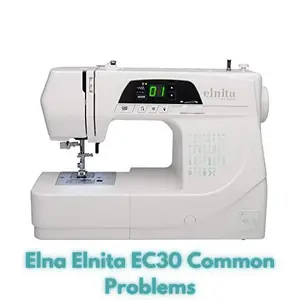Elna Elnita EC30 Common Problems and Troubleshooting
Welcome to our guide on addressing common problems and troubleshooting for the Elna Elnita EC30 sewing machine. If you own this model, you know that its feature-rich design and user-friendly interface make sewing a breeze.
However, like any machine, it can occasionally encounter issues. In this article, we’ll explore some common problems you might encounter with your Elna Elnita EC30 and provide solutions to get you back to sewing in no time.
Elna Elnita EC30 Overview
The Elna Elnita EC30 is a computerized sewing machine that offers a wide range of features to enhance your sewing experience. With 30 built-in stitches, a jam-proof top drop-in bobbin, and an easy-to-read LCD display, this machine is designed to help you sew like a professional.
The machine includes convenient buttons for various sewing tasks, such as locking stitches, easy reverse, and needle up/down functions. The foot control allows you to easily control your sewing speed.
Product Details and Features
| Features | Specifications |
|---|---|
| Computerized sewing machine | Max. Stitch Width: 5mm |
| 30 Built-in Stitches | Max. Stitch Length: 4mm |
| Memory buttonhole | Free Arm Convertible |
| Bright LED screen with easy navigation keys | Built-in Needle Threader |
| 4-piece feed dog | Auto Declutch Bobbin Winder |
| 820 stitches per minute | Adjustable Thread Tension |
| Needle up/down | Reverse Button |
Product Dimensions: 10 x 19 x 14 inches
Item Weight: 14.17 pounds
Causes of Common Problems with the Elna Elnita EC30
In the following sections of this article, we will address potential problems that users might encounter with the Elna Elnita EC30 sewing machine. Each problem will be accompanied by troubleshooting steps and solutions to help you resolve the issues and continue enjoying your sewing experience.
Common Problems and Troubleshooting for Elna Elnita EC30
1. Thread Tension Issues
Description of the Problem: Uneven stitches, thread breakage, or looping threads on fabric.
Cause of the Problem: Incorrect thread tension can lead to various stitching problems.
Troubleshooting:
- Check if the upper thread is properly threaded through the tension discs and the thread path.
- Ensure the bobbin thread is correctly inserted into the bobbin case.
- Adjust the thread tension settings gradually, testing on scrap fabric until stitches are balanced.
2. Jammed Bobbin Thread
Description of the Problem: The bobbin thread gets tangled or jams during sewing.
Cause of the Problem: Incorrect bobbin threading or a dirty bobbin area can cause thread jams.
Troubleshooting:
- Remove the bobbin case and clean out any lint or debris from the bobbin area.
- Ensure the bobbin is correctly wound and inserted into the bobbin case with the thread unwinding in the correct direction.
- Check the upper thread tension, as imbalanced tension can lead to bobbin thread issues.
3. Skipped Stitches
Description of the Problem: Stitches are missing or unevenly spaced on the fabric.
Cause of the Problem: Dull or incorrect needle, improper threading, or fabric-related issues can result in skipped stitches.
Troubleshooting:
- Replace the needle with a new, appropriate size and type for the fabric being sewn.
- Ensure the needle is inserted correctly and fully seated in the needle clamp.
- Check the thread path and upper threading to prevent thread catching or tangling.
4. LED Display Malfunction
Description of the Problem: The LED display is not functioning properly or showing distorted information.
Cause of the Problem: Electronic glitches or loose connections can affect the display’s performance.
Troubleshooting:
- Turn off the machine, wait a few seconds, and then turn it back on to reset the display.
- Check the power and connection cables for any loose or damaged components.
- If the problem persists, consult the user manual for any display-related troubleshooting steps.
5. Needle Threader Failure
Description of the Problem: The automatic needle threader fails to work or becomes misaligned.
Cause of the Problem: Dust, dirt, or incorrect usage can cause issues with the needle threader.
Troubleshooting:
- Gently clean the needle threader mechanism using a soft brush or compressed air.
- Ensure the needle is at its highest position before attempting to use the threader.
- Follow the machine’s manual instructions carefully while using the needle threader.
6. Uneven Feed Dogs
Description of the Problem: Fabric isn’t feeding evenly through the machine, causing uneven stitches.
Cause of the Problem: The feed dogs may be clogged with lint or debris, or they might need adjustment.
Troubleshooting:
- Clean the feed dogs and surrounding area to ensure smooth fabric movement.
- Check if the feed dog setting is accidentally lowered; raise them for normal sewing.
- If the issue persists, consult the user manual for feed dog adjustment instructions.
7. Bobbin Winding Problems
Description of the Problem: The bobbin isn’t winding properly or is loose on the bobbin winder.
Cause of the Problem: Incorrect bobbin placement, loose tension, or debris can lead to bobbin winding issues.
Troubleshooting:
- Ensure the bobbin winder spindle is pushed to the right for winding and to the left for sewing.
- Check that the bobbin is properly seated on the winder and the thread is correctly threaded.
- Adjust the tension dial if the bobbin thread winds too loosely or too tightly.
8. Thread Breakage
Description of the Problem: The upper or lower thread keeps breaking during sewing.
Cause of the Problem: Incorrect threading, sharp edges, or a dull needle can cause thread breakage.
Troubleshooting:
- Rethread both the upper and lower threads, ensuring they follow the correct path.
- Inspect the needle for any signs of damage or wear; replace it with a new needle if necessary.
- Smooth any rough edges on the needle plate that might be causing the thread to catch.
9. Stitch Selection Error
Description of the Problem: The machine doesn’t produce the selected stitch pattern.
Cause of the Problem: Wrong stitch selection, stitch width, or stitch length settings can lead to incorrect stitches.
Troubleshooting:
- Double-check the stitch selector and ensure it is set to the desired stitch pattern.
- Verify that the stitch width and length settings are appropriate for the selected stitch.
- If the problem persists, refer to the user manual for troubleshooting stitch-related issues.
10. Bobbin Thread Shows on Top
Description of the Problem: The bobbin thread is visible on the top side of the fabric after sewing.
Cause of the Problem: Incorrect upper thread tension or improper threading can cause the bobbin thread to show.
Troubleshooting:
- Check the upper thread tension and adjust it as needed to balance with the bobbin thread.
- Rethread the upper thread, making sure it passes through all the thread guides and tension discs.
- Test on scrap fabric after adjustments to ensure the issue is resolved.
11. Noisy Operation
Description of the Problem: The sewing machine produces unusual noises while in use.
Cause of the Problem: Loose parts, incorrect threading, or lack of maintenance can result in noisy operation.
Troubleshooting:
- Check all screws, knobs, and components to ensure they are securely tightened.
- Rethread the machine, making sure the thread is properly seated in all thread guides and tension discs.
- Perform regular maintenance, such as cleaning and oiling, as specified in the user manual.
12. Needle Breakage
Description of the Problem: Needles frequently break during sewing.
Cause of the Problem: Using the wrong needle size, hitting pins, or sewing through thick layers can cause needle breakage.
Troubleshooting:
- Use the correct needle size and type for the fabric you’re sewing.
- Avoid sewing over pins and remove them before they reach the needle area.
- When sewing through thick layers, go slowly and use appropriate needle and thread.
13. Uneven Stitch Length
Description of the Problem: Stitches have inconsistent lengths in a single sewing line.
Cause of the Problem: Incorrect pressure on the presser foot, inconsistent sewing speed, or mechanical issues can lead to uneven stitches.
Troubleshooting:
- Ensure the presser foot is properly aligned and applies even pressure on the fabric.
- Maintain a consistent sewing speed, neither too fast nor too slow, to achieve uniform stitches.
- If the problem persists, consult the user manual for guidance on adjusting stitch length settings.
14. Thread Bunching on the Underside
Description of the Problem: The underside of the fabric shows loops or thread bunching.
Cause of the Problem: Incorrect threading of the bobbin, tension issues, or lint in the bobbin area can cause thread bunching.
Troubleshooting:
- Rethread the bobbin following the correct path and ensure it’s inserted snugly into the bobbin case.
- Check and balance the upper and bobbin thread tensions according to the machine’s specifications.
- Clean out any lint or debris from the bobbin area using a brush or compressed air.
15. Freezing/Stalling
Description of the Problem: The sewing machine freezes or stalls during operation.
Cause of the Problem: Mechanical issues, tangled threads, or sensor malfunctions can cause the machine to freeze.
Troubleshooting:
- Turn off the machine and unplug it; then check for any tangled threads around the needle, bobbin, or tension discs.
- Inspect the machine for any visible blockages or obstructions that might be causing the freezing.
- If the problem persists, consult the user manual for guidance on troubleshooting mechanical issues or sensors.
16. Automatic Needle Threader Not Working
Description of the Problem: The automatic needle threader fails to thread the needle properly.
Cause of the Problem: Misalignment of the threader mechanism, bent needle, or threading issues can lead to needle threader problems.
Troubleshooting:
- Ensure the needle is correctly inserted and not bent or damaged.
- Follow the threading instructions carefully, as incorrect threading can affect the threader’s operation.
- Gently clean the threader mechanism and the surrounding area, as debris can hinder its function.
17. Fabric Doesn’t Advance
Description of the Problem: The fabric isn’t moving forward as you sew.
Cause of the Problem: Incorrect presser foot pressure, tangled threads, or feed dog issues can prevent the fabric from advancing.
Troubleshooting:
- Check the presser foot pressure adjustment and ensure it’s appropriate for the fabric thickness.
- Inspect the area around the feed dogs for any thread snags or obstructions.
- Ensure the feed dogs are raised and engaged; lower them only for free-motion sewing.
18. Broken Needle Threader
Description of the Problem: The automatic needle threader mechanism breaks or becomes dysfunctional.
Cause of the Problem: Wear and tear, mechanical stress, or accidental damage can lead to a broken needle threader.
Troubleshooting:
- If the threader is physically broken, consider contacting customer support or a professional technician for repairs.
- Regularly clean and maintain the needle threader mechanism to prolong its lifespan.
- Follow the user manual instructions for proper usage to minimize stress on the threader.
19. Stuck Needle
Description of the Problem: The needle gets stuck or won’t move up and down while sewing.
Cause of the Problem: Thread jams, bent needles, or mechanical issues can cause the needle to get stuck.
Troubleshooting:
- Turn off the machine and unplug it; carefully remove any tangled threads or debris around the needle area.
- Inspect the needle for bending or damage; replace it with a new one if necessary.
- If the issue persists, consult the user manual for guidance on troubleshooting mechanical problems.
20. Uneven Buttonholes
Description of the Problem: Buttonholes sewn by the machine have inconsistent lengths or uneven stitching.
Cause of the Problem: Incorrect buttonhole settings, fabric tension variations, or incorrect positioning can result in uneven buttonholes.
Troubleshooting:
- Ensure the buttonhole foot is properly attached and aligned for precise buttonhole stitching.
- Double-check the buttonhole settings and follow the user manual instructions for your desired buttonhole type.
- Practice on scrap fabric to adjust fabric tension and settings for uniform buttonholes.
21. Bobbin Case Issues
Description of the Problem: The bobbin case doesn’t fit properly, causing stitching problems.
Cause of the Problem: Misalignment of the bobbin case, dirt accumulation, or damage can affect stitching quality.
Troubleshooting:
- Remove the bobbin case and clean out any lint or debris from the area.
- Ensure the bobbin case is correctly positioned and locked in place according to the user manual.
- If the bobbin case is damaged, consider replacing it with a compatible one.
22. Thread Keeps Tangling
Description of the Problem: The upper or lower thread keeps tangling and creating knots.
Cause of the Problem: Incorrect threading, improper tension, or using low-quality thread can lead to tangling issues.
Troubleshooting:
- Rethread both the upper and lower threads, making sure to follow the correct path.
- Balance the thread tension settings to ensure smooth and even stitching.
- Use high-quality thread suitable for your sewing project to minimize tangling.
23. Bobbin Runs Out Quickly
Description of the Problem: The bobbin thread runs out faster than expected during sewing.
Cause of the Problem: Incorrect bobbin tension, improper bobbin winding, or using the wrong bobbin size can lead to quick bobbin depletion.
Troubleshooting:
- Check the bobbin tension and adjust it to ensure the thread unwinds smoothly but isn’t too loose.
- Ensure the bobbin is properly wound and inserted into the bobbin case with the correct orientation.
- Use the appropriate bobbin size recommended for your machine to prevent frequent thread depletion.
24. Needle Hits the Presser Foot
Description of the Problem: The needle strikes the presser foot while sewing, causing damage to both.
Cause of the Problem: Incorrect needle placement, using the wrong presser foot, or selecting the wrong stitch can lead to needle-foot collision.
Troubleshooting:
- Ensure the needle is correctly inserted and fully seated in the needle clamp.
- Use the appropriate presser foot for the selected stitch; some stitches require specific feet.
- Double-check the stitch selection and adjust the settings to avoid stitches that might cause collisions.
25. Limited Stitch Functions
Description of the Problem: The sewing machine isn’t performing all the stitch functions as expected.
Cause of the Problem: User error, incorrect settings, or mechanical issues can limit stitch functionality.
Troubleshooting:
- Review the user manual to ensure you’re using the correct settings and procedures for the desired stitch.
- Check if there are any mechanical obstructions preventing the machine from executing certain stitches.
- If the problem persists, consider reaching out to customer support or a professional technician for assistance.
Elna Elnita EC30 Sewing Machine User Reviews
Welcome to the user reviews section for the Elna Elnita EC30 Sewing Machine. In this section, we’ll take a look at both positive and negative feedback from users who have experienced the machine.
Positive Reviews from Elna Elnita EC30 Sewing Machine Users
- Many users were satisfied with the convenience and ease of use offered by the Elna Elnita EC30. Its user-friendly features such as the LCD display, convenience buttons, and needle threader were highlighted as positive aspects.
- Users appreciated the variety of built-in stitches available, which allowed for creative sewing projects and versatile stitching options.
- The lightweight and compact design of the machine were praised, making it suitable for both beginners and experienced sewers who need a portable option.
- Several users mentioned the smooth and quiet operation of the machine, contributing to an enjoyable sewing experience.
- The affordability of the Elna Elnita EC30 in relation to its features and performance received positive comments, making it a great value for the price.
Overall, the positive feedback indicates that users found the Elna Elnita EC30 to be a user-friendly, versatile, and affordable sewing machine.
Negative User Reviews of the Elna Elnita EC30 Sewing Machine
- Some users reported issues with tension and stitching quality, stating that achieving consistent and balanced stitches required adjustments and troubleshooting.
- Several users expressed dissatisfaction with the automatic needle threader, mentioning difficulties with its functionality and alignment.
- A few users encountered difficulties with the bobbin and bobbin case, including tangling and uneven winding, leading to frustration during sewing.
- A number of users found the machine’s durability to be a concern, with reports of parts breaking or malfunctioning after limited use.
- While the machine’s portability was praised by many, a few users found it to be too lightweight, causing it to vibrate or move during use.
These negative experiences highlight challenges related to stitching quality, durability, and specific features of the machine.
Despite some negative feedback, the majority of users were satisfied with the Elna Elnita EC30 Sewing Machine, giving it a positive overall rating of 5.0 out of 5 stars based on reviews from various customers.
Elna Elnita EC30 Sewing Machine Manual
The operating instructions for the Elna Elnita EC30 sewing machine can be found on the manufacturer’s official website. You can visit their website to access and download the comprehensive user manual, which provides detailed information about setup, usage, maintenance, and troubleshooting of the machine.
Elna Elnita EC30 Frequently Asked Questions
Q: How do I thread the Elna Elnita EC30 sewing machine?
A: Threading the Elna Elnita EC30 is a straightforward process. Follow the step-by-step instructions outlined in the user manual for proper threading of both the upper thread and the bobbin.
Q: Why is my thread bunching up on the underside of the fabric?
A: Thread bunching or tangling on the underside of the fabric could be due to improper threading, incorrect tension settings, or a problem with the bobbin. Make sure you’ve correctly threaded the machine and adjusted the tension according to the fabric you’re using.
Q: How can I troubleshoot stitch quality issues?
A: If you’re experiencing stitch quality issues like uneven stitches or skipped stitches, start by checking your needle. A bent or dull needle can affect stitch quality. Also, verify that you’re using the appropriate stitch settings and that the thread tensions are properly balanced.
Q: Why is the machine making unusual noises?
A: Unusual noises during sewing might be caused by loose parts, incorrect threading, or lack of maintenance. Inspect the machine for any loose components, rethread it properly, and ensure you’re following the maintenance recommendations in the user manual.
Q: What should I do if the machine freezes or stalls during operation?
A: If the sewing machine freezes or stalls, turn off the machine and unplug it. Check for tangled threads or obstructions around the needle area. If the problem persists, consult the user manual or contact customer service for further assistance.
Conclusion
For any issues or problems that you encounter with your Elna Elnita EC30 sewing machine, it’s advisable to refer to the user manual provided by the manufacturer.
In case you face challenges that aren’t resolved through the manual, don’t hesitate to reach out to the customer service or a certified service center for professional assistance. Proper maintenance and correct usage will ensure a smooth sewing experience with your Elna Elnita EC30.
Elna 3210 Jeans Common Problems