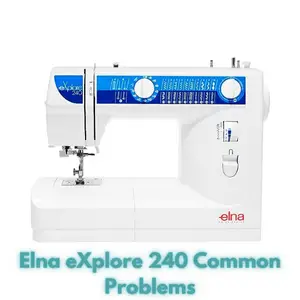Elna eXplore 240 Common Problems and Troubleshooting
The Elna eXplore 240 sewing machine is a versatile and easy-to-use model that caters to both beginners and experienced sewers. However, like any complex machine, it can encounter issues from time to time. In this article, we’ll explore common problems that users might face with the Elna eXplore 240 sewing machine and provide troubleshooting solutions.
Elna eXplore 240 Overview
The Elna eXplore 240 sewing machine is a high-quality option designed to meet the needs of sewers at all skill levels. With a variety of features and stitches, this sewing machine offers both functionality and affordability.
Product Details
| Stitches | 24 |
|---|---|
| Buttonhole | 1 step |
Product Dimensions
8.98 x 17.4 x 13.54 inches
Item Weight
18.11 pounds
Manufacturer
Elna
ASIN
B007I45C40
Item Model Number
240
Customer Reviews
3.4 out of 5 stars
Causes of Common Problems with the Elna eXplore 240
This section will address various common problems that users might encounter while using the Elna eXplore 240 sewing machine. Each problem will be accompanied by a corresponding troubleshooting solution.
Common Problems with the Elna eXplore 240 and Troubleshooting
1. Thread Tension Issues
Description of the Problem: Uneven stitches, loops, or puckering on fabric.
Cause of the Problem: Incorrect thread tension settings.
Troubleshooting:
- Make sure the presser foot is raised before threading.
- Thread the machine following the threading diagram.
- Check the tension dial and set it to the recommended setting for your fabric.
- Ensure the bobbin is wound evenly and inserted correctly.
- Test on scrap fabric to adjust the tension if needed.
2. Skipped Stitches
Description of the Problem: Stitches are missing in your sewing.
Cause of the Problem: Dull or incorrectly inserted needle.
Troubleshooting:
- Replace the needle with a new one of the correct type and size.
- Insert the needle properly, with the flat side facing the back.
- Ensure the needle is securely tightened.
- Use the appropriate needle for the fabric you’re sewing.
3. Bobbin Thread Jams
Description of the Problem: The machine stops or jams while sewing.
Cause of the Problem: Incorrect bobbin insertion or tension issues.
Troubleshooting:
- Check if the bobbin is wound evenly and inserted correctly.
- Ensure the bobbin thread is threaded through the bobbin tension slot properly.
- Clean out any lint or debris in the bobbin area.
- Confirm the bobbin is the correct size and type for the machine.
4. Thread Breakage
Description of the Problem: Thread keeps breaking while sewing.
Cause of the Problem: Incorrect threading, tangled thread, or needle issues.
Troubleshooting:
- Rethread the machine, ensuring the thread follows the correct path.
- Check for any knots or tangles in the thread.
- Use a good quality thread that matches your fabric.
- Inspect the needle for damage or dullness and replace if necessary.
5. Uneven Feed Dogs
Description of the Problem: Fabric is not feeding evenly while sewing.
Cause of the Problem: Dirty or lowered feed dogs.
Troubleshooting:
- Clean the feed dogs area from any lint or debris.
- Make sure the feed dog lever is in the correct position for regular sewing.
- Use the appropriate presser foot for the fabric type.
- Ensure the presser foot pressure is set correctly.
6. Needle Breakage
Description of the Problem: Needles keep breaking during sewing.
Cause of the Problem: Using the wrong needle for the fabric or improper needle insertion.
Troubleshooting:
- Ensure you’re using the correct needle type and size for your fabric.
- Insert the needle properly, making sure it’s fully seated and facing the correct direction.
- Check for any obstructions that might be hitting the needle.
- Avoid sewing over pins or thick seams that could cause needle damage.
7. Uneven Stitch Length
Description of the Problem: Stitches vary in length while sewing.
Cause of the Problem: Incorrect stitch length setting or mechanical issues.
Troubleshooting:
- Check the stitch length dial and adjust it to the desired setting.
- Inspect the feed dogs and ensure they’re clean and moving smoothly.
- Look for any obstructions in the bobbin area that might affect stitch formation.
- If the issue persists, consult the user manual for advanced troubleshooting.
8. Thread Jam in Bobbin Area
Description of the Problem: Thread gets jammed around the bobbin area.
Cause of the Problem: Improper threading, incorrect bobbin insertion, or lint buildup.
Troubleshooting:
- Unplug the machine and remove the needle plate to access the bobbin area.
- Carefully remove any tangled threads or lint using tweezers or a brush.
- Re-thread the machine following the proper threading path.
- Ensure the bobbin is inserted correctly and the bobbin case is securely in place.
9. Jammed Presser Foot
Description of the Problem: The presser foot doesn’t move or lift properly.
Cause of the Problem: Obstruction around the presser foot or mechanical issues.
Troubleshooting:
- Turn off the machine and unplug it for safety.
- Check for any fabric or threads caught around the presser foot mechanism.
- Gently clean the presser foot area using a soft brush.
- If the issue persists, contact a technician for further inspection.
10. Thread Bunching on Underside
Description of the Problem: Threads are bunching up on the underside of the fabric.
Cause of the Problem: Incorrect threading, bobbin tension issues, or lint accumulation.
Troubleshooting:
- Rethread the machine, ensuring the thread is correctly seated in all guides.
- Check the bobbin tension and adjust it if necessary.
- Clean the bobbin area thoroughly, removing any lint or debris.
- Use high-quality thread and ensure the bobbin is wound evenly.
11. Uneven Buttonholes
Description of the Problem: Buttonholes are not consistent in size or shape.
Cause of the Problem: Incorrect buttonhole settings or mechanical issues.
Troubleshooting:
- Review the buttonhole instructions in the user manual and set the appropriate settings.
- Ensure the fabric is stabilized and the buttonhole foot is attached securely.
- Calibrate the buttonhole settings if available on your machine.
- Practice on scrap fabric to achieve desired buttonhole results.
12. Thread Keeps Breaking in Bobbin
Description of the Problem: The thread in the bobbin keeps breaking while sewing.
Cause of the Problem: Tangled or poorly wound bobbin, incorrect threading, or bobbin tension issues.
Troubleshooting:
- Remove the bobbin and rethread it following the correct path.
- Check the bobbin tension and adjust it if needed.
- Ensure the bobbin is wound smoothly and evenly.
- Clean the bobbin area of any lint or debris.
13. Fabric Doesn’t Feed Properly
Description of the Problem: The fabric doesn’t move smoothly while sewing.
Cause of the Problem: Improper presser foot pressure, feed dog issues, or fabric handling.
Troubleshooting:
- Adjust the presser foot pressure according to the fabric type.
- Ensure the feed dogs are clean and raised properly.
- Use the appropriate presser foot for the fabric and technique.
- Guide the fabric gently but consistently to prevent bunching or dragging.
14. Stitch Selector Not Working
Description of the Problem: The stitch selection dial doesn’t change stitches as expected.
Cause of the Problem: Dial misalignment or internal mechanism issues.
Troubleshooting:
- Ensure the machine is turned off before attempting any adjustments.
- Check the stitch selector dial for any obstructions or debris.
- Try turning the dial gently and firmly to see if it engages the different stitches.
- If the issue persists, consult the user manual or contact customer support.
15. Bobbin Won’t Wind
Description of the Problem: The bobbin won’t wind or winds unevenly.
Cause of the Problem: Incorrect bobbin winding setup or mechanical issues.
Troubleshooting:
- Make sure the machine is threaded correctly for bobbin winding.
- Check the bobbin winding mechanism for any obstructions.
- Hold the thread end securely and start the winding process slowly.
- If the problem persists, consult the user manual or seek professional assistance.
16. Machine is Making Unusual Noises
Description of the Problem: The sewing machine is producing strange or loud noises while in use.
Cause of the Problem: Loose parts, debris, or mechanical issues.
Troubleshooting:
- Turn off the machine and unplug it for safety.
- Inspect the machine’s internal and external parts for any loose components.
- Remove any debris or lint from the bobbin area, feed dogs, and other moving parts.
- If the noise persists, consider consulting a technician for professional evaluation.
17. Thread Keeps Getting Caught
Description of the Problem: The thread frequently gets caught on various parts of the machine.
Cause of the Problem: Rough edges, burrs, or incorrect threading.
Troubleshooting:
- Check the threading path and make sure the thread is properly guided.
- Inspect the machine’s needle plate, presser foot, and other areas for any rough spots.
- If you find rough edges, carefully smooth them using fine sandpaper or a file.
- Thread the machine with care, ensuring the thread passes freely through all necessary guides.
18. Needle Threader Malfunction
Description of the Problem: The automatic needle threader doesn’t work as intended.
Cause of the Problem: Misalignment, bent parts, or threading errors.
Troubleshooting:
- Double-check that you’re following the correct steps for using the needle threader.
- Inspect the needle threader mechanism for any visible misalignment or damage.
- Ensure the needle is at the correct height and position for threading.
- If the problem persists, thread the needle manually and consider seeking professional assistance.
19. Stitches Skipping in Circular Sewing
Description of the Problem: Stitches are skipped or uneven when sewing in circular patterns.
Cause of the Problem: Incorrect technique, improper presser foot, or fabric handling.
Troubleshooting:
- Ensure you’re using the correct presser foot for circular sewing.
- Practice sewing circles slowly and consistently to avoid jerking the fabric.
- Consider using a stabilizer or embroidery hoop for smoother circular stitching.
- If the issue persists, adjust your sewing technique or consult sewing resources for guidance.
20. Uneven Stitch Width
Description of the Problem: The width of the stitches varies even though it’s set consistently.
Cause of the Problem: Mechanical misalignment or tension issues.
Troubleshooting:
- Check the stitch width setting and make sure it’s set to the desired value.
- Inspect the machine’s mechanism for any misaligned parts that might affect stitch width.
- Test the machine on scrap fabric while making adjustments to the width setting.
- If the problem persists, consider professional servicing to address any internal issues.
21. Bobbin Thread Not Catching
Description of the Problem: The upper thread isn’t picking up the bobbin thread.
Cause of the Problem: Incorrect threading, needle position, or bobbin issues.
Troubleshooting:
- Rethread the machine, ensuring the needle is threaded correctly and the presser foot is raised.
- Check that the bobbin is inserted in the bobbin case with the thread tail properly positioned.
- Confirm the needle is inserted correctly and facing the correct direction.
- If the problem persists, try a new needle and double-check the threading path.
22. Fabric Puckering
Description of the Problem: The fabric gathers or puckers while sewing.
Cause of the Problem: Incorrect tension, improper presser foot, or inappropriate stitch length.
Troubleshooting:
- Check the tension settings for both the upper thread and the bobbin thread.
- Use the appropriate presser foot for the fabric type and technique.
- Adjust the stitch length to accommodate the fabric and prevent puckering.
- Practice on scrap fabric to find the optimal settings for your project.
23. Broken Needle Plate
Description of the Problem: The needle plate is cracked or damaged.
Cause of the Problem: Accidental impact or improper handling.
Troubleshooting:
- Stop sewing immediately if you notice a damaged needle plate.
- Replace the needle plate with a new one that matches the machine’s specifications.
- Inspect the surrounding area for any potential issues that might have caused the damage.
- Handle the machine and accessories with care to prevent future damage.
24. Inconsistent Stitch Quality
Description of the Problem: Stitches vary in tension and appearance within the same project.
Cause of the Problem: Fluctuations in thread tension, improper threading, or mechanical issues.
Troubleshooting:
- Thoroughly clean the machine, including the bobbin area and thread paths.
- Double-check that the upper thread is correctly threaded and properly tensioned.
- Ensure the bobbin thread is wound evenly and inserted correctly.
- Consider testing on scrap fabric before starting your project to fine-tune tension settings.
25. Presser Foot Won’t Lower
Description of the Problem: The presser foot won’t lower despite user input.
Cause of the Problem: Obstruction, mechanical issues, or misaligned parts.
Troubleshooting:
- Check for any fabric or threads that might be obstructing the presser foot mechanism.
- Turn off the machine and gently clean around the presser foot area.
- Inspect the presser foot lever and surrounding parts for any visible issues.
- If the problem persists, consult the user manual or seek professional assistance.
Elna eXplore 240 Sewing Machine User Reviews
phpCopy code
Positive Reviews from Elna eXplore 240 Users
Many users expressed satisfaction with various aspects of the Elna eXplore 240 sewing machine. Some of the positive experiences include:
- Users appreciated the ease of use, making it suitable for both beginners and experienced sewers.
- The clear instructions provided with the machine were particularly helpful for those returning to sewing after a long break.
- The built-in light was highlighted as a convenient feature that aided sewing accuracy.
- The variety of stitches and the machine’s capability to handle different sewing tasks, from dressmaking to repairs, received praise.
- Reviewers mentioned that the machine’s quality surpassed their expectations, particularly when upgrading from older or simpler machines.
These positive reviews reflect the Elna eXplore 240’s reputation for being user-friendly, versatile, and suitable for a range of sewing projects.
Negative User Reviews of the Elna eXplore 240
While the majority of users were satisfied, there were some negative experiences reported by users:
- Several users reported issues with the machine breaking down shortly after the warranty period ended.
- One user mentioned encountering initial difficulties with unbalanced tension that required repairs before the machine could be used.
- Another user expressed frustration with the machine’s durability, as it experienced multiple breakdowns within a relatively short span of time.
These negative reviews highlight concerns related to the machine’s reliability and longevity in certain cases.
Overall, the majority of users expressed satisfaction with the Elna eXplore 240 sewing machine, with many praising its ease of use, versatility, and quality. The positive feedback indicates that the machine meets the needs of both beginners and more experienced sewers.
Elna eXplore 240 Sewing Machine Manual
The operating instructions for the Elna eXplore 240 sewing machine can be found on the manufacturer’s website. You can access the manual, which provides detailed guidance on how to set up, use, and maintain your sewing machine.
Visit the Elna official website and navigate to the support or resources section to locate the manual for the Elna eXplore 240.
Elna eXplore 240 Frequently Asked Questions
1. Why is my thread constantly breaking?
Thread breakage can be caused by incorrect threading, using old or low-quality thread, or a misaligned needle. Make sure to follow the correct threading path, use high-quality thread, and ensure your needle is properly inserted and aligned.
2. How do I adjust the tension for different fabrics?
Most tension adjustments can be made using the tension dial on your machine. Refer to your user manual for specific guidelines on adjusting tension for different types of fabrics. Always test on a scrap piece of fabric before starting your project.
3. Why are my stitches uneven in length?
Uneven stitch lengths can result from incorrect settings or mechanical issues. Check your stitch length setting, inspect the feed dogs, and make sure the fabric is feeding evenly. If the problem persists, consult the troubleshooting section of your manual.
4. How do I clean and maintain my sewing machine?
Regular maintenance is crucial for optimal performance. Clean the machine after each use, oil as recommended in the manual, and keep the bobbin area free from lint. Consult your manual for detailed cleaning and maintenance instructions.
5. What should I do if the needle keeps hitting the fabric plate?
If the needle hits the fabric plate, ensure you’re using the correct needle for your fabric. Also, check that the needle is correctly inserted and tightened. If the issue persists, consult your manual or contact customer service.
Conclusion
When encountering problems with your Elna eXplore 240 sewing machine, it’s recommended to refer to the manual provided by the manufacturer. The manual contains valuable information about setup, operation, troubleshooting, and maintenance. If the issue persists or if you have questions that are not addressed in the manual, don’t hesitate to reach out to Elna’s customer service or consider visiting a service center for professional assistance.
Elna Elnita ef72 Common Problems