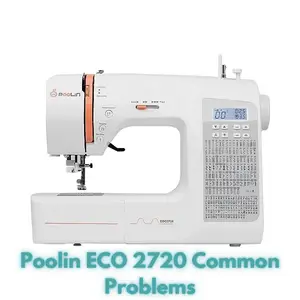Poolin ECO 2720 Common Problems and Troubleshooting
Welcome to the troubleshooting guide for the Poolin ECO 2720 sewing machine. In this article, we’ll address common problems that users might encounter while using the Poolin ECO 2720 model. Whether you’re a beginner or an experienced user, understanding these common issues and their solutions will help you make the most of your sewing experience.
Poolin ECO 2720 Overview
The Poolin ECO 2720 is a computerized self-threading sewing machine designed to enhance your sewing creativity and efficiency. This machine comes with a variety of features and accessories to make your sewing projects easier and more enjoyable.
Product Details
| Brand | Poolin |
|---|---|
| Color | Computerized sewing |
| Material | Metal |
| Product Dimensions | 18″D x 11″W x 13″H |
| Item Weight | 13.1 Pounds |
| Power Source | Corded Electric |
| Is Electric | Yes |
Features
- Includes 200 kinds of stitches and 7 kinds of presser feet combined into 293 kinds of stitches for creativity and customization.
- One-click sewing to free your feet. The needle position button lifts the bobbin thread with one click. Different error prompts make problem-solving easier.
- Comes with a variety of accessories including presser feet, needles, bobbins, etc.
- The sewing machine is quality-tested before leaving the factory to ensure normal functionality.
- One-on-one free online guidance provided for use and maintenance.
Causes of Common Problems with the Poolin ECO 2720
This section will delve into the possible problems that users might encounter while using the Poolin ECO 2720 sewing machine. We’ll provide detailed solutions for each issue, helping you troubleshoot effectively and continue enjoying your sewing projects.
Common Problems and Troubleshooting for Poolin ECO 2720
Problem 1: Thread Tension Issues
Description: Uneven or loose stitches can occur due to incorrect thread tension settings.
Cause: Incorrect thread tension settings can lead to loose or uneven stitches.
Troubleshooting:
- Check the thread tension dial and ensure it is set to the appropriate tension level for the fabric you’re using.
- Make sure the upper and lower threads are properly threaded through the machine.
- Test the tension settings on a piece of scrap fabric before starting your project.
Problem 2: Bobbin Thread Jamming
Description: The bobbin thread gets jammed or tangled during sewing.
Cause: Incorrect bobbin insertion or threading can lead to thread jams.
Troubleshooting:
- Remove the bobbin case and clean out any lint or debris that may be causing the jam.
- Ensure the bobbin is correctly inserted in the bobbin case and the thread is threaded through the tension slot.
- Re-thread the machine and bobbin following the user manual’s instructions.
Problem 3: Needle Breakage
Description: Needles are breaking frequently during sewing.
Cause: Using incorrect needle size or sewing through thick layers can cause needle breakage.
Troubleshooting:
- Ensure you’re using the correct needle size and type for the fabric you’re working with.
- Avoid sewing through multiple thick layers without adjusting the machine’s settings and using appropriate presser feet.
- Replace the needle if it’s dull or damaged.
Problem 4: Skipped Stitches
Description: Stitches are skipping, resulting in gaps in your sewing.
Cause: Dull or bent needle, incorrect threading, or improper presser foot pressure can lead to skipped stitches.
Troubleshooting:
- Replace the needle with a new one that is appropriate for the fabric.
- Check that the upper thread is threaded correctly through all guides and tension disks.
- Adjust the presser foot pressure to ensure proper fabric feeding.
Problem 5: Machine Jamming During Embroidery
Description: The machine jams or stops while performing embroidery stitches.
Cause: Incorrect hooping, thread tension issues, or incompatible design files can lead to embroidery jams.
Troubleshooting:
- Ensure the fabric is properly hooped and secure before starting embroidery.
- Check the thread tension settings specifically for embroidery stitches.
- Use compatible and properly formatted embroidery design files.
Problem 6: Thread Bunching Under Fabric
Description: You notice thread bunching up underneath the fabric while sewing.
Cause: Incorrect threading of the bobbin case or upper thread tension can lead to thread bunching.
Troubleshooting:
- Remove the bobbin case and ensure the bobbin thread is threaded through the correct path.
- Check the upper thread tension and adjust it according to the fabric you’re using.
- Make sure the bobbin case is correctly inserted and securely in place.
Problem 7: Uneven Feed Dogs Movement
Description: The feed dogs aren’t moving the fabric evenly, causing irregular stitching.
Cause: Dust or debris obstructing the feed dogs, or incorrect presser foot pressure, can lead to uneven fabric movement.
Troubleshooting:
- Clean the area around the feed dogs to remove any lint or debris that might be hindering their movement.
- Adjust the presser foot pressure to ensure even fabric feeding.
- Engage the feed dog drop lever if you’re doing free-motion sewing.
Problem 8: Bobbin Winding Issues
Description: The bobbin winding process is not working properly.
Cause: Incorrect placement of the bobbin on the winding spindle or issues with the tension disc can affect bobbin winding.
Troubleshooting:
- Make sure the bobbin is securely placed on the winding spindle and the thread is correctly threaded through the tension disc.
- Check for any knots or tangles in the bobbin thread that might be causing winding problems.
- Ensure the bobbin winder is engaged and the machine is set to the correct winding mode.
Problem 9: Needle Threader Malfunction
Description: The automatic needle threader is not working as expected.
Cause: Misalignment of the needle and threader, or threading issues, can cause problems with the automatic needle threader.
Troubleshooting:
- Check that the needle is correctly inserted and aligned in its holder.
- Ensure the thread is positioned correctly in the threader’s guide.
- Slowly and carefully follow the steps in the user manual to use the needle threader.
Problem 10: Inconsistent Buttonholes
Description: The buttonholes are coming out uneven or incorrectly sized.
Cause: Incorrect buttonhole settings or improper positioning of the fabric can result in inconsistent buttonholes.
Troubleshooting:
- Refer to the user manual to ensure you’re selecting the correct buttonhole setting and size.
- Practice on a scrap fabric to test the buttonhole settings before sewing on your project.
- Ensure the fabric is properly positioned and securely in the presser foot before starting the buttonhole.
Problem 11: Skipped Embroidery Stitches
Description: Your embroidery design is missing stitches or areas with no thread coverage.
Cause: Incorrect hooping, thread tension issues, or design file corruption can lead to skipped embroidery stitches.
Troubleshooting:
- Double-check that the fabric is hooped tightly and properly aligned with the design.
- Adjust the thread tension for embroidery and ensure the bobbin is correctly threaded.
- Try using a different embroidery design file to rule out corruption issues.
Problem 12: Machine Vibrations and Noise
Description: Your sewing machine produces excessive vibrations or noise during operation.
Cause: Unbalanced machine, loose parts, or inadequate lubrication can result in vibrations and noise.
Troubleshooting:
- Place the sewing machine on a stable and level surface to minimize vibrations.
- Check for loose screws, bolts, or parts and tighten them if necessary.
- Lubricate the moving parts as per the user manual to reduce friction and noise.
Problem 13: Uneven Stitch Length
Description: Your sewing machine is producing stitches of varying lengths, affecting the overall appearance of your work.
Cause: Inconsistent pressure on the foot pedal, incorrect stitch length settings, or mechanical issues can cause uneven stitch lengths.
Troubleshooting:
- Practice maintaining a consistent foot pedal pressure to achieve even stitching.
- Adjust the stitch length settings on the machine to your desired length.
- If the problem persists, consider having the machine inspected by a professional for mechanical issues.
Problem 14: Thread Breakage
Description: The thread keeps breaking while sewing, causing frustration and interruptions.
Cause: Improper threading, using low-quality thread, or a rough needle can lead to thread breakage.
Troubleshooting:
- Rethread both the upper thread and the bobbin thread, ensuring they are correctly threaded through all guides.
- Use high-quality thread that is appropriate for the fabric you’re sewing.
- Replace the needle with a new one that is appropriate for the fabric and ensure it’s properly installed.
Problem 15: Fabric Not Feeding Properly
Description: The fabric isn’t moving smoothly through the machine while sewing.
Cause: Incorrect presser foot pressure, feed dog issues, or improper fabric handling can lead to uneven fabric feeding.
Troubleshooting:
- Adjust the presser foot pressure according to the fabric you’re using to ensure proper feeding.
- Check that the feed dogs are engaged and moving smoothly. Clean them if they are obstructed by lint or debris.
- Guide the fabric gently and evenly to prevent tugging or pulling that could disrupt feeding.
Problem 16: Skipped Decorative Stitches
Description: Decorative stitches in your sewing projects are not forming properly or are being skipped.
Cause: Incorrect stitch selection, thread tension issues, or stitching too fast can lead to problems with decorative stitches.
Troubleshooting:
- Select the correct decorative stitch from the machine’s options and refer to the user manual for guidance.
- Check and adjust the thread tension as required for the specific decorative stitch.
- Slow down your stitching pace when working with complex or decorative stitches to ensure proper formation.
Problem 17: Thread Looping on the Underside
Description: You notice loops of thread forming on the underside of your fabric while sewing.
Cause: Incorrect threading of the upper thread, incorrect bobbin tension, or a damaged needle can lead to thread looping.
Troubleshooting:
- Rethread the upper thread, making sure it is properly threaded through all guides and tension disks.
- Check and adjust the bobbin tension if necessary, ensuring it’s correctly wound and inserted.
- Replace the needle if it’s damaged or dull, as this can contribute to thread looping.
Problem 18: Uneven Stitch Width
Description: The width of your stitches is inconsistent, resulting in an irregular sewing pattern.
Cause: Incorrect stitch width settings, a misaligned needle, or a damaged presser foot can cause uneven stitch widths.
Troubleshooting:
- Adjust the stitch width settings on the machine according to your desired width.
- Ensure the needle is properly aligned in its holder and inserted correctly.
- Check the presser foot for any damage that might affect its movement and replace if necessary.
Problem 19: Bobbin Thread Showing on Top
Description: The bobbin thread is appearing on the top side of your fabric, along with the upper thread.
Cause: Incorrect threading of the bobbin case, improper tension settings, or using the wrong bobbin can cause the bobbin thread to show on top.
Troubleshooting:
- Rethread the bobbin case, ensuring the bobbin is correctly placed and the thread is threaded through the tension slot.
- Adjust the thread tension for both the upper and bobbin threads to achieve balanced stitching.
- Make sure you’re using the correct type and size of bobbin for your sewing machine.
Problem 20: Stitching Misalignment
Description: Your stitches are not aligned properly, causing your sewing lines to be crooked.
Cause: Incorrect fabric handling, uneven fabric feeding, or an issue with the presser foot can result in stitching misalignment.
Troubleshooting:
- Guide the fabric smoothly and evenly through the machine to prevent misalignment during sewing.
- Check and adjust the presser foot pressure to ensure consistent fabric feeding.
- If using a specific presser foot, ensure it’s compatible and installed correctly for the type of stitch you’re using.
Problem 21: Jammed Automatic Thread Cutter
Description: The automatic thread cutter function is not working properly and the thread is getting stuck.
Cause: Thread entanglement, blunt thread cutter blade, or mechanical issues can cause the automatic thread cutter to jam.
Troubleshooting:
- Carefully remove any entangled thread from the automatic thread cutter area.
- Check and replace the thread cutter blade if it’s dull or damaged.
- If the problem persists, consult the user manual or seek professional assistance for potential mechanical issues.
Problem 22: Fabric Puckering
Description: Your fabric is puckering or gathering as you sew, affecting the overall appearance of your projects.
Cause: Incorrect tension settings, using the wrong needle, or sewing too tightly can lead to fabric puckering.
Troubleshooting:
- Adjust the thread tension to find the balance between the upper and bobbin threads.
- Ensure you’re using the correct needle size and type for the fabric you’re working with.
- Sew with a relaxed grip and avoid pulling the fabric forcefully as you sew.
Problem 23: Needle Hits the Presser Foot
Description: The sewing machine needle is hitting the presser foot, causing damage to both.
Cause: Incorrect presser foot installation, using the wrong presser foot, or needle misalignment can result in needle hitting the presser foot.
Troubleshooting:
- Ensure the presser foot is properly installed and securely attached.
- Use the appropriate presser foot for the type of stitch you’re doing.
- Check the needle alignment and adjust if necessary to prevent contact with the presser foot.
Problem 24: Limited Stitch Selection
Description: You’re unable to select certain stitches or stitch options on your sewing machine.
Cause: Mode or function selection issues, stitch memory conflicts, or software glitches can limit stitch selection.
Troubleshooting:
- Double-check that you’re in the correct mode for the stitches you’re trying to select.
- If the machine has stitch memory, clear any saved patterns that might be causing conflicts.
- If the issue persists, refer to the user manual for guidance or contact customer support for assistance.
Problem 25: Stuck Reverse Stitch Lever
Description: The reverse stitch lever is stuck or not functioning properly, preventing you from sewing in reverse.
Cause: Dust accumulation, mechanical obstruction, or lever misalignment can cause the reverse stitch lever to get stuck.
Troubleshooting:
- Clean the area around the reverse stitch lever to remove any dust or debris that might be affecting its movement.
- Check for any obstructions or misaligned parts that might be hindering the lever’s operation.
- If the lever remains stuck, consider seeking professional assistance to avoid damaging the machine further.
Poolin ECO 2720 Sewing Machine User Reviews
Customer reviews provide valuable insights into the real-world experiences of users with the Poolin ECO 2720 sewing machine. This section presents both positive and negative feedback from users, helping potential buyers make informed decisions based on actual user experiences.
Positive Reviews from Poolin ECO 2720 Sewing Machine Users
- Many users were satisfied with the machine’s ease of use and the seller’s exceptional support throughout the purchase journey. The seller provided instructional videos, Facebook groups, service information, and repair assistance.
- Customers appreciated the diverse speed options for beginners and the machine’s ease of setup.
- Positive feedback highlighted the automatic threader feature, professional appearance, and surface quality of stitches.
- Users found the machine suitable for various projects, from patchwork to tailoring dresses and working with different fabrics.
- Several customers praised the seller’s responsiveness, availability, and the abundance of useful resources.
Overall, the majority of users expressed satisfaction with the Poolin ECO 2720 sewing machine, indicating a positive ownership experience.
Negative User Reviews of the Poolin ECO 2720 Sewing Machine
- Some users encountered issues with the bobbin area, reporting breakage after relatively short periods of use.
- Negative experiences included difficulty with bobbin placement, resulting in poor stitching quality.
- One user expressed dissatisfaction with the machine’s durability, reporting issues with the bobbin and case after a short time.
- Another customer noted problems with the machine’s operation, such as errors and difficulties in understanding its functionality.
- A few users were disappointed with the overall quality and performance, mentioning issues like sudden breakdowns after a few months of use.
While there were negative experiences reported by some users, it’s important to note that these reviews are individual cases and may not represent the overall product quality.
Poolin ECO 2720 Sewing Machine Manual
The operating instructions for the Poolin ECO 2720 sewing machine can be found on the manufacturer’s official website. You can access the manual by visiting the manufacturer’s website and navigating to the support or downloads section. The manual provides comprehensive guidance on setting up, using, and maintaining your sewing machine, including troubleshooting tips and essential information to ensure optimal performance.
Frequently Asked Questions (FAQs) – Poolin ECO 2720 Sewing Machine
1. How do I thread the Poolin ECO 2720 sewing machine?
Threading instructions can be found in the user manual. Generally, follow the numbered thread path indicated on the machine and use the automatic needle threader for convenience.
2. Why is the thread breaking while sewing?
Thread breakage can result from incorrect tension settings, using a dull or wrong needle, or a misaligned thread path. Check tension, use a proper needle, and ensure the thread follows the correct path.
3. What should I do if the stitches are uneven?
Uneven stitches may be due to incorrect tension, a bent needle, or fabric feeding issues. Adjust tension, use a straight needle, and ensure smooth fabric feeding for consistent stitches.
4. How do I troubleshoot skipped stitches?
Skipped stitches might result from a dull needle, improper fabric handling, or incorrect tension. Replace the needle, handle the fabric gently, and adjust the tension as needed.
5. Why is my sewing machine making a strange noise?
Unusual noises could be due to incorrect threading, a loose or damaged part, or debris in the machine. Refer to the manual to rethread, inspect the machine, and clean any debris.
Conclusion
When encountering any issues with your Poolin ECO 2720 sewing machine, it’s advisable to refer to the manual provided by the manufacturer. Additionally, if you’re facing persistent problems, seeking assistance from customer service or visiting an authorized service center can provide expert guidance and solutions to ensure your sewing machine operates optimally.