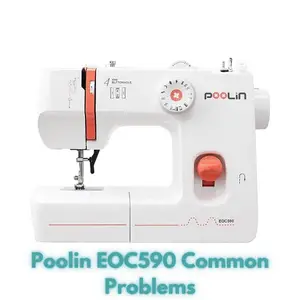Poolin EOC590 Common Problems and Troubleshooting
Welcome to our guide on resolving common problems with the Poolin EOC590 sewing machine. If you’re a proud owner of the Poolin EOC590, you might encounter some issues during your sewing journey. Don’t worry, we’ve got you covered! In this article, we’ll address various common problems that might arise while using the Poolin EOC590 sewing machine and provide practical troubleshooting solutions.
Poolin EOC590 Overview
The Poolin EOC590 sewing machine is a versatile and user-friendly model designed for sewing enthusiasts. With its 26 stitch applications and adjustable stitch length, it offers a wide range of creative possibilities. Here are some key features and specifications:
| Product Details | Specifications |
|---|---|
| Product Dimensions | 14 x 6 x 11 inches |
| Item Weight | 11 pounds |
| ASIN | B0BY239F77 |
| Item Model Number | EOC590 |
| Brand | Poolin |
| Power Source | Corded Electric |
| Is Electric | Yes |
Product Features
- Offers free technical support via Amazon message, live chat, or phone.
- Provides a quick start guide and instructional videos for beginners.
- Social Media Support for tips and tricks.
- Customizable stitch appearance by adjusting stitch distance.
- Built-in 12 stitches for various crafts and fashion projects.
- Reverse stitching to secure seams and prevent unraveling.
- Built-in thread cutter for hassle-free thread cutting.
- Includes 4 sewing feet: Zigzag foot, Zipper foot, Buttonhole foot, and Rolled sewing foot.
- Comes with complete accessories, including threads, needles, bobbins, threader, and foot pedal.
Note: Products with electrical plugs are designed for use in the US. Compatibility with international outlets and voltage may require an adapter or converter.
Causes of Common Problems with the Poolin EOC590
This section will address various possible problems that users might encounter while using the Poolin EOC590 sewing machine. We’ll provide solutions and troubleshooting tips for each issue.
Common Problems and Troubleshooting for Poolin EOC590
Problem 1: Uneven Stitches
Description: Your stitches are coming out uneven, with some parts tighter or looser than others.
Cause: Uneven tension in the thread or incorrect bobbin placement can lead to this issue.
Troubleshooting:
- Check thread tension settings. Make sure the upper thread is threaded correctly through the tension discs.
- Re-thread the bobbin, ensuring it’s correctly placed and wound evenly.
- Test with scrap fabric to adjust tension settings gradually until stitches are balanced.
Problem 2: Thread Breakage
Description: The thread keeps breaking while you’re sewing.
Cause: Thread tension that’s too tight, incorrect threading, or a dull needle can cause thread breakage.
Troubleshooting:
- Check the upper thread tension and adjust it if it’s too tight.
- Ensure the upper thread is properly threaded through all guides and the needle’s eye.
- Replace the needle with a new one, making sure it’s the correct type and size.
Problem 3: Skipped Stitches
Description: Your machine is skipping stitches, leaving gaps in your sewing.
Cause: A bent or dull needle, incorrect threading, or improper needle and fabric pairing can cause skipped stitches.
Troubleshooting:
- Replace the needle with a new one, ensuring it’s inserted correctly and securely.
- Double-check that the machine is threaded correctly, following the manual’s instructions.
- Choose an appropriate needle size and type for the fabric you’re using.
Problem 4: Bobbin Jamming
Description: The bobbin thread is getting jammed or tangled frequently.
Cause: Improper bobbin winding, incorrect insertion, or debris in the bobbin area can lead to bobbin jamming.
Troubleshooting:
- Re-wind the bobbin thread evenly and ensure it’s inserted into the bobbin case correctly.
- Clean the bobbin area and remove any lint or debris.
- Check that the bobbin is the correct size and type for your machine.
Problem 5: Noisy Operation
Description: Your sewing machine is making unusual noises while in use.
Cause: Loose parts, lack of lubrication, or incorrect placement of accessories can cause noisy operation.
Troubleshooting:
- Tighten any loose screws or components that might be causing the noise.
- Refer to the manual for lubrication instructions and apply oil to the recommended areas.
- Check that all accessories and presser feet are correctly attached and secured.
Problem 6: Fabric Jamming in the Feed Dogs
Description: The fabric gets stuck or jammed in the feed dogs while sewing.
Cause: Incorrect fabric alignment, worn-out feed dogs, or debris in the feed dogs area can lead to fabric jamming.
Troubleshooting:
- Ensure the fabric is aligned straight and properly before starting to sew.
- If the feed dogs are worn, consider getting them replaced by a professional technician.
- Clean the feed dogs area and remove any fabric pieces or lint that might be causing the jam.
Problem 7: Needle Breaking
Description: Needles keep breaking while sewing.
Cause: Using the wrong needle size or type, sewing over pins, or hitting a thick seam can cause needles to break.
Troubleshooting:
- Make sure you’re using the correct needle size and type for the fabric you’re working with.
- Remove pins before sewing over them to prevent needle damage.
- If sewing over thick layers, use a slower sewing speed and guide the fabric gently.
Problem 8: Bobbin Thread Not Catching
Description: The upper thread stitches fine, but the bobbin thread isn’t forming stitches on the fabric.
Cause: Incorrect bobbin insertion, improper threading, or a dirty bobbin case can lead to this issue.
Troubleshooting:
- Re-thread the bobbin, ensuring it’s inserted correctly into the bobbin case.
- Make sure the upper thread is threaded correctly through all guides and the needle’s eye.
- Clean the bobbin case and the area around it to remove any lint or debris.
Problem 9: Uneven Feed of Fabric
Description: The fabric isn’t feeding evenly through the machine, resulting in uneven seams.
Cause: Incorrect presser foot pressure, dirty feed dogs, or improper fabric handling can cause uneven fabric feed.
Troubleshooting:
- Adjust the presser foot pressure according to the fabric you’re using. Lighter fabrics need less pressure, while heavier fabrics need more.
- Clean the feed dogs area to ensure smooth fabric movement.
- Guide the fabric gently and evenly, avoiding pulling or pushing too hard while sewing.
Problem 10: Thread Bunching Underneath the Fabric
Description: The thread bunches up and forms loops on the underside of the fabric.
Cause: Incorrect threading of the bobbin, improper tension settings, or a dirty bobbin area can cause thread bunching.
Troubleshooting:
- Re-thread the bobbin, making sure it’s inserted correctly and the thread is properly wound.
- Check the upper thread tension settings and adjust them if needed.
- Clean the bobbin area and remove any lint or debris that might be causing the issue.
Problem 11: Machine Not Turning On
Description: The sewing machine isn’t powering on when you press the power button.
Cause: Loose power cord, faulty power outlet, or a malfunctioning power switch can lead to this issue.
Troubleshooting:
- Check that the power cord is securely plugged into both the machine and the power outlet.
- Try using a different power outlet to ensure the current outlet isn’t causing the problem.
- If the issue persists, consult the user manual for information on troubleshooting the power switch.
Problem 12: Bobbin Winding Irregularities
Description: The bobbin isn’t winding evenly or is slipping off the bobbin winder.
Cause: Incorrect bobbin placement, loose bobbin winder, or tangled thread can cause issues with bobbin winding.
Troubleshooting:
- Ensure the bobbin is placed correctly on the winder spindle and secured in place.
- Check that the bobbin winder is engaged properly and not loose or misaligned.
- Inspect the thread path to the bobbin winder for any tangles or obstructions that might affect winding.
Problem 13: Feed Dogs Not Moving
Description: The feed dogs, which help move the fabric, aren’t functioning properly.
Cause: The feed dog lever might be in the down position, or there could be an internal mechanism issue.
Troubleshooting:
- Check the feed dog lever to ensure it’s in the up position for normal sewing.
- If the lever is up and the feed dogs still don’t move, consult the user manual for guidance on addressing internal issues.
Problem 14: Thread Tension Inconsistency
Description: The thread tension varies across different sections of your sewing.
Cause: Incorrect threading, damaged tension discs, or foreign objects in the thread path can cause tension inconsistencies.
Troubleshooting:
- Re-thread the upper thread, ensuring it passes through all the appropriate tension discs and guides.
- Inspect the tension discs for any signs of damage or debris, and clean the thread path if necessary.
- If the issue persists, consider consulting a professional for a thorough inspection and repair.
Problem 15: Limited Stitch Options
Description: The sewing machine isn’t offering the full range of stitch options as advertised.
Cause: Incorrect stitch selection, issues with the stitch selector dial, or internal mechanism problems can limit stitch options.
Troubleshooting:
- Double-check the stitch selector dial to ensure you’ve chosen the desired stitch.
- Refer to the user manual for information on stitch selection and troubleshooting the selector dial.
- If the problem persists, reach out to the manufacturer’s customer support for further assistance.
Problem 16: Thread Getting Caught in the Bobbin Case
Description: The upper thread gets caught or tangled in the bobbin case area.
Cause: Incorrect threading, improper bobbin insertion, or a damaged bobbin case can lead to this issue.
Troubleshooting:
- Re-thread the upper thread, making sure it follows the correct path and is properly tensioned.
- Check that the bobbin is inserted correctly into the bobbin case and the case is securely closed.
- If the problem continues, inspect the bobbin case for any signs of damage or irregularities.
Problem 17: Sewing Machine Running Slowly
Description: The sewing machine is operating at a slower speed than usual.
Cause: Incorrect speed setting, a worn-out motor, or issues with the foot pedal can lead to slow operation.
Troubleshooting:
- Check the speed setting on your machine and adjust it to the desired speed.
- If the motor appears to be struggling, consider seeking professional assistance for motor maintenance or replacement.
- If using a foot pedal, ensure it’s working properly and not obstructed.
Problem 18: Automatic Needle Threader Not Working
Description: The automatic needle threader feature isn’t functioning as it should.
Cause: Misaligned needle threader, improper threading technique, or a malfunctioning mechanism can cause issues with the automatic threader.
Troubleshooting:
- Refer to the user manual for proper instructions on using the automatic needle threader.
- Ensure the needle is in the correct position for the threader to engage.
- If the threader continues to malfunction, consult a technician for a professional evaluation.
Problem 19: Fabric Puckering
Description: The fabric is gathering or puckering while being sewn, causing an uneven appearance.
Cause: Incorrect tension settings, improper handling of lightweight fabrics, or inadequate stabilization can lead to fabric puckering.
Troubleshooting:
- Check the tension settings and adjust them as needed to achieve balanced stitches.
- When working with lightweight fabrics, use appropriate stabilizers and handle the fabric gently to prevent puckering.
- Practice on scrap fabric to find the right combination of tension and technique for your project.
Problem 20: Presser Foot Won’t Stay Down
Description: The presser foot keeps rising or won’t stay down while sewing.
Cause: Loose presser foot attachment, incorrect presser foot lever positioning, or a mechanical issue can cause this problem.
Troubleshooting:
- Make sure the presser foot is securely attached to the machine.
- Ensure the presser foot lever is engaged correctly and positioned according to your sewing needs.
- If the issue persists, consult the user manual for guidance on addressing mechanical issues related to the presser foot.
Problem 21: Needle Threader Jamming
Description: The needle threader gets stuck or fails to work smoothly.
Cause: Thread caught in the needle threader mechanism, misalignment, or wear and tear can lead to threader jamming.
Troubleshooting:
- Gently remove any thread that might be caught in the needle threader mechanism.
- Check for proper alignment of the needle threader with the needle’s eye.
- If the threader continues to jam, it might need cleaning, lubrication, or professional servicing.
Problem 22: Uneven Buttonholes
Description: The buttonholes produced by the machine are uneven or inconsistent.
Cause: Incorrect buttonhole settings, fabric shifting, or a malfunctioning buttonhole foot can cause uneven buttonholes.
Troubleshooting:
- Refer to the user manual for proper instructions on setting up and sewing buttonholes.
- Stabilize the fabric properly and ensure it’s not shifting during buttonhole sewing.
- If the buttonhole foot isn’t functioning well, consider cleaning it and checking for any obstructions.
Problem 23: Thread Snapping During Zigzag Stitching
Description: The thread keeps snapping while sewing zigzag stitches.
Cause: Incorrect thread tension, use of wrong needle type, or fabric thickness can lead to thread snapping during zigzag stitching.
Troubleshooting:
- Adjust the thread tension settings for zigzag stitching, ensuring a balanced tension.
- Use the appropriate needle type for zigzag stitching, usually a universal or stretch needle.
- For thick fabrics, reduce the stitching speed and guide the fabric gently to prevent thread breakage.
Problem 24: Thread Skipping Stitches
Description: The machine skips stitches, leaving gaps in the sewing line.
Cause: Dull or bent needle, improper threading, or inadequate presser foot pressure can cause stitch skipping.
Troubleshooting:
- Replace the needle with a new one that’s appropriate for your fabric type.
- Re-thread the machine, following the correct threading sequence and ensuring the thread is in the tension discs.
- Adjust the presser foot pressure to suit the fabric you’re using.
Problem 25: Fabric Not Feeding
Description: The fabric isn’t advancing as you sew, causing uneven stitching.
Cause: Feed dogs not engaged, incorrect fabric handling, or an issue with the presser foot can prevent proper fabric feeding.
Troubleshooting:
- Ensure the feed dogs are up and properly engaged to help move the fabric.
- Guide the fabric evenly and avoid pulling or pushing too forcefully while sewing.
- Check that the presser foot is securely attached and not obstructing fabric movement.
Poolin EOC590 Sewing Machine User Reviews
Customer reviews provide valuable insights into the real-world experiences of users with the Poolin EOC590 sewing machine. We’ve gathered feedback from various online sources, to provide an overview of both positive and negative aspects of the machine.
Positive Reviews from Poolin EOC590 Sewing Machine Users
- Many users were satisfied with the ease of use of the Poolin EOC590 sewing machine. They appreciated its user-friendly interface, making it suitable for beginners.
- Several users praised the included accessories and the machine’s ready-to-use state. The pre-wound bobbin and comprehensive instructional videos were particularly helpful for newcomers to sewing.
- Users also highlighted the excellent customer support they received. Quick responses to inquiries and helpful guidance for operating the machine added to their positive experiences.
- The machine’s versatility in handling various fabrics and projects, including basic sewing, crafting, and garment construction, was a significant positive factor for many users.
- Users found value in the compact size and portability of the machine, making it convenient for sewing in limited spaces.
Negative User Reviews of the Poolin EOC590 Sewing Machine
- Some users reported issues with the machine’s bobbin placement and overall design. They found it difficult to access or adjust certain components, leading to frustration during sewing.
- Several users mentioned problems related to stitching quality. Instances of uneven stitches, skipped stitches, and difficulty in controlling sewing speed were noted.
- While many users appreciated the customer support, a few mentioned dissatisfaction with their experiences. Some encountered delays in responses, and a few felt that the guidance provided did not fully address their concerns.
- A handful of users expressed disappointment with the machine’s longevity. Reports of malfunctions and freezing after a few months of use raised concerns about its overall durability.
- Some users encountered issues upon receiving the machine, such as broken needles or missing parts. This initial inconvenience affected their initial impression of the product.
The majority of users gave the Poolin EOC590 sewing machine positive feedback, with an average rating of 5.0 out of 5 stars. While there were a few negative experiences reported, the overall consensus suggests that the machine is well-received and suitable for beginners and those seeking versatile sewing capabilities.
Frequently Asked Questions about the Poolin EOC590
Q: How do I find the Poolin EOC590 operating instructions?
A: You can find the Poolin EOC590 operating instructions on the manufacturer’s website. They typically provide downloadable user manuals that offer comprehensive guidance on setting up and using the sewing machine.
Q: Why is my thread bunching up on the underside of the fabric?
A: Thread bunching underneath the fabric can occur due to incorrect threading of the bobbin, improper tension settings, or a dirty bobbin area. Ensure you’ve threaded the bobbin correctly, adjust the tension settings, and clean the bobbin area to resolve this issue.
Conclusion
When encountering problems with your Poolin EOC590 sewing machine, remember that assistance is available. Always refer to the user manual for troubleshooting guidance. If the issue persists, don’t hesitate to reach out to customer service or a service center for expert help.