Troubleshooting SINGER M1505 Sewing machine parts
The SINGER M1505 sewing machine is a great choice for tackling any kind of task thanks to its lightweight design and 6 built-in stitches. However, it can sometimes experience some common problems with its parts. This guide provides helpful tips to troubleshoot these issues quickly so that you can get back to enjoying your projects!
SINGER M1505 sewing machine parts problems and solution
The Singer M1505 sewing machine is comprised of many components that must all cooperate in order for it to run properly. Common problems with this model include motors not starting, the hand wheel moving without the motor running, the needle not going up and down, and fabric not feeding through. Understanding the parts of the machine and how they work together is key to troubleshooting any issues that arise.
Principal Parts of the SINGER M1505 sewing machine
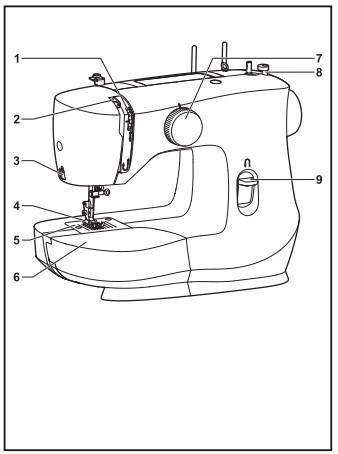
1. Thread tension dial
2. Thread take-up lever
3. Thread cutter
4. Presser foot
5. Needle plate
6. Removable extension table/ accessory storage
7. Pattern selector dial
8. Bobbin winding stopper
9. Reverse sewing lever
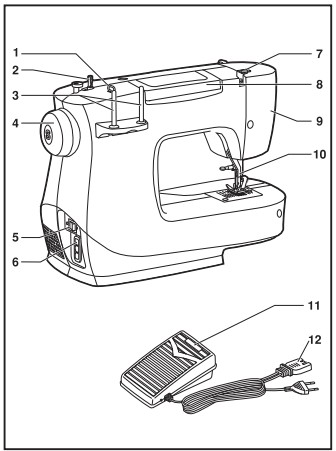
1. Thread guide
2. Bobbin winder spindle
3. Spool pin
4. Handwheel
5. Power and light switch
6. Main plug socket
7. Bobbin thread guide
8. Handle
9. Face plate
10. Presser foot lifter
11. Foot speed control
12. Power cord
SINGER M1505 sewing machine motor problems
- If the motor of the SINGER M1505 sewing machine doesn’t run, it could be due to an incorrectly plugged in cord or an inactive power stitch. Additionally, the knee or foot accelerator might not be properly connected to the power supply.
- If the motor is running but the hand wheel won’t turn, there could be lint or thread caught in or around the bobbin case area.
- If the motor, handwheel and needle are moving but fabric isn’t feeding through, this may mean that either the presser foot is up, that the stitch length regulator isn’t set properly, or that the feed dog has been lowered.
- Lastly, if all these parts are working yet no stitches are forming then it’s possible that either the needle wasn’t secured after bobbin winding, the thread has come out of the needle or that the bobbin and/or case were inserted improperly.
SINGER M1505 sewing machine belt problems
If the needle on your SINGER M1505 sewing machine is not functioning properly, then it could be due to an issue with its motor belt. To ensure optimal performance, make sure that the belt is appropriately tensioned and in good condition – especially when handling heavy fabrics as too little pressure may be causing this issue.
Additionally, you must ensure that the needle is firmly put into place within its clamp and inserted correctly. Lastly, don’t forget to adjust any timing settings if necessary for a perfect stitch every time!
SINGER M1505 sewing machine presser foot problems
The SINGER M1505 sewing machine may experience difficulties if the presser foot is not properly adjusted. Avoid fabric puckering, a lack of feeding the fabric and other sewing issues by ensuring that the SINGER M1505 presser foot is securely attached and adjusted to the right pressure.
If this fundamental setting isn’t in place, it can result in improper stitching or an inability to feed fabric through – leading to wasted time and resources. To avoid this, it is important to ensure that the presser foot is set at the right pressure and securely attached.
How To Fix Presser Foot On SINGER M1505 sewing machine
If there is an issue with the stitching on your SINGER M1505 sewing machine or fabric isn’t being held steady, it’s likely due to the presser foot not being positioned correctly. To resolve this, you must first remove the faceplate and pressure knob.
Check if the bar can be lubricated according to the SINGER M1505 sewing machine manual, then lift the needle and foot so that they are above the feed dogs and lower plate. Once they’re in position, loosen the clamp screw to adjust its height (generally around 5/16 inch for most fabrics). Afterward, make sure to firmly secure it before replacing the pressure knob and faceplate.
How To Change the Presser Foot
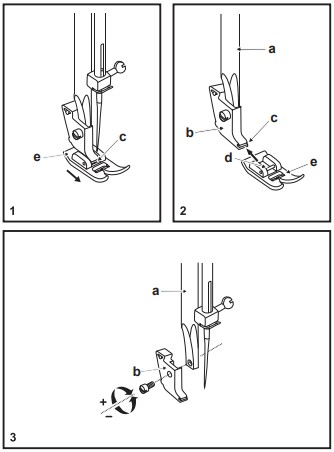
- Removing the presser foot: Push the presser foot (e) to disengage from the cut-out (c). (1)
- Attaching the presser foot: Install the pin (d) of the presser foot (e) into the cut-out (c) of the presser foot holder. (2)
- Removing and attaching the presser foot shank: Raise the presser bar (a) with the presser foot lifter. Remove and attach the presser foot shank (b) as illustrated. (3)
- Attention: Turn power switch to off (“O”) when carrying out any of the above operations!
SINGER M1505 sewing machine thread cutter problems
When the automatic thread cutter of a SINGER M1505 sewing machine is clogged with lint, it can be hard to clean. To remedy this issue, switch off the device and take apart its components before cleaning them individually. After putting everything back together, the thread cutter should work properly again. Proper maintenance of the SINGER M1505 sewing machine ensures that projects won’t be disrupted by any problems.
Hand wheel problems on SINGER M1505 sewing machine
The SINGER M1505 sewing machine may experience difficulty turning its handwheel, which can be caused by a variety of issues such as improper threading, lint and dust accumulation, a broken belt or insufficient oil. To avoid future problems, regular cleaning and lubrication the gears are recommended. Additionally, if an issue appears it is important to first identify the root cause before attempting any fixes.
How To Fix SINGER M1505 sewing machine Handwheel
Fixing a SINGER M1505 sewing machine handwheel can be tricky, but there are several methods to try. Adjusting the inner knob on older machines and rethreading the unit can help loosen it up. If this doesn’t work, cleaning out any lint from the bobbin case may do the trick. Taking these steps should make it easier to turn the handwheel again.
How Should You Turn A SINGER M1505 sewing machine Handwheel?
When working on a SINGER M1505 sewing machine, it is important to always turn the handwheel in an anti-clockwise direction. Doing so avoids damage to the motor and costly repairs. If there is ever a thread jam that needs to be unravelled, then turning the wheel clockwise can help resolve this issue. It’s good to keep this advice in mind since it may not be included in manuals.
Other SINGER M1505 sewing machine Parts Problems
- If your Singer M1505 sewing machine seems to be running slower than usual, it could be because the bobbin winder is still engaged, the knee or foot control isn’t positioned properly, or it needs a bit of oiling and cleaning.
- If your SINGER M1505 sewing machine is running noisily than normal, this may be due to a lack of oil or cleaning, or the needle is bent or hitting against the foot plate/throat plate, or the bobbin and/or case are not tight enough, or the bobbin thread is nearly out.
- Lastly, some older models of SINGER M1505 sewing machines do not come with reverse stitching capability – though this can also happen if you have accidentally set it on “stretch stitch” or “buttonhole”.
Conclusion
In conclusion, the SINGER M1505 sewing machine can be a great tool for completing projects with ease. However, it is important to keep in mind that parts may need maintenance and care to ensure they are functioning properly. To troubleshoot common issues such as thread cutting problems or hand wheel difficulty, it is essential to identify the root cause before attempting any fixes.
Through proper cleaning, oiling and adjustment of components, you should be able to successfully keep your SINGER M1505 sewing machine running smoothly. With these tips in mind, you can enjoy successful sewing projects each time.
