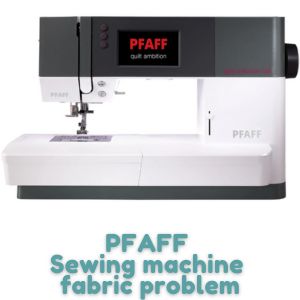Solving the PFAFF Sewing Machine Fabric Problem
For many sewers, PFAFF is a go-to brand when it comes to high-quality and reliable sewing machines. However, even the best sewing machines can encounter problems from time to time. One common issue that PFAFF sewing machine owners face is the fabric not feeding properly. This can be frustrating, especially when you have a project to complete. In this article, we will discuss the ten most common causes of PFAFF sewing machine not feeding fabric and provide practical solutions to fix the problem.
List of the 10 Most Common Causes of PFAFF Sewing Machine Not Feeding Fabric
- PFAFF Thread tension is too tight
- PFAFF Needle is not inserted correctly
- PFAFF Needle is bent or dull
- PFAFF Feed dog is not lowered
- PFAFF Bobbin is not inserted correctly
- PFAFF Bobbin case is not inserted correctly
- PFAFF Bobbin thread is not correctly threaded
- Fabric is not properly aligned
- PFAFF Sewing machine is not properly lubricated
- PFAFF Sewing machine is not properly threaded
Causes of PFAFF Sewing Machine Fabric Problem
Before we delve into the solutions, it’s important to understand the symptoms of the problem. Some of the common symptoms of PFAFF sewing machine fabric problem are:
- The fabric does not move forward or backward when you sew.
- The stitches are uneven, skipped, or jammed.
- You hear strange noises when you sew.
Here you can find all the parts and accessories for the PFAFF Sewing Machines guaranteed to fit your sewing machine
PFAFF Thread Tension Is Too Tight
If your PFAFF sewing machine is not feeding fabric, it could be due to the thread tension being too tight. When the thread tension is too tight, the thread cannot move freely, and the fabric cannot feed properly. To fix this, follow these steps:
- Turn off your PFAFF sewing machine and unplug it from the power source.
- Check your sewing machine manual to locate the tension dial. The dial is usually on the top of the machine or on the front panel.
- Turn the dial counterclockwise to loosen the tension. Do this slowly, and check the tension after each adjustment.
- Test sew a small piece of fabric to ensure that the fabric is feeding properly. If the fabric still does not feed properly, repeat the process until the tension is just right.
PFAFF Needle Is Not Inserted Correctly
Another common cause of PFAFF sewing machine fabric problem is the needle not being inserted correctly. If the needle is not inserted all the way or is inserted at the wrong angle, it can cause the fabric to not feed properly. To fix this, follow these steps:
- Turn off your PFAFF sewing machine and unplug it from the power source.
- Check your sewing machine manual to ensure that you are using the correct needle for the fabric you are sewing
- Loosen the needle clamp screw with a screwdriver.
- Remove the needle and insert it back into the needle clamp with the flat side facing the back of the machine. Push the needle up as far as it will go.
- Tighten the needle clamp screw with a screwdriver.
- Test sew a small piece of fabric to ensure that the fabric is feeding properly. If the fabric still does not feed properly, repeat the process to ensure that the needle is inserted correctly.
- Loosen the needle clamp screw with a screwdriver.
- Remove the needle and insert it back into the needle clamp with the flat side facing the back of the machine. Push the needle up as far as it will go.
- Tighten the needle clamp screw with a screwdriver.
- Test sew a small piece of fabric to ensure that the fabric is feeding properly. If the fabric still does not feed properly, repeat the process to ensure that the needle is inserted correctly.
PFAFF Needle Is Bent or Dull
If the needle is bent or dull, it can cause the fabric to not feed properly. A bent or dull needle can also cause skipped stitches or fabric damage. To fix this, follow these steps:
- Turn off your PFAFF sewing machine and unplug it from the power source.
- Remove the needle from the needle clamp.
- Check the needle for any bends, dents, or dullness. If the needle is damaged, replace it with a new one.
- Insert the new needle into the needle clamp with the flat side facing the back of the machine. Push the needle up as far as it will go.
- Tighten the needle clamp screw with a screwdriver.
- Test sew a small piece of fabric to ensure that the fabric is feeding properly. If the fabric still does not feed properly, repeat the process to ensure that the needle is not bent or dull.
PFAFF Feed Dog Is Not Lowered
The feed dog is a component of the PFAFF sewing machine that helps move the fabric through the machine. If the feed dog is not lowered, it can cause the fabric to not feed properly. To fix this, follow these steps:
- Turn off your PFAFF sewing machine and unplug it from the power source.
- Locate the feed dog lever. The lever is usually located on the back of the machine or on the front panel.
- Lower the feed dog by pushing the lever down. You should hear a clicking sound when the feed dog is lowered.
- Test sew a small piece of fabric to ensure that the fabric is feeding properly. If the fabric still does not feed properly, repeat the process to ensure that the feed dog is properly lowered.
PFAFF Bobbin Is Not Inserted Correctly
The bobbin is an important component of the PFAFF sewing machine that helps create stitches on the underside of the fabric. If the bobbin is not inserted correctly, it can cause the fabric to not feed properly. To fix this, follow these steps:
- Turn off your PFAFF sewing machine and unplug it from the power source.
- Locate the bobbin compartment on your PFAFF sewing machine. The compartment is usually located on the front or side of the machine.
- Remove the bobbin from the compartment.
- Check the bobbin for any damage or debris. If the bobbin is damaged or dirty, replace it with a new one.
- Insert the new bobbin into the bobbin compartment with the thread coming out of the bobbin clockwise.
- Draw the thread through the bobbin tension and guide it to the left.
- Test sew a small piece of fabric to ensure that the fabric is feeding properly. If the fabric still does not feed properly, repeat the process to ensure that the bobbin is inserted correctly.
PFAFF Bobbin Case Is Not Inserted Correctly
The bobbin case is a component of the PFAFF sewing machine that holds the bobbin in place. If the bobbin case is not inserted correctly, it can cause the fabric to not feed properly. To fix this, follow these steps:
- Turn off your PFAFF sewing machine and unplug it from the power source.
- Remove the bobbin case from the bobbin compartment.
- Check the bobbin case for any damage or debris. If the bobbin case is damaged or dirty, replace it with a new one.
- Insert the new bobbin case into the bobbin compartment with the tab on the case in the slot of the hook race. The flat side of the bobbin case should be facing up.
- Press the bobbin case in place until it clicks into place.
- Test sew a small piece of fabric to ensure that the fabric is feeding properly. If the fabric still does not feed properly, repeat the process to ensure that the bobbin case is inserted correctly.
Here you can find all the parts and accessories for the PFAFF Sewing Machines guaranteed to fit your sewing machine
PFAFF Bobbin Thread Is Not Correctly Threaded
If the bobbin thread is not correctly threaded, it can cause the fabric to not feed properly. To fix this, follow these steps:
- Turn off your PFAFF sewing machine and unplug it from the power source.
- Remove the bobbin case from the bobbin compartment.
- Check the bobbin thread for any tangles or knots. If the thread is tangled or knotted, remove the tangles or knots.
- Insert the bobbin into the bobbin case with the thread coming out of the bobbin clockwise.
- Draw the thread through the slot and under the tension spring.
- Guide the thread through the guide and out through the hole in the bobbin case.
- Insert the bobbin case into the bobbin compartment and press it in place until it clicks into place.
- Test sew a small piece of fabric to ensure that the fabric is feeding properly. If the fabric still does not feed properly, repeat the process to ensure that the bobbin thread is correctly threaded.
Fabric Is Not Properly Aligned
If the fabric is not properly aligned, it can cause the fabric to not feed properly. To fix this, follow these steps:
- Turn off your PFAFF sewing machine and unplug it from the power source.
- Check the fabric for any wrinkles, folds, or bunches. Smooth out the fabric and ensure that it is flat.
- Align the fabric with the needle and the presser foot.
- Test sew a small piece of fabric to ensure that the fabric is feeding properly. If the fabric still does not feed properly, repeat the process to ensure that the fabric is properly aligned.
PFAFF Sewing Machine Is Not Properly Lubricated
If the PFAFF sewing machine is not properly lubricated, it can cause the fabric to not feed properly. To fix this, follow these steps:
- Turn off your PFAFF sewing machine and unplug it from the power source.
- Remove the needle plate from the sewing machine.
- Clean any dust or debris from the feed dogs and the shuttle race.
- Apply a small amount of sewing machine oil to the shuttle race and the feed dogs.
- Replace the needle plate and test sew a small piece of fabric to ensure that the fabric is feeding properly. If the fabric still does not feed properly, repeat the process to ensure that the PFAFF sewing machine is properly lubricated.
PFAFF Sewing Machine Is Not Properly Threaded
If the PFAFF sewing machine is not properly threaded, it can cause the fabric to not feed properly. To fix this, follow these steps:
- Turn off your PFAFF sewing machine and unplug it from the power source.
- Rethread the sewing machine, ensuring that the thread is correctly threaded through the tension disks, the take-up lever, and the needle.
- Test sew a small piece of fabric to ensure that the fabric is feeding properly. If the fabric still does not feed properly, repeat the process to ensure that the PFAFF sewing machine is properly threaded.
Tips for Preventing PFAFF Sewing Machine Fabric Problem
Preventing fabric feeding problems with your PFAFF sewing machine is the best way to ensure that your sewing projects are successful. Here are some tips to help you prevent fabric feeding problems:
- Always use the correct needle for the type of fabric you are sewing.
- Ensure that the needle is inserted correctly and is not bent or dull.
- Ensure that the bobbin is inserted correctly and that the bobbin case is clean and free of damage.
- Ensure that the fabric is properly aligned with the needle and the presser foot.
- Ensure that your PFAFF sewing machine is properly lubricated and threaded.
- Use high-quality thread and replace the thread often to prevent tangles and knots.
- Ensure that your sewing machine is in good working order by having it serviced regularly.
Here you can find all the parts and accessories for the PFAFF Sewing Machines guaranteed to fit your sewing machine
10 Common Problems with PFAFF Sewing Machines
In addition to the common problems listed above, PFAFF sewing machines can also experience the following issues:
- Stitch Problems
- Sewing Machine Parts Problems
- Upper thread breaking
- Breaking needles problems
- Bobbin winding problems
- Bobbin thread problems
- Bobbin holder problems
- Bobbin tension problems
- Sewing Machine Keep Jamming
- Tension problems
FAQ
Why is my PFAFF sewing machine not feeding fabric?
There are many possible reasons why your PFAFF sewing machine is not feeding fabric. Some common causes include thread tension that is too tight, a needle that is not inserted correctly, or a bobbin that is not inserted correctly.
How do I know if my PFAFF sewing machine needs lubrication?
If your PFAFF sewing machine is making unusual noises or if the fabric is not feeding properly, it may need to be lubricated.
Why is my PFAFF sewing machine not picking up the bobbin thread?
There are several reasons why your PFAFF sewing machine may not be picking up the bobbin thread, including a needle that is not inserted correctly, a bobbin that is not inserted correctly, or a bobbin case that is damaged or dirty.
Why is my PFAFF sewing machine skipping stitches?
There are many possible reasons why your PFAFF sewing machine may be skipping stitches, including a needle that is bent or dull, thread tension that is too tight, or a feed dog that is not properly lowered.
Why is my PFAFF sewing machine breaking needles?
There are several reasons why your PFAFF sewing machine may be breaking needles, including a needle that is not inserted correctly, a needle that is too small or too large for the fabric you are using, or a needle that is bent or dull.
Conclusion. PFAFF Sewing machine fabric problem
Fabric feeding problems with your PFAFF sewing machine can be frustrating, but they can usually be fixed with some basic troubleshooting. By following the tips and instructions outlined in this article, you can ensure that your PFAFF sewing machine is working properly and that your sewing projects are successful.