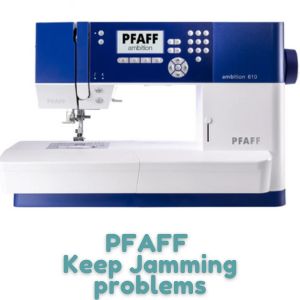Solving PFAFF Sewing Machine Keep Jamming Problems
Are you having trouble with your PFAFF sewing machine? Does it keep jamming? If so, you are not alone. Many people have experienced this same issue and have been searching for solutions. In this article, we will discuss the common causes of PFAFF sewing machine jamming and provide tips on how to fix the problem.
Common Causes of Pfaff Sewing Machine Keep Jamming Problems
- Thread tension is too tight
- Needle is not inserted correctly
- Needle is bent or dull
- Bobbin is not inserted correctly
- Bobbin case is not inserted correctly
- Bobbin thread is not properly wound
- Fabric is not properly aligned
- Feed dogs are not properly adjusted
- Machine is not properly lubricated
- Machine is not properly threaded (PFAFF)
Causes of PFAFF Sewing Machine Keep Jamming Problems
This article will provide an in-depth look at the causes of PFAFF sewing machine jamming problems and how to fix them. It will discuss common causes of jamming, such as thread tension, needle size, and fabric type, as well as how to troubleshoot and resolve these issues. Additionally, it will provide tips on how to prevent future jamming problems.
Here you can find all the parts and accessories for the PFAFF Sewing Machines guaranteed to fit your sewing machine
Thread Tension is Too Tight
Thread tension that is too tight can cause a variety of problems with your sewing machine, including skipped stitches, broken threads, and uneven seams. If you have a Pfaff sewing machine, there are a few steps you can take to adjust the thread tension and get your machine back in working order.
Examples of Thread Tension Problems
- Skipped stitches
- Broken threads
- Uneven seams
- Loose stitches
- Bunched fabric
Step-by-Step Instructions for Adjusting Thread Tension on a Pfaff Sewing Machine
- Turn the hand wheel on the right side of the machine until the needle is in its highest position.
- Locate the tension control knob on the front of the machine. It is usually located near the needle.
- Turn the tension control knob to the left to loosen the tension. Turn it to the right to tighten the tension.
- Test the tension by sewing a few stitches on a scrap piece of fabric. If the tension is still too tight, repeat steps 2 and 3.
- Once the tension is adjusted, turn the hand wheel back to the left to lower the needle.
Adjusting the thread tension on a Pfaff sewing machine is a simple process that can help you avoid common sewing problems. With a few simple steps, you can get your machine back in working order and start sewing again.
Needle is not Inserted Correctly on a Pfaff Sewing Machine
Having trouble getting your Pfaff sewing machine to accept the needle? This is a common problem that can be easily fixed. Here are some tips on how to properly insert the needle into your Pfaff sewing machine.
Step-by-Step Instructions
- Turn off the power switch and unplug the machine.
- Raise the needle to its highest position.
- Loosen the needle clamp screw and remove the needle.
- Check the needle for any signs of damage or wear.
- Insert the new needle into the needle clamp with the flat side of the needle facing the back of the machine.
- Tighten the needle clamp screw.
- Lower the needle to its lowest position.
- Plug in the machine and turn on the power switch.
Troubleshooting Tips
If the needle is still not inserted correctly, there may be a few other issues that need to be addressed. Here are some troubleshooting tips to help you get your Pfaff sewing machine up and running again:
- Check the needle size and type. Make sure the needle is the correct size and type for your machine.
- Check the needle clamp. Make sure the needle clamp is not bent or damaged.
- Check the needle clamp screw. Make sure the needle clamp screw is tightened securely.
- Check the needle bar. Make sure the needle bar is not bent or damaged.
- Check the needle bar height.
Fixing a Bent or Dull Needle on a Pfaff Sewing Machine
A bent or dull needle can cause a variety of problems when sewing with a Pfaff sewing machine. It can cause skipped stitches, uneven stitches, and even fabric damage. Fortunately, it is relatively easy to fix a bent or dull needle on a Pfaff sewing machine.
Steps to Fix a Bent or Dull Needle on a Pfaff Sewing Machine
- Turn off the sewing machine and unplug it from the power source.
- Remove the needle plate by loosening the two screws on the side of the needle plate.
- Remove the needle from the machine.
- Inspect the needle for any signs of damage or dullness. If the needle is bent, use a pair of needle-nose pliers to carefully straighten it.
- If the needle is dull, replace it with a new one. Make sure to select the correct size and type of needle for your Pfaff sewing machine.
- Reinsert the needle into the machine and tighten the needle clamp screw.
- Replace the needle plate and tighten the two screws.
- Plug the machine back into the power source and turn it on.
Examples of Bent or Dull Needles on a Pfaff Sewing Machine
A bent or dull needle can cause a variety of problems when sewing with a Pfaff sewing machine. Here are some examples of what a bent or dull needle can do:
- Skipped stitches: If the needle is bent, it can cause the thread to skip over the needle and not form a stitch.
Bobbin Not Inserted Correctly: PFAFF
If your PFAFF sewing machine is not stitching correctly, it could be due to the bobbin not being inserted correctly. This is a common issue that can be easily fixed with a few simple steps.
Examples of Bobbin Not Inserted Correctly
- Threads are tangled or knotted
- Stitches are not forming correctly
- Threads are not being pulled up from the bobbin
- Machine is not picking up the bobbin thread
Step-by-Step Instructions for Fixing Bobbin Not Inserted Correctly
- Unplug the machine and remove the bobbin case.
- Check the bobbin for any damage or debris.
- If the bobbin is damaged, replace it with a new one.
- If the bobbin is clean, re-insert it into the bobbin case.
- Make sure the bobbin is inserted correctly, with the thread running in the correct direction.
- Re-insert the bobbin case into the machine.
- Plug the machine back in and test the stitching.
If the bobbin was not inserted correctly, the stitching should now be working correctly. If the issue persists, it may be due to a different problem and you should consult your PFAFF manual or contact a professional for assistance.
Bobbin Case Not Inserted Correctly: PFAFF
If your PFAFF sewing machine is not working correctly, it could be due to the bobbin case not being inserted correctly. This is a common issue that can be easily fixed with a few simple steps.
Examples of Bobbin Case Not Inserted Correctly
- Thread not catching on the bobbin.
- Thread not winding correctly.
- Bobbin case not seated properly.
- Bobbin case not aligned correctly.
Step-by-Step Instructions for Fixing Bobbin Case Not Inserted Correctly
- Unplug the machine and remove the bobbin case.
- Check the bobbin case for any damage or debris.
- Clean the bobbin case with a soft cloth.
- Re-insert the bobbin case into the machine.
- Align the bobbin case so that it is seated properly.
- Tighten the bobbin case screw.
- Plug the machine back in and test the machine.
If the bobbin case is still not inserted correctly, it may be necessary to take the machine to a qualified technician for further inspection and repair.
Here you can find all the parts and accessories for the PFAFF Sewing Machines guaranteed to fit your sewing machine
Bobbin Thread Not Properly Wound: How to Fix It with a PFAFF Sewing Machine
Bobbin thread not properly wound is a common issue for sewers, especially when using a PFAFF sewing machine. This issue can cause skipped stitches, uneven tension, and other problems. Fortunately, it is easy to fix with a few simple steps.
Steps to Fix Bobbin Thread Not Properly Wound
- Remove the bobbin from the machine.
- Check the bobbin for any signs of damage or wear.
- If the bobbin is damaged, replace it with a new one.
- If the bobbin is in good condition, wind the thread around it.
- For a PFAFF sewing machine, use the bobbin winder on the side of the machine.
- Make sure the thread is wound evenly and tightly around the bobbin.
- When the bobbin is full, cut the thread and secure it with a knot.
5. Replace the bobbin in the machine.
6. Test the machine to make sure the bobbin thread is properly wound.
By following these steps, you can easily fix bobbin thread not properly wound on a PFAFF sewing machine. If the issue persists, you may need to take the machine to a professional for further inspection.
Fabric Not Properly Aligned: How to Fix it with a Pfaff Sewing Machine
When fabric is not properly aligned, it can be difficult to sew and can lead to a finished product that looks sloppy. Fortunately, with the right tools and techniques, it is possible to fix fabric that is not properly aligned. In this article, we will discuss how to use a Pfaff sewing machine to fix fabric that is not properly aligned.
Step-by-Step Instructions
- Set up your Pfaff sewing machine. Make sure the presser foot is in the down position and the needle is in the highest position.
- Place the fabric on the machine. Make sure the edges of the fabric are aligned with the edges of the machine.
- Lower the presser foot and begin to sew. As you sew, make sure the fabric is aligned with the edges of the machine.
- If the fabric is not properly aligned, stop sewing and adjust the fabric. Make sure the edges of the fabric are aligned with the edges of the machine.
- Continue sewing until the fabric is properly aligned.
Tips for Aligning Fabric
- Use a ruler or other straight edge to help align the fabric.
- Use pins to hold the fabric in place while you sew.
- Take your time and make sure the fabric is properly aligned before continuing to sew.
With the right tools and techniques, it is possible to fix fabric that is not properly aligned. Using a Pfaff sewing machine, you can easily align fabric and create a finished product that looks professional and polished.
Feed Dogs Not Properly Adjusted: How to Fix with PFAFF
Feed dogs are an important part of a sewing machine, as they help to move the fabric through the machine. If the feed dogs are not properly adjusted, it can cause problems with the stitching, such as uneven stitches, skipped stitches, or fabric bunching. Fortunately, it is relatively easy to adjust the feed dogs on a PFAFF sewing machine.
Step-by-Step Instructions
- Turn off the machine and unplug it from the power source.
- Remove the needle plate by loosening the two screws on the side of the machine.
- Locate the feed dog adjustment screw on the underside of the needle plate.
- Turn the screw clockwise to raise the feed dogs, or counterclockwise to lower them.
- Replace the needle plate and tighten the screws.
- Plug the machine back in and turn it on.
- Test the feed dogs by sewing a few stitches on a scrap of fabric.
Examples of Feed Dog Adjustment
The amount of adjustment needed will depend on the type of fabric being used. For example, if you are sewing a lightweight fabric, you may need to lower the feed dogs to prevent the fabric from bunching. Conversely, if you are sewing a heavier fabric, you may need to raise the feed dogs to ensure that the fabric is fed through the machine evenly.
It is important to note that the feed dogs should never be completely raised or lowered. If the feed dogs are too high, the fabric may not feed through the machine properly. If the feed dogs are too low, the fabric may not be held securely
Machine Not Properly Lubricated: How to Fix with PFAFF
When a machine is not properly lubricated, it can cause a variety of problems, from decreased performance to premature wear and tear. Fortunately, with the right lubricant, such as PFAFF, you can easily fix the issue and get your machine running smoothly again.
Examples of Poor Lubrication
- Increased friction between moving parts
- Noisy operation
- Excessive heat buildup
- Premature wear and tear
Step-by-Step Instructions for Fixing Poor Lubrication with PFAFF
- Shut off the machine and unplug it from the power source.
- Remove any existing lubricant from the machine.
- Clean the machine thoroughly with a cloth and a mild detergent.
- Dry the machine completely.
- Apply PFAFF lubricant to all moving parts.
- Reassemble the machine and plug it back into the power source.
- Turn on the machine and test it to ensure proper lubrication.
By following these steps, you can easily fix the issue of poor lubrication with PFAFF and get your machine running smoothly again.
Machine Not Properly Threaded: PFAFF
When a PFAFF sewing machine is not properly threaded, it can cause a variety of problems, such as skipped stitches, tension issues, and even jamming. Fortunately, it is relatively easy to fix this issue. Here are the steps to properly thread a PFAFF sewing machine.
Step-by-Step Instructions
- Raise the presser foot and remove the bobbin case.
- Check the bobbin for any damage or debris. If there is any, replace the bobbin.
- Place the bobbin in the bobbin case, making sure the thread is coming off the bobbin in a counter-clockwise direction.
- Insert the bobbin case into the machine, making sure the bobbin case is properly seated.
- Pull the thread from the bobbin case and thread it through the upper thread guide.
- Thread the needle from left to right, making sure the thread is coming off the spool in a clockwise direction.
- Pull the thread through the tension discs and thread it through the take-up lever.
- Pull the thread down and to the back of the machine, and then thread it through the thread guide at the back of the machine.
- Pull the thread up and to the left, and then thread it through the thread guide at the top of the machine.
- Pull the thread down and to the right, and then thread it through the thread guide at the front of the machine.
- Pull the thread up and to the left, and then thread it through the thread guide at the top of the machine.
Tips for Preventing Upper Thread Breaking Problems on a PFAFF Sewing Machine
Regular Maintenance
- Clean the machine regularly, including the bobbin case and feed dogs.
- Check the tension of the upper thread and adjust as needed.
- Check the needle for any signs of wear or damage and replace as needed.
- Check the bobbin for any signs of wear or damage and replace as needed.
- Check the bobbin case for any signs of wear or damage and replace as needed.
Using the Right Thread
Using the right thread for your project is essential for preventing upper thread breaking problems. Make sure to use the correct type and weight of thread for the fabric you are working with. If you are using a heavier fabric, use a heavier thread. If you are using a lighter fabric, use a lighter thread.
Using the Right Needle
Using the right needle for your project is also essential for preventing upper thread breaking problems. Make sure to use the correct size and type of needle for the fabric you are working with. If you are using a heavier fabric, use a heavier needle. If you are using a lighter fabric, use a lighter needle.
Checking the Thread Path
Check the thread path regularly to make sure it is free of any knots or tangles. If you find any knots or tangles, gently remove them and re-thread the machine.
Checking the Bobbin
Check the bobbin regularly to make sure it is wound correctly and that the thread is not too tight. If the thread is too tight, it
Here you can find all the parts and accessories for the PFAFF Sewing Machines guaranteed to fit your sewing machine
10 Common Problems with PFAFF Sewing Machines
In addition to the common problems listed above, PFAFF sewing machines can also experience the following issues:
- Stitch Problems
- Sewing Machine Parts Problems
- Upper thread breaking
- Breaking needles problems
- Bobbin winding problems
- Bobbin thread problems
- Bobbin holder problems
- Bobbin tension problems
- Tension problems
- Sewing machine not feeding fabric
FAQ
What is Keep Jamming?
Keep Jamming is a feature on PFAFF sewing machines that allows you to keep sewing without having to stop and rethread the machine. It is a great time-saver and can help you get your projects done faster.
What causes Keep Jamming to occur?
Keep Jamming can occur when the thread tension is too tight, the needle is not properly inserted, or the bobbin is not correctly threaded. It can also occur if the fabric is too thick or if the machine is not properly lubricated.
How can I prevent Keep Jamming?
- Check the thread tension and make sure it is not too tight.
- Make sure the needle is properly inserted.
- Check the bobbin and make sure it is correctly threaded.
- Use the correct needle size for the fabric you are using.
- Make sure the machine is properly lubricated.
What should I do if Keep Jamming occurs?
If Keep Jamming occurs, you should stop the machine and check the thread tension, needle, bobbin, and fabric. Make sure everything is properly adjusted and lubricated, and then try sewing again.
Conclusion
PFAFF sewing machines are reliable and durable machines that can provide years of service. However, like any machine, they can experience problems from time to time. Jamming is one of the most common issues that can occur with a PFAFF sewing machine.
Fortunately, there are a few simple steps that can be taken to help prevent and resolve jamming issues.
- Regularly clean and oil the machine.
- Check the tension settings.
- Ensure the bobbin is correctly threaded.
- Check the needle size and type.
- Replace the needle if necessary.
By following these steps, you can help ensure that your PFAFF sewing machine runs smoothly and efficiently. If the jamming issue persists, it is best to contact a professional for assistance.